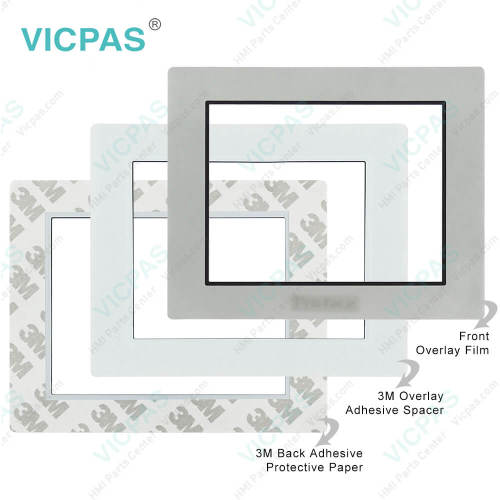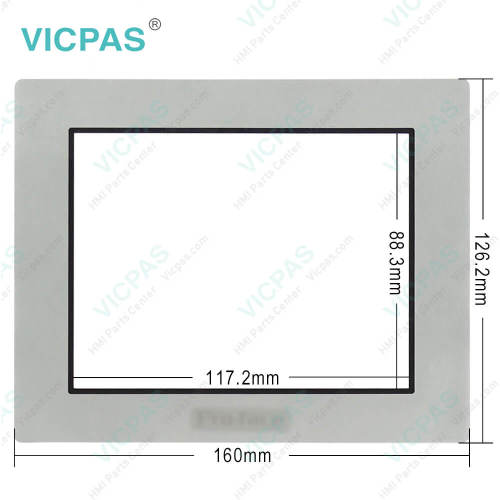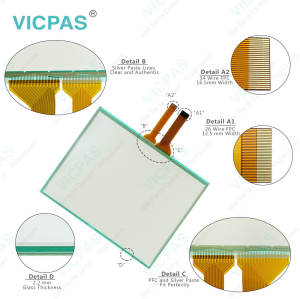Proface XM-4300TP PFXXM4300TP Touch Glass Front Film
- Model
- XM-4300TP PFXXM4300TP
Item specifics
- Brand
- Proface
- Size
- 5.7 inch
- Warranty
- 365 Days
- Supply
- XM-4300TP Touch Screen Protective Film
- Part Number
- XM-4300TP PFXXM4300TP
- Shipping
- 2-4 workdays
Review
Description
Proface XM-4300TP PFXXM4300TP Touch Screen Panel Front Overlay Replacement
Order each part separately is available

The XM-4300TP PFXXM4300TP Touch Panel Protective Film offers extensive connectivity, easy-to-read displays, and multiple screen size options. Our wide variety of HMIs include Standard, Basic, Compact, Modular, Handheld, and XM-4300TP PFXXM4300TP Protective Film Touchscreen Panel HMIs with Control. XM-4300TP PFXXM4300TP Touch Screen Monitor Front Ovelay HMI drivers allow you to “talk to” your preferred PLC, vision system, motion controller, temperature controller, inverter, bar code reader, and actuator.
XM-4300TP PFXXM4300TP Features
• Equipment control panel and display area can be kept flat
• Available in sizes: 5.7”
• Compliant with a variety of international standards
• Supports GP-Pro EX, screen editing and logic program software for the existing series
VICPAS supply Pro-face XM-4300TP PFXXM4300TP Protective Film and Touch Panel with 365 days warranty and support Urgent Worldwide Shipping.
Specifications:
The table below describes the parameters of the Proface XM-4300TP PFXXM4300TP Touch Screen Monitor Front Overlay HMI Parts.
| Ambient Humidity: | 10 to 90 % RH |
| Display Resolution: | 320 x 240 pixels |
| Part Number: | XM-4300T |
| Global Code: | PFXXM4300TP |
| Touch Size: | 5.7" |
| Brand: | Proface |
| Display Type: | TFT Color LCD |
| Power supply: | 24 V DC |
| Storage Temperature: | -20°C (-4°F) to 60°C (140°F) |
| Warranty: | 365 Days |
Proface HMI Manuals PDF Download:
FAQ:
Question: How to remove the XM-4300TP PFXXM4300TP USB Cable?
Solution: Remove the XM-4300TP PFXXM4300TP USB cable while pushing the grip section of the clip.

Question: What is Proface XM-4300TP PFXXM4300TP Touch Screen Panel Glass Front Overlay HMI parts price?
Answer: Submit a fast quote, send VICPAS an email for best price.
Common misspellings:
XM-4300TP PFXXM430TPXM-4300P PFXXM4300TP
XM4-300TP PFXXM4300TP
XM-4300TP PFXXM43007P
XM-43000TP PFXXM4300TP