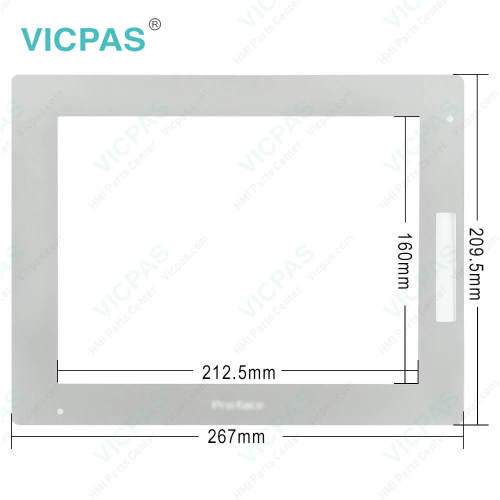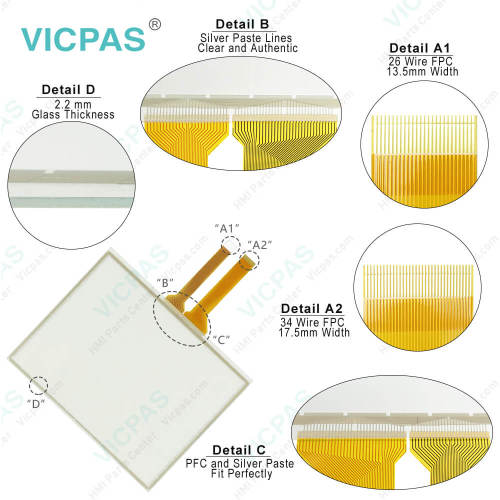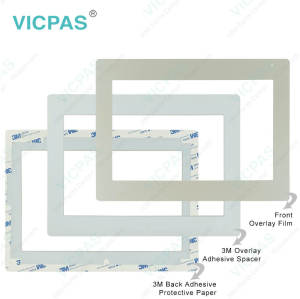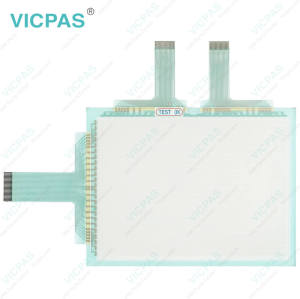Proface SP-5500TP PFXSP5500TPD Front Film Panel Glass
- Model
- SP-5500TP PFXSP5500TPD
Item specifics
- Brand
- Proface
- Size
- 10 inch
- Warranty
- 365 Days
- Product Line
- Proface SP5000 Series
- Supply
- SP-5500TP PFXSP5500TPD Protective Film Touchscreen
- Part Number
- SP-5500TP PFXSP5500TPD
- Shipping
- 2-4 workdays
Review
Description
Proface SP5000 SP-5500TP PFXSP5500TPD Touch Panel Front Overlay Replacement
Order each part separately is available

VICPAS supply Pro-face SP5000 SP-5500TP PFXSP5500TPD Protective Film and Touchscreen Panel with 365 days warranty and support Urgent Worldwide Shipping.
The Pro-face SP5000 SP-5500TP PFXSP5500TPD Touch Screen Panel Glass Front Overlay Enhanced HMI Series offers separate display and box modules for a mix and match capability giving you flexibility, easy screen replacement without re-programming, and multiple programming options with the power and open node boxes. The SP5000 series SP-5500TP PFXSP5500TPD Protective Film Touch Panel allows a huge variety of data to be downloaded to SP-5500TP PFXSP5500TPD Front Overlay Touch Screen Monitor HMI and transmitted in an optimal format to those who need it, improving production efficiency by better leveraging the big data generated at production work sites and offices. Perfect for Industry 4.0 smart automation architectures.
Specifications:
The table below describes the parameters of the Proface SP5000 SP-5500TP PFXSP5500TPD Touch Screen Monitor Front Overlay HMI Parts.
| Ambient Humidity: | 10 to 90 % RH |
| Display Resolution: | 800 x 600 pixels |
| Part Number: | SP-5500TP PFXSP5500TPD |
| Product Line: | Proface SP5000 |
| Touch Size: | 10" |
| Brand: | Proface |
| Display Type: | TFT Color LCD |
| Power supply: | 24 V DC |
| Storage Temperature: | -20°C (-4°F) to 60°C (140°F) |
| Warranty: | 365 Days |
Related Proface SP5000 Series HMI Part No. :
| Proface SP5000 | Description | Inventory status |
| SP-5400WA PFXSP5400WAD | Proface SP5000 SP-5400WA Touch Screen Monitor Front Overlay | In Stock |
| SP-5500TP PFXSP5500TPD | Proface SP5000 SP-5500TP Protective Film Touch Screen Replacement | In Stock |
| SP-5500WA PFXSP5500WAD | Proface SP5000 SP-5500WA Touch Panel Protective Film Repair | Available Now |
| SP-5600TA PFXSP5600TAD | Proface SP5000 SP-5600TA Touchscreen Protective Film Repair | In Stock |
| SP-5600TP PFXSP5600TPD | Proface SP5000 SP-5600TP HMI Touch Screen Glass Protective Film | Available Now |
| SP-5600WA PFXSP5600WAD | Proface SP5000 SP-5600WA Touch Screen Panel Front Overlay Repair | In Stock |
| SP-5660TP PFXSP5660TPD | Proface SP5000 SP-5660TP Front Overlay Touch Membrane | In Stock |
| SP-5700TP PFXSP5700TPD | Pro-face SP5000 SP-5700TP Touch Glass Front Overlay Repair | In Stock |
| SP-5700WC PFXSP5700WCD | Proface SP5000 SP-5700WC Touch Digitizer Glass Overlay Repair | Available Now |
| SP-5800WC PFXSP5800WCD | Proface SP5000 SP-5800WC HMI Panel Glass Protective Film | Available Now |
| Pro-face SP5000 | Description | Inventory status |
Proface SP5000 Series HMI Manuals PDF Download:
FAQ:
Question: Cleaning the SP-5500TP PFXSP5500TPD unit
Solution:
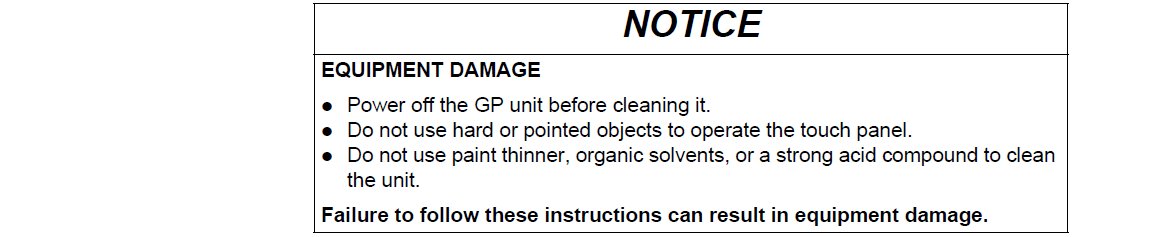
When the SP-5500TP PFXSP5500TPD Touch Screen Front Overlay unit gets dirty, soak a soft cloth in water with a neutral detergent, wring the cloth tightly and wipe the SP-5500TP PFXSP5500TPD Protective Film unit.
Question: How to remove the SP-5500TP PFXSP5500TPD USB Cable?
Solution: Remove the SP-5500TP PFXSP5500TPD USB cable while pushing the grip section of the clip.

Common misspellings:
SP-5500TP PFXSP5500PDSP-500TP PFXSP5500TPD
SP-5500PT PFXSP5500TPD
SP-5500TP PFXSP55OOTPD
SP--5500TP PFXSP5500TPD