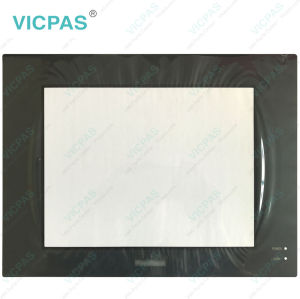PL-5700T1-1 PL-5700T1-24VC PL-5700T1-M01 PL-5700T1-W01 Pro-face Touch Screen Panel Protective Film
- Model
- PL-5700T1-1 PL-5700T1-24VC PL-5700T1-M01/W01
Item specifics
- Brand
- Proface
- Warranty
- 365 Days
- Product Line
- Proface PL Series
- Supply
- PL-5700 Front Overlay Touch Glass
- Shipping
- 2-4 workdays
- Touch Size
- 12 inch
Review
Description
Proface PL PL-5700 PL-5700T1 PL-5700T1-1 PL-5700T1-24VC PL-5700T1-M01 PL-5700T1-W01 Touch Screen Monitor Front Overlay Repair

VICPAS supply Pro-face PL Series PL-5700T1 PL-5700T1-1 PL-5700T1-24VC PL-5700T1-M01 PL-5700T1-W01 Protective Film and Touch Screen Panel with 365 days warranty and support Urgent Worldwide Shipping.
Standard equipment with the PL-5700T1 PL-5700T1-1 PL-5700T1-24VC PL-5700T1-M01 PL-5700T1-W01 Touch Digitizer Glass Front Overlay PL is a high resolution 1024 x 1024 touch panel. Also, the bundled Windows® 95 keyboard emulation utilities and MS-DOS® touch-panel handler allow you to operate a variety of software applications without ever having to connect a keyboard. An optional Windows® 95 mouse emulation utility is also available.
For the easy enhancement of your PL-5700T1 PL-5700T1-1 PL-5700T1-24VC PL-5700T1-M01 PL-5700T1-W01 Touchscreen Glass Protective Film PL unit, ISA-bus expansion slots are provided. The PL-5700T1, PL-5700T1-24VC, PL-5700S1, and PL-5700L1 each provide three ISA-bus expansion slots, and the PL-5701T1, PL-5701S1, and PL-5701L1 each provide one. These slots can accommodate both Digital's own optional boards as well as other commercially available expansion boards. Digital also offers a wide variety of optional products, such as an HDD unit, an FDD unit, and an external cache memory board.
tions to run concurrently
Specifications:
The table below describes the parameters of the Proface PL PL-5700T1 PL-5700T1-1 PL-5700T1-24VC PL-5700T1-M01 PL-5700T1-W01 Touch Screen Panel Front Overlay HMI Machine.
| Ambient Humidity: | 10 to 90%RH (no condensation) |
| Allowable Voltage Drop: | 10 ms or less |
| Product Line: | Proface PL |
| Size: | 10.4 inch |
| Resolution: | 1024 x 1024 pixels |
| Brand: | Proface |
| Power Supply: | 24 V DC |
| Storage Temperature: | -20°C to +60°C |
| Storage Humidity: | 10%RH to 90%RH |
| Warranty: | 365 Days |
Related Proface PL Series HMI Part No. :
| Pro-face PL | Description | Inventory status |
| PL-5700L1 | Proface PL-5700 Front Overlay Touch Screen Replacement | In Stock |
| PL-5700L1-M01 | Proface PL-5700 Touch Panel Protective Film Repair | Available Now |
| PL-5700L1-W01 | Proface PL-5700 Touchscreen Protective Film Replacement | In Stock |
| PL-5700S1 | Proface PL-5700 HMI Front Overlay Touch Screen Glass Repair | Available Now |
| PL-5700S1-1 | Proface PL-5700 Touch Screen Panel Protective Film Repair | In Stock |
| PL-5700S1-M01 | Pro-face PL-5700 Protective Film Touch Membrane Repair | In Stock |
| PL-5700S1-W01 | Proface PL-5700 HMI Touch Glass Front Overlay Repair Replacement | In Stock |
| PL-5700T1 | Proface PL-5700 Touch Digitizer Glass Front Overlay Repair | Available Now |
| PL-5700T1-1 | Pro-face PL-5700 Protective Film HMI Panel Glass Repair | Available Now |
| PL-5700T1-24VC | Proface PL-5700 Touch Screen Monitor Front Overlay | In Stock |
| PL-5700T1-M01 | Proface PL-5700 Front Overlay MMI Touch Screen Replacement | In Stock |
| PL-5700T1-W01 | Proface PL-5700 HMI Touch Screen Glass Protective Film | Available Now |
| Proface PL | Description | Inventory status |
Proface PL Series HMI Manuals PDF Download:
FAQ:
Question: How to remove the PL-5700T1 PL-5700T1-1 PL-5700T1-24VC PL-5700T1-M01 PL-5700T1-W01 front module and the control box?
Answer: Remove the control box from the front module with the following steps:
(1) Unscrew the attachment screws securing the flexible cable cover and remove the cover.
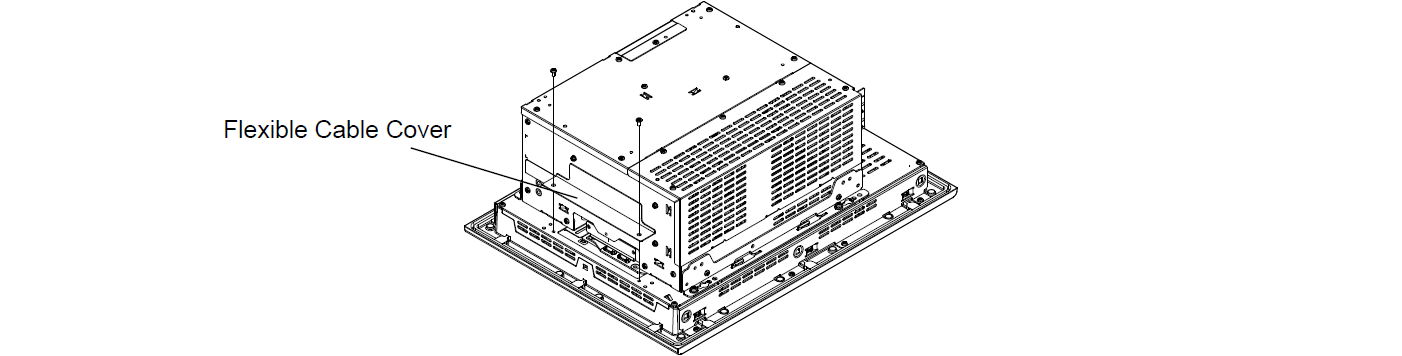
(2) Disconnect the flexible cable.
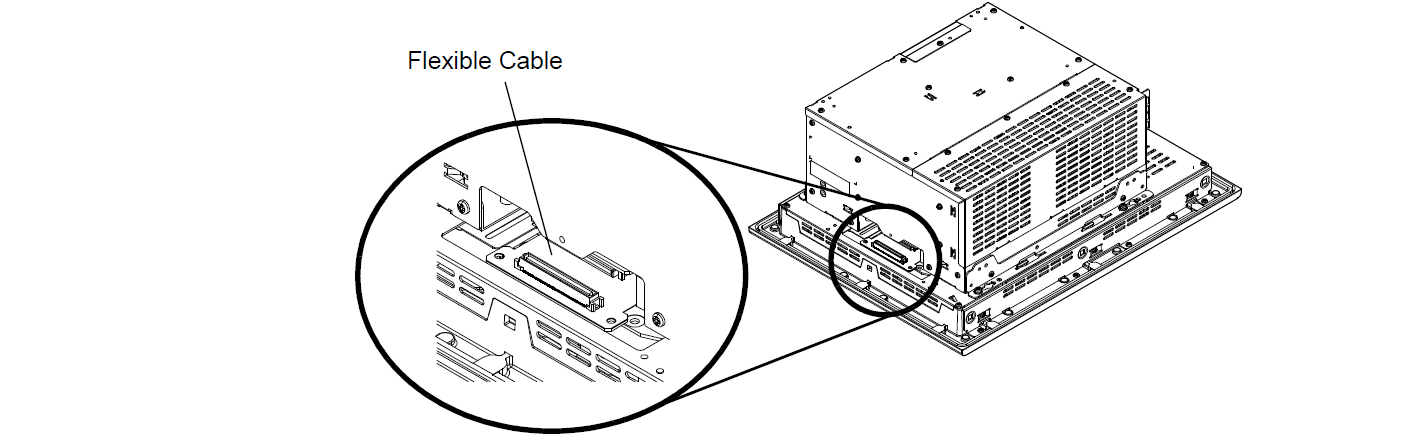
(3) Remove the four screws on the installation fasteners for the control box.
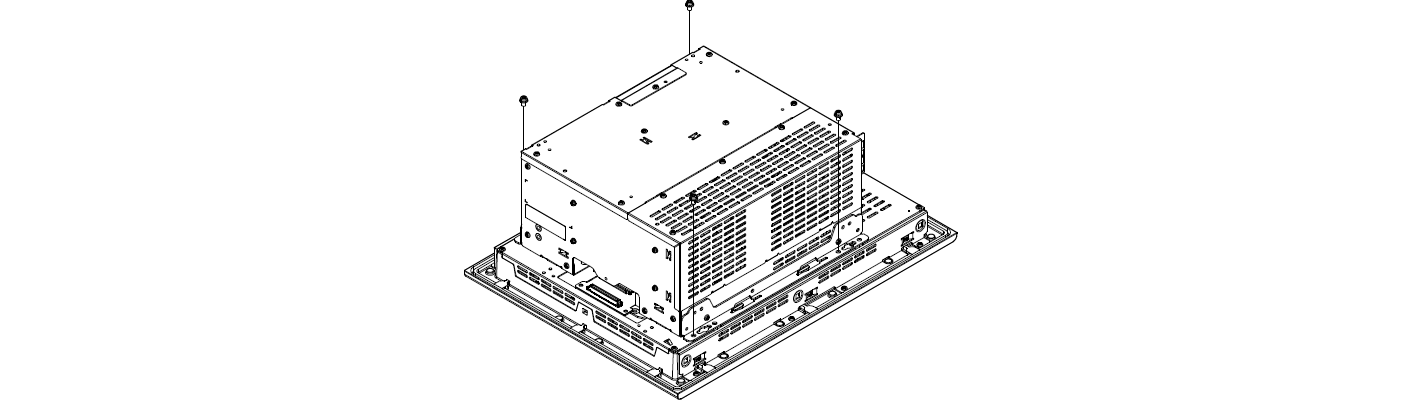
(4) Slide the control box in direction shown by the arrow.
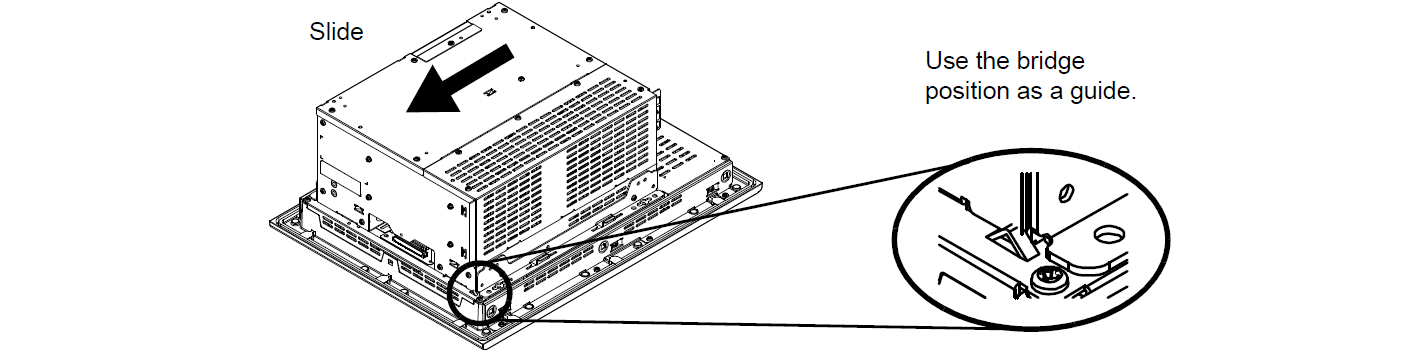
(5) Lift the control box and remove the front module tabs from the slot on the installation fasteners for the control box. Then remove the control box.
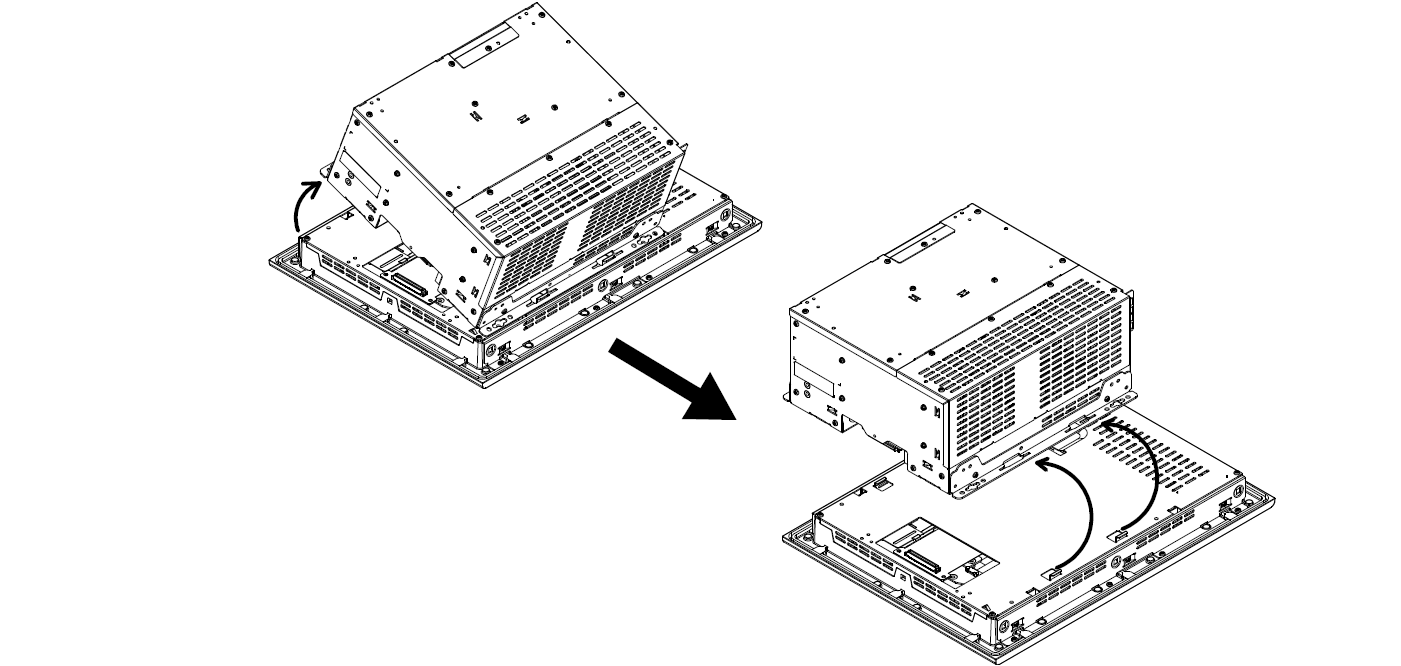
Common Misspellings:
PL-5700T1 PL-5700T1-1 PL-5700T1-24VC PL-570T1-M01 PL-5700T1-W01PL-5700T1 PL-5700T-1 PL-5700T1-24VC PL-5700T1-M01 PL-5700T1-W01
PL5-700T1 PL-5700T1-1 PL-5700T1-24VC PL-5700T1-M01 PL-5700T1-W01
PL-5700T1 PL-570071-1 PL-5700T1-24VC PL-5700T1-M01 PL-5700T1-W01
PL-5700T1 PL-5700T1-1 PL-5700T1-24VC PL-5700T1-M01 PL-57000T1-W01