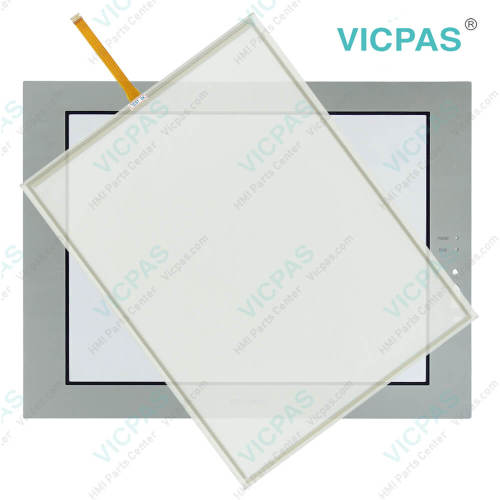Proface FP3710-K41 Protective Film Touch Screen Repair
- Model
- FP3710-K41
Item specifics
- Touch screen panel type
- Resistance touch screen
- Size
- 15 inch
- Brand
- Proface
- Warranty
- 365 Days
- Product Line
- Proface FP3000 Series
- Supply
- FP-3710K Touch Screen Protective Film
- Shipping
- 2-4 workdays
Review
Description
Proface FP3000 FP3710-K41 Front Overlay Touch Panel Repair Replacement Part
Order each part separately is available
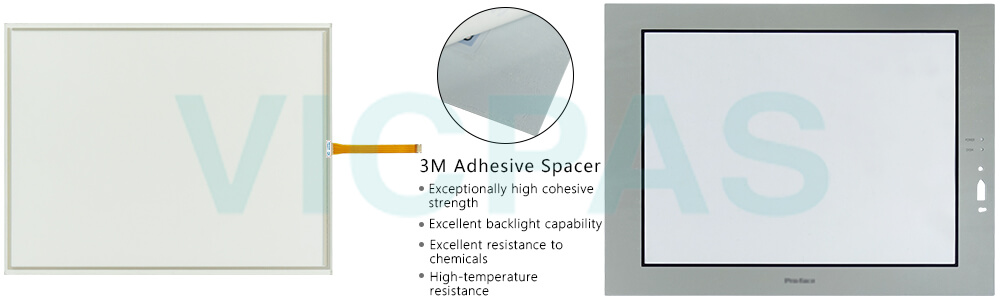
FP-3710K FP3710-K41 Troubleshooting
FP3710-K41 Screen does not display normally
• No display appears after the unit is switched on.
• The screen disappears during standard operation.
• The FP3710-K41 screen does not display normally.
FP3710-K41 Touch panel does not respond
• The touch panel does not respond when pressed.
• The touch panel reaction time is abnormally long.
VICPAS supply Pro-face FP3000 Series FP3710-K41 Protective Film and Touch Screen Panel with 365 days warranty and support Urgent Worldwide Shipping. Pro-face creates environmental resistance equivalent to IP65f. The FP3710-K41 overlay (front sheet) protects the FP3710-K41 panel from oil mists, water droplets, and/or dust. Furthermore, its superior concussion and high-temperature resistance enable safe use at various sites.
Specifications:
The table below describes the parameters of the Proface FP3000 FP3710-K41 Front Overlay Touch Screen Monitor HMI Machine.
| Ambient Humidity: | 10 to 90%RH (no condensation) |
| Allowable Voltage Drop: | 10 ms or less |
| Product Line: | Proface FP3000 |
| Size: | 15 inch |
| Rated Voltage: | DC19.2V to DC28.8V |
| Brand: | Proface |
| Power Supply: | 24 V DC |
| Storage Temperature: | -20°C to +60°C |
| Storage Humidity: | 10%RH to 90%RH |
| Warranty: | 365 Days |
Related Proface FP3000 Series HMI Part No. :
| Pro-face FP3000 | Description | Inventory status |
| FP3700-T41 | Proface FP3000 Protective Film Touch Screen Replacement | In Stock |
| FP3710-K41 | Proface FP3000 Touch Panel Protective Film Repair | Available Now |
| FP3710-K41-U | Proface FP3000 Touchscreen Protective Film Repair | In Stock |
| FP3710-T41 | Proface FP3000 HMI Protective Film Touch Screen Glass | Available Now |
| FP3710-T41-U | Proface FP3000 Touch Screen Panel Front Overlay Repair | In Stock |
| FP3710-T42 | Pro-face FP3000 Front Overlay Touch Membrane | In Stock |
| FP3710-T42-24V | Proface FP3000 Touch Glass Front Overlay Repair | In Stock |
| FP3710-T42-24V-U | Proface FP3000 Touch Digitizer Glass Overlay Repair | Available Now |
| FP3710-T42-U | Pro-face FP3000 HMI Panel Glass Protective Film Repair | Available Now |
| FP3900-T41 | Proface FP3000 Touch Screen Monitor Front Overlay | In Stock |
| FP3900-T41-U | Proface FP3000 Front Overlay MMI Touch Screen Replacement | In Stock |
| Proface FP3000 | Description | Inventory status |
Proface FP3000 Series HMI Manuals PDF Download:
FAQ:
Question: How to clean the FP3710-K41 Display?
Answer:
When the display surface or frame becomes dirty, use a soft cloth moistened with neutral detergent to wipe away any dust or stains.
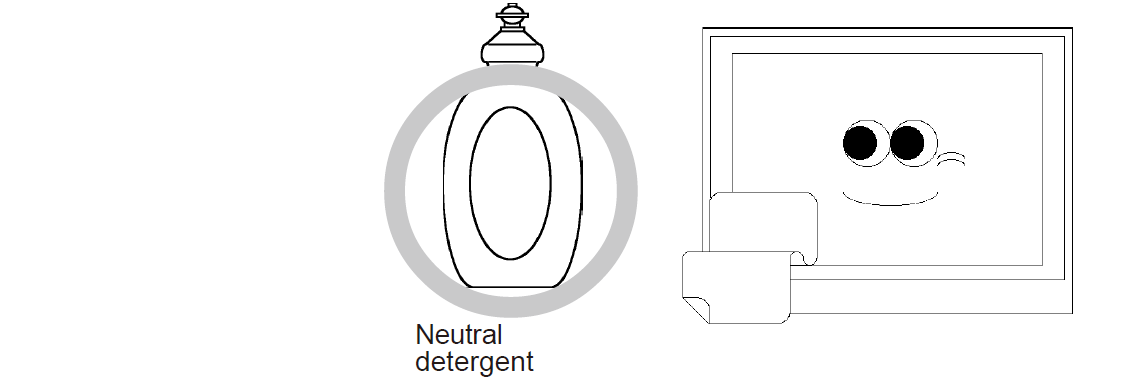
Do not clean the FP3710-K41 Touch Digitizer Glass Front Overlay unit with thinner, organic solvents, or strong acids.
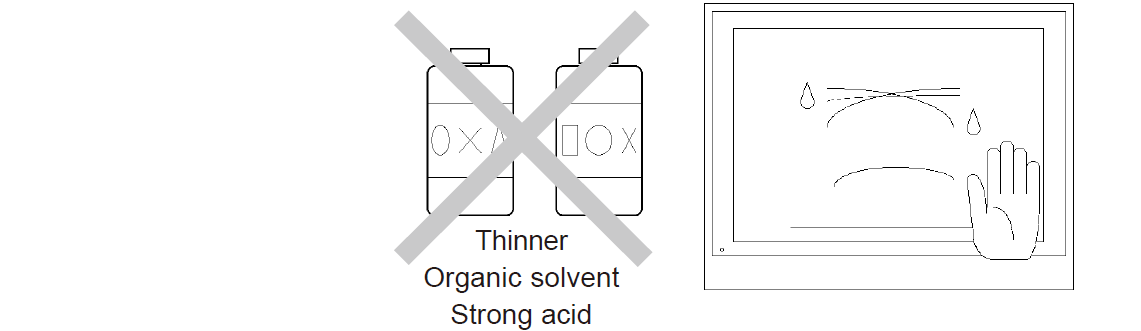
Do not use sharp or hard objects, such as a mechanical pencil or screwdriver, to push on the FP3710-K41 display. This could damage the unit.
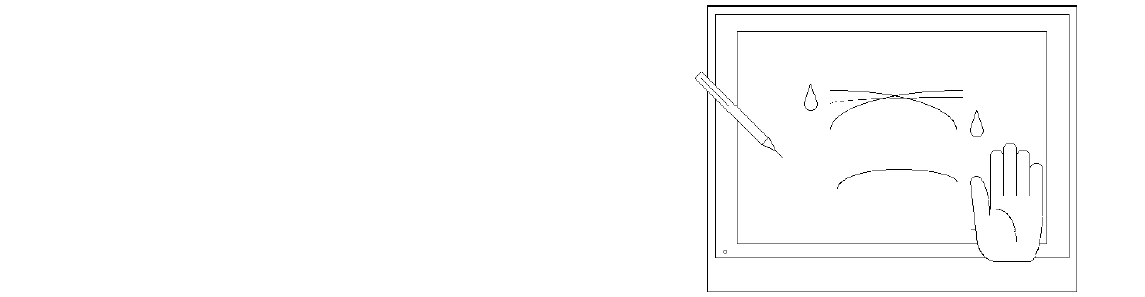
Attach the screen protection sheet when using the FP3710-K41 Protective Film Touch Screen FP in extremely dirty or dusty areas.
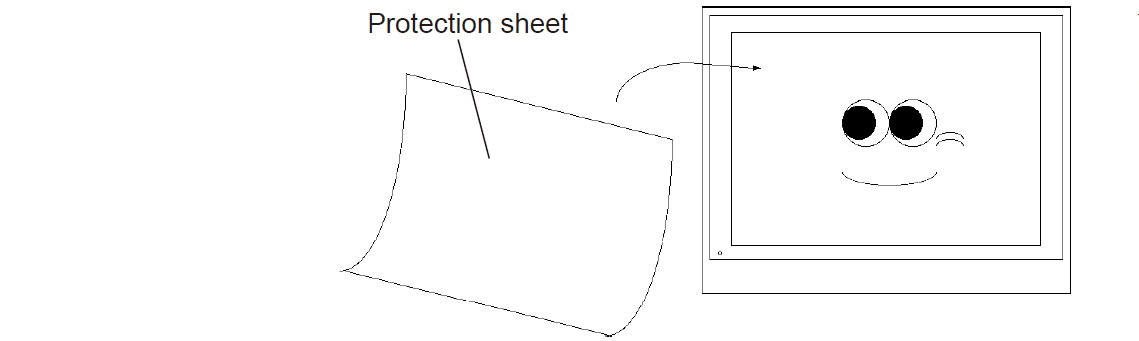
Common Misspellings:
FP3710-K1FP370-K41
FP371-0K41
FP3710-K4l
FP33710-K41