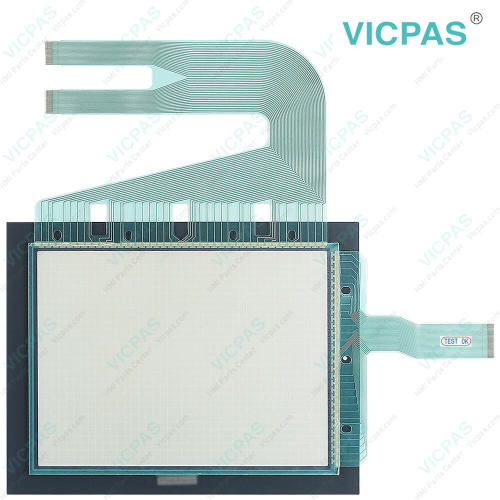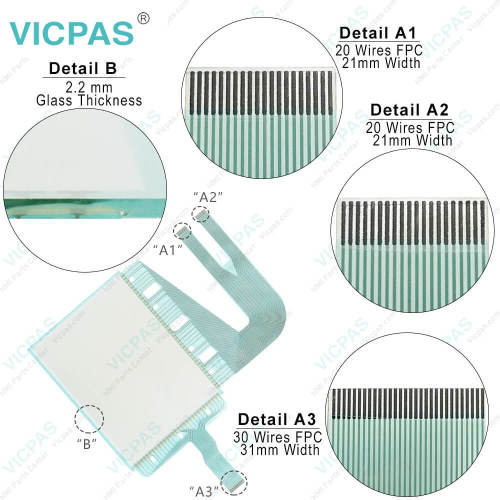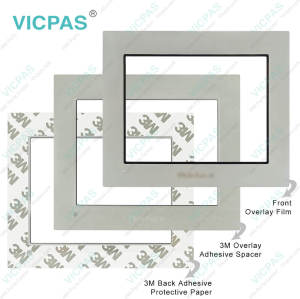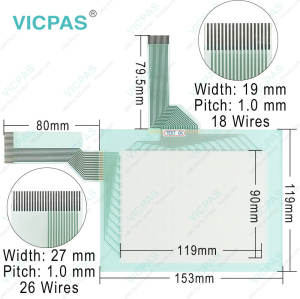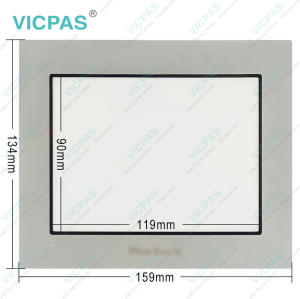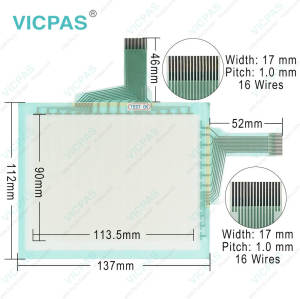GP2600-TC41-24V GP2600-TC41-24V-M Overlay Touch Membrane
- Model
- 2880045-02 GP2600-TC41-24V GP2600-TC41-24V-M
Item specifics
- Brand
- Proface
- Size
- 12.1 inch
- Warranty
- 365 Days
- Product Line
- Proface GP2000 Series
- Supply
- GP-2600T Touch Screen Monitor Front Overlay
- Part Number
- 2880045-02 GP2600-TC41-24V GP2600-TC41-24V-M
- Shipping
- 2-4 workdays
Review
Description
Proface GP2000 2880045-02 GP2600-TC41-24V GP2600-TC41-24V-M Touch Membrane Protective Film
Order each part separately is available
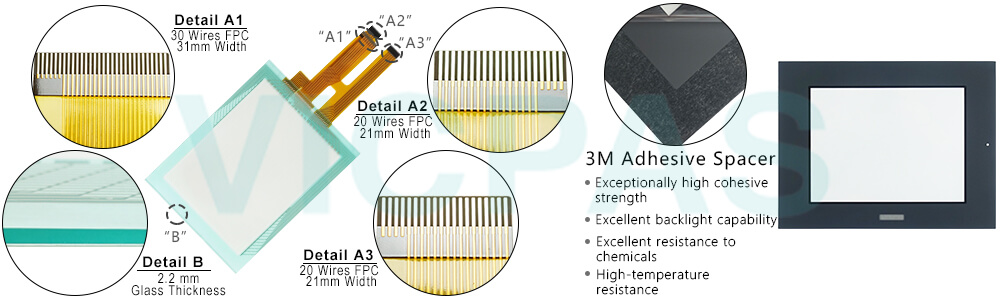
This 2880045-02 GP2600-TC41-24V GP2600-TC41-24V-M HMI Panel Glass Front Overlay unit is ideal for basic graphical HMI applications such as monitoring environmental chambers, tank levels, machine on/off status, part tracking, system event monitoring, heat treating, etc. Interface to your custom controller using GP-Pro 03 scripting language and write your own simple ASCII protocol. VICPAS supply Pro-face GP2000 Series 2880045-02 GP2600-TC41-24V GP2600-TC41-24V-M Protective Film and Touch Screen Panel with 365 days warranty and support Urgent Worldwide Shipping.
The GP-2600T series of touch screen operator interface 2880045-02 GP2600-TC41-24V GP2600-TC41-24V-M Touch Panel Front Overlay HMI unit includes one RS232/RS422 serial communication port for direct connection to PLC's, temperature controllers, inverters, and other various serial devices. The program download tool port doubles as a bar code reader input during runtime operation. Optional Communication modules for communication DH+, Remote I/O and Modbus Slave are also supported. These 2880045-02 GP2600-TC41-24V GP2600-TC41-24V-M Protective Film Touch Screen units are compatible with Pro-face's full-featured GP-PRO 03 HMI development software.
Specifications:
The table below describes the parameters of the Proface GP-2600T 2880045-02 GP2600-TC41-24V GP2600-TC41-24V-M Protective Film Touch Screen Panel HMI Machine.
| Brand: | Proface |
| Display Resolution: | 800 x 600 pixels |
| Part Number: | 2880045-02 |
| Storage Humidity: | 10%RH to 90%RH (non-condensing) |
| Touch Size: | 12.1" |
| Display Type: | TFT Color LCD |
| Power Supply: | 24 V DC |
| Product Line: | Proface GP2000 |
| Storage Temperature: | -20°C to 60°C |
| Warranty: | 365 Days |
Related Proface GP2000 Series HMI Part No. :
| Pro-face GP2000 | Description | Inventory status |
| GP2600-TC11 | Proface GP2000 GP-2600T Touch Screen Protective Film Replacement | In Stock |
| GP2600-TC11-24V | Proface GP2000 GP-2600T Protective Film Touch Panel Repair | Available Now |
| GP2600-TC41-24V | Proface GP2000 GP-2600T Protective Film Touchscreen Repair | In Stock |
| GP2600-TC41-24V-M | Proface GP2000 GP-2600T HMI Touch Screen Glass Protective Film | Available Now |
| GP2601-TC11 | Proface GP2000 GP-2601T Touch Screen Panel Front Overlay Repair | In Stock |
| GP2601-TC41-24V | Pro-face GP2000 GP-2601T Front Overlay Touch Membrane | In Stock |
| GP2301H-LG41-24V | Proface GP2000 GP-2301HL Touch Glass Front Overlay Replacement | In Stock |
| GP2301H-SC41-24V | Proface GP2000 GP-2301HS Touch Digitizer Glass Overlay Repair | Available Now |
| GP2401H-TC41-24V | Pro-face GP2000 GP-2401HT HMI Panel Glass Protective Film | Available Now |
| Proface GP2000 | Description | Inventory status |
Proface GP2000 Series HMI Manuals PDF Download:
FAQ:
Question: What is Proface GP-2600T 2880045-02 GP2600-TC41-24V GP2600-TC41-24V-M Touch Screen Panel Glass Protective Film HMI parts price?
Answer: Submit a fast quote, send VICPAS an email for best price.
Question: How to insert the GP-2600T 2880045-02 GP2600-TC41-24V GP2600-TC41-24V-M CF Card?
Answer:
Use the following steps to insert the GP-2600T 2880045-02 GP2600-TC41-24V GP2600-TC41-24V-M CF Card in the GP.
1) Slide the GP-2600T 2880045-02 GP2600-TC41-24V GP2600-TC41-24V-M CF Card Cover in the direction shown here, then upwards to open the cover.
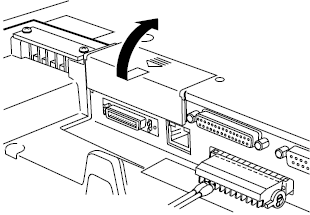
2) Insert the GP-2600T 2880045-02 GP2600-TC41-24V GP2600-TC41-24V-M CF Card in the CF Card Slot, until the ejector button is pushed forward.
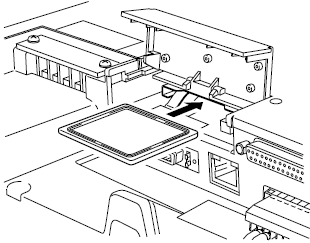
3) Close the cover. (As shown.)
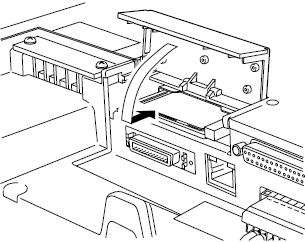
4) Confirm that the GP-2600T 2880045-02 GP2600-TC41-24V GP2600-TC41-24V-M CF Card Access LED turns ON.
Note: The GP-2600T 2880045-02 GP2600-TC41-24V GP2600-TC41-24V-M cannot access the CF Card if the CF Card cover is already opened. If however, the CF Card Cover is opened while the GP is accessing the CF Card, access will not be interrupted.
Common misspellings:
2880045-02 GP2600-TC41-24V GP2600-T41-24V-M2880045-02 GP200-TC41-24V GP2600-TC41-24V-M
288004-502 GP2600-TC41-24V GP2600-TC41-24V-M
2880045-02 GP2600-7C41-24V GP2600-TC41-24V-M
2880045-02 GP2600-TC41-24V GP2600--TC41-24V-M