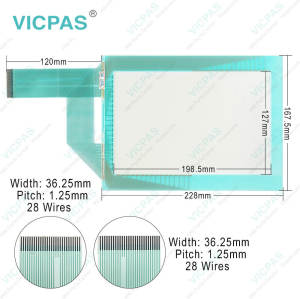Pro-face GP430-EG11 GP430-EG11-24V Touch Panel Overlay
- Model
- GP430-EG11 GP430-EG11-24V
Item specifics
- Brand
- Proface
- Size
- 10 inch
- Warranty
- 365 Days
- Product Line
- Proface Graphic Panel GP Series
- Supply
- GP430E Touch Digitizer Glass Front Overlay
- Shipping
- 2-4 workdays
- Part Number
- GP430-EG11 GP430-EG11-24V
Review
Description
Proface GP GP430E GP430-EG11 GP430-EG11-24V Protective Film Touch Digitizer Glass
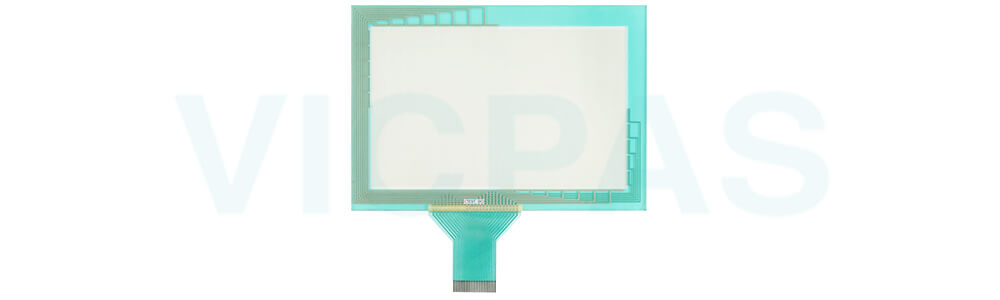
To Avoid Damaging the GP430-EG11 GP430-EG11-24V Front Overlay Touch Screen GP430E:
Do not strike or hit the GP430-EG11 GP430-EG11-24V touch panel with either hard or heavy objects, or push the GP430-EG11 GP430-EG11-24V touch panel's face with too much force.
Storing or operating the GP430-EG11 GP430-EG11-24V Protective Film Touch Panel GP430E in environments with temperatures outside the specified allowable ranges may cause the unit to break down.
Do not allow water, liquids, or metal particles to enter the GP430E's case, since it can cause a malfunction or electrical shock.
Because the GP430E is a precision instrument, do not store or use it in locations where excessive jolting or vibration can occur.
Do not store or operate the GP430E GP430-EG11 GP430-EG11-24V where chemicals and acids are either stored or where high concentrations of fumes are present. The GP430E may either malfunction or be damaged as a result.
Do not use paint thinner or organic solvents to clean the GP430E's case or display.
Avoid operating the GP430-EG11 GP430-EG11-24V Touch Screen Panel Front Overlay GP430E in locations where sudden temperature changes can cause condensation to form inside the GP430-EG11 GP430-EG11-24V Protective Film Touch Membrane unit, since this can cause the unit to malfunction.
Avoid restricting the GP430E's naturally occurring ventilation, or storing or operating the GP430-EG11 GP430-EG11-24V GP430E in an environment that will cause it to become overheated.
Avoid storing or operating the GP430-EG11 GP430-EG11-24V Touchscreen Front Overlay GP430E in either direct sunlight or in excessively dusty or dirty environments.
Due to the danger of unforeseen accidents, be sure to back up all screen data regularly.
Specifications:
The table below describes the parameters of the Proface Graphic Panel GP GP430E GP430-EG11 GP430-EG11-24V Protective Film Touch Digitizer HMI Parts.
| Ambient Humidity: | 20 to 85%RH (no condensation) |
| Backlight: | ____ |
| Brand: | Proface |
| Product Line: | Proface Graphic Panel |
| Touch Size: | 10" |
| Display Colors: | Amber (monochrome) |
| Display Type: | High Intensity EL |
| Power Supply: | 24 V DC |
| Resolution: | 640 x 400 pixels |
| Warranty: | 12-Month Warranty |
Related Proface Graphic Panel Series Part No. :
| Pro-face GP | Description | Inventory status |
| GP410-EG11 | Proface Graphic Panel HMI Touch Screen Glass Protective Film Repair | Available Now |
| GP410-EG11-24V | Proface Graphic Panel Touch Screen Panel Front Overlay Repair | In Stock |
| GP430-EG11 | Pro-face Graphic Panel Front Overlay Touch Membrane Replacement | In Stock |
| GP430-EG11-24V | Proface Graphic Panel Touch Glass Front Overlay Replacement | In Stock |
| GP430-XY35 | Proface Graphic Panel Touch Digitizer Glass Overlay Replacement | Available Now |
| GP430-XY37 | Pro-face Graphic Panel HMI Panel Glass Protective Film Repair | Available Now |
| GP43J-EG11 | Proface Graphic Panel Touch Screen Monitor Front Overlay Replacement | In Stock |
| GP43J-EGE1-220 | Proface Graphic Panel MMI Touch Screen Front Overlay Replacement | In Stock |
| Proface GP | Description | Inventory status |
Proface Graphic Panel Series HMI Manuals PDF Download:
FAQ:
Question: When GP430-EG11 GP430-EG11-24V Touch Panel/Function Keys do not work, what should we do?
Cause: When the GP430-EG11 GP430-EG11-24V touch panel/function keys do not respond, or its response time is very slow, please use the flowchart below to diagnose the problem.
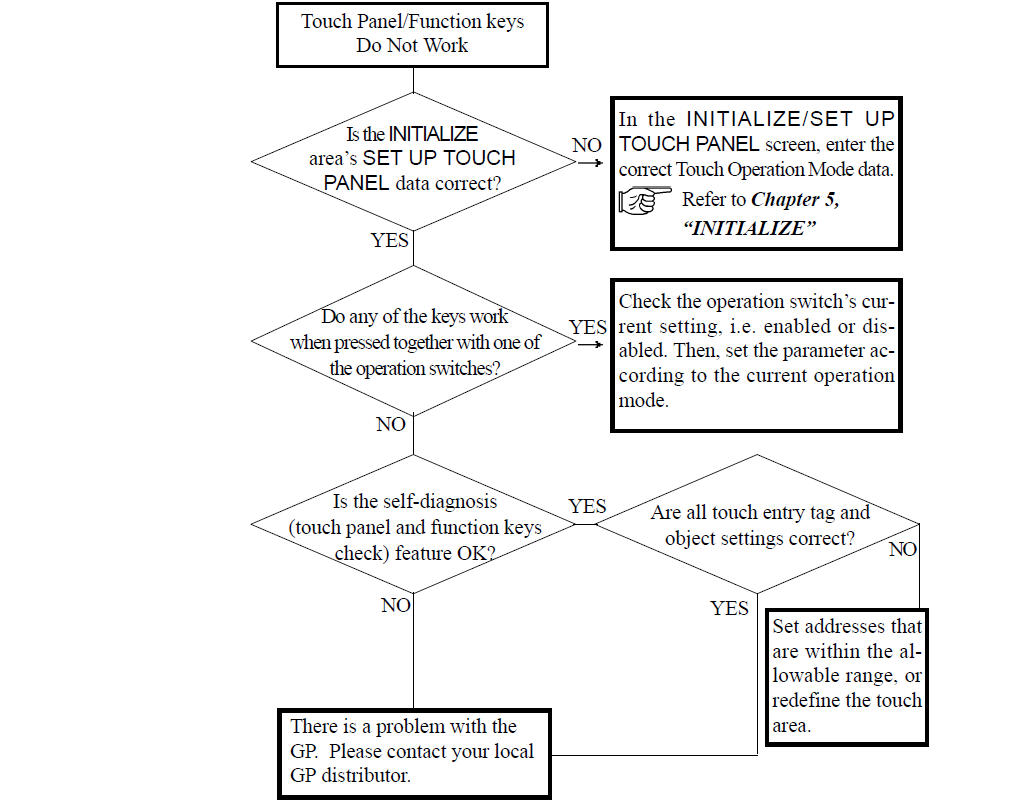
Common misspellings:
GP430-EG11 GP430-EG11-4VGP430-E11 GP430-EG11-24V
GP403-EG11 GP430-EG11-24V
GP430-EG11 GP430-EG11-Z4V
GP430-EG111 GP430-EG11-24V