Panasonic AIG12GQ04D Front Overlay Touch Screen
- Model
- AIG12GQ04D
Item specifics
- Brand
- Panasonic
- Size
- 4.6 inch
- Warranty
- 365 Days
- Product Line
- Panasonic GT12 Series
- Supply
- AIG12GQ04D Touch Screen and Front Overlay
- Shipping
- 2-4 workdays
Review
Description
Panasonic GT12 GT12G0 AIG12GQ04D Touch Screen Front Overlay Replacement
Order each part separately is available
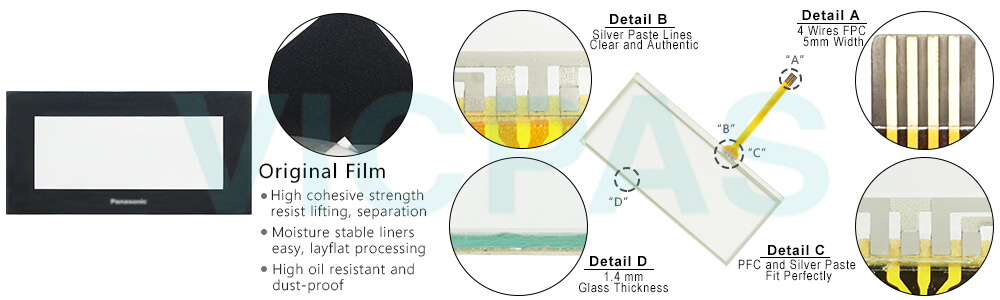
VICPAS supply Panasonic GT12 GT12G0 AIG12GQ04D Front Overlay and Touch Panel with 365 days warranty and support Urgent Worldwide Shipping.
High-quality design offers a brilliant display. Parameters such as brightness and contrast, which can be individually specified, guarantee superior legibility. Moreover, all Panasonic GT12 AIG12GQ04D Touch Digitizer Glass Protective Film HMI LCDs can be read at wide angles. The AIG12GQ04D compact housing and protective plastic sheets for the display attest to a robust design. All Panasonic AIG12GQ04D Front overlay Touchscreen Panel HMIs full the required international standards and regulations. As with all Panasonic AIG12GQ04D Protective Film HMI Panel Glass products, our HMIs are subjected to extreme tests that far exceed normal operating conditions. Components and materials are meticulously selected so that a long lifetime is guaranteed.
Specifications:
The table below describes the parameters of the Panasonic GT12 GT12G0 AIG12GQ04D Front Overlay Panel Glass HMI Parts.
| Brand: | Panasonic |
| Resolution: | 320 (W) × 120 (H) dots |
| Backlight: | 3-color LED |
| Warranty: | 12 Months Warranty |
| Product Line: | Panasonic GT12G0 |
| Display Type: | STN monochrome LCD |
| Power supply: | 24 V DC |
| Ambient temperature: | 0 to +50 °C +32 to +122 °F |
| Touch Size: | 4.6" |
| Part Number: | AIG12GQ04D |
Related Panasonic GT Series HMI Part No. :
| Panasonic GT12 | Description | Inventory status |
| AIG12GQ02D | Panasonic GT12 GT12G0 Touch Screen Panel Front Overlay Repair | In Stock |
| AIG12GQ03D | Panasonic GT12 GT12G0 Front Overlay Touch Membrane | In Stock |
| AIG12GQ04D | Panasonic GT12 GT12G0 Touch Glass Front Overlay Repair | In Stock |
| AIG12GQ05D | Panasonic GT12 GT12G0 Touch Digitizer Glass Overlay Repair | Available Now |
| AIG12GQ12D | Panasonic GT12 GT12G1 MMI Touch Screen Front Overlay Replacement | In Stock |
| AIG12GQ13D | Panasonic GT12 GT12G1 HMI Touch Screen Protective Film | Available Now |
| AIG12GQ14D | Panasonic GT12 GT12G1 HMI Panel Glass Protective Film | Available Now |
| AIG12GQ15D | Panasonic GT12 GT12G1 Touch Screen Monitor Front Overlay | In Stock |
| Panasonic GT12 | Description | Inventory status |
Panasonic GT Series HMI Manuals PDF Download:
FAQ:
Question: What is Panasonic GT12 GT12G0 AIG12GQ04D Touch Screen and Protective Film HMI parts price?
Answer: Submit a fast quote, send VICPAS an email for best price.
Question: GT02 / GT02L / GT03-E / GT12 Installation Method
Answer: Secure the GT12 or GT02 to the installation panel using the two fittings and four dedicated screws provided with the unit.
1. Place the GT main unit in the installation panel.
2. Insert the fittings into the grooves provided in the GT main unit, and tighten the screws to secure the GT main unit to the installation panel.
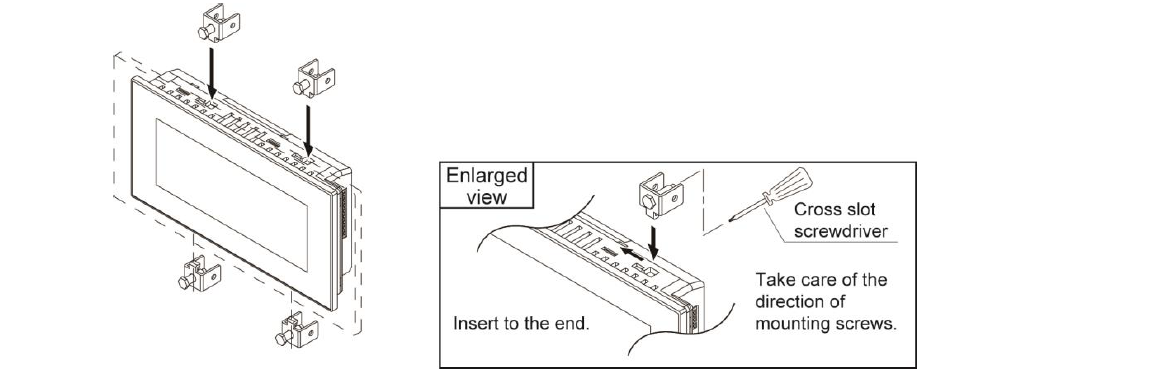
Note:
- The cross slot screwdriver No. 1 must be used.
- Tightening torque: 0.2 to 0.3 N m.
- Tightening the screws too hard can cause deformation of the front panel, so that the touch switches will not function properly.
Common misspellings:
AIG12G04DAI12GQ04D
AIG120Q4D
AIGl2GQ04D
AIG12GGQ04D













