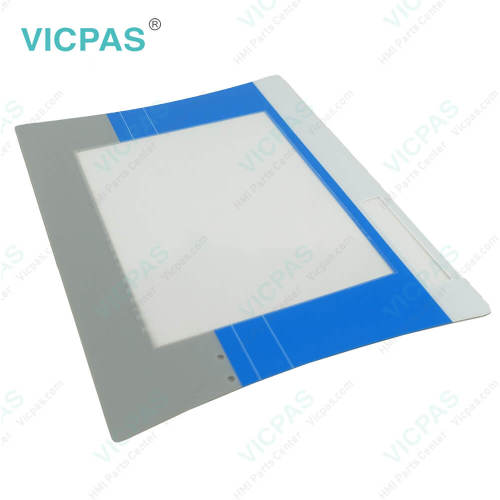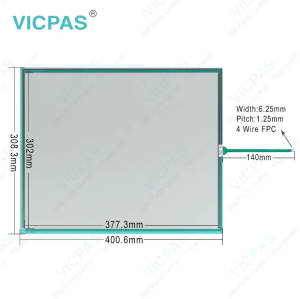Sigmatek ETV 0552-B Protective Film Touch Glass Repair
- Model
- ETV0552-B Einbauterminal VARAN
Item specifics
- Touch screen tapes
- Resistance touch screen
- Brand
- Sigmatek
- Product Line
- ETV Series Control Panel
- Size
- 5.7''
- Parts
- Touch Screen Panel Glass Repair
- Model
- Sigmatek ETV 0552-B
- Warranty
- 365 Days
Review
Description
12-230-0552-B VARAN ETV0552-B Touch Screen Panel Glass Protective Film
Order each part separately is available
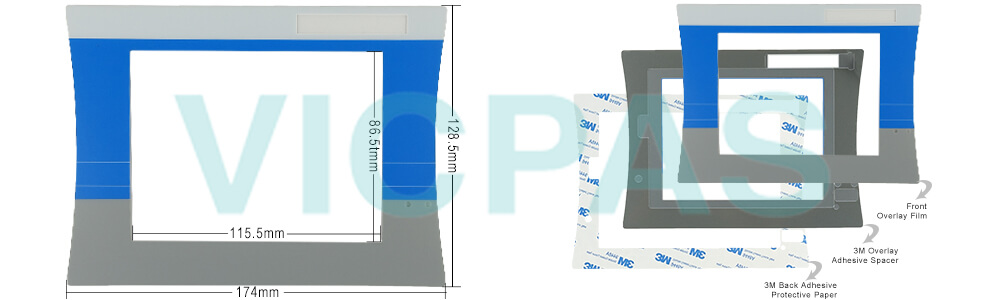
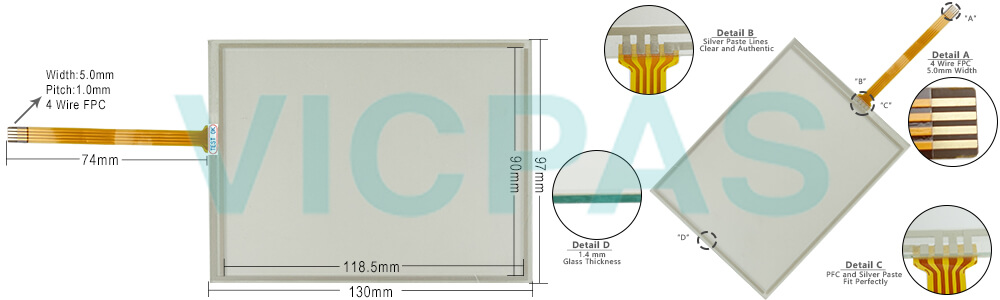
Control Panel 12-230-0552-B VARAN ETV0552-B with 5.7" VGA TFT LCD color display. It has 8 digital inputs and 8 digital outputs. The ETV0552-B Touch Digitizer Glass Front Overlay Control Panel with EDGDE Technology combines control, operation and visualization in a single unit. Local as well as decentralized I/O systems can be connected over the VARAN bus and therefore not bound to a specific topology when constructing your system. The available interface connections can be programmed completely from the application. A microSD card serves as the storage medium for the operating system, application and application data. Naturally, the ETV0552-B panel can also be configured with the LASAL SCREEN Editor.
VICPAS supply SIGMATEK 12-230-0552-B Einbauterminal VARAN ETV0552-B touchscreen panel with protective film overlay, all of them are brand new with 365 days VICPAS warranty.
Specifications:
The table below describes the parameters of the Sigmatek VARAN ETV0552-B Front Overlay Touchscreen Panel.
| Part Number : | ETV0552-B |
| Product Line: | Sigmatek VARAN |
| Screen diagonal | 5.7 in |
| Warranty: | 365 Days Warranty |
| Input Power | 24 VDC |
| Display Type: | TFT color |
| Mounting position: | Vertical |
| Input Type: | Touchscreen |
| Serial interface Type: | RS232 |
| Storage | -20 to 70°C |
Related Sigmatek Panel Part No. :
| Sigmatek VARAN | Description | Inventory status |
| ETV 0501 | Sigmatek Einbauterminal VARAN Touch Screen Protective Film Repair | In Stock |
| ETV 0551 | Einbauterminal VARAN Sigmatek Touch Panel Protective Film Replacement | Available Now |
| ETV 0551-V | Sigmatek Einbauterminal VARAN Touchscreen Protective Film Repair | In Stock |
| ETV 0552-B | Einbauterminal VARAN Sigmatek HMI Touch Screen Glass Protective Film | Available Now |
| ETV 0552-K | Sigmatek Einbauterminal VARAN Touch Screen Panel Front Overlay Repair | In Stock |
| ETV 0555 | Sigmatek Einbauterminal VARAN Front Overlay Touch Membrane | In Stock |
| ETV 0811 | Sigmatek Einbauterminal VARAN HMI Touch Glass Front Overlay Repair | In Stock |
| ETV 0851 | Sigmatek Einbauterminal VARAN Touch Digitizer Glass Overlay Repair | Available Now |
| ETV 0851-I | Sigmatek Einbauterminal VARAN HMI Panel Glass Protective Film | Available Now |
| ETV 0855 | Einbauterminal VARAN Touch Screen Monitor Front Overlay Replacement | In Stock |
| ETV 085A | Sigmatek Einbauterminal VARAN MMI Touch Screen Front Overlay | In Stock |
| ETVA-0501 | Sigmatek Einbauterminal VARAN HMI Touch Screen Protective Film | In Stock |
| SIGMATEK HMI | Description | Inventory status |
SIGMATEK ETV0552 Control Panel Manuals PDF Download:
FAQ:
Question:What is the price of SIGMATEK ETV0552-B Touch Screen Panel and Protective Film?
Answer: Submit a quote request, send us an email for our best price.
Question:How to exchange the Sigmatek ETV 0552-B Battery?
Answer:
1. Disconnect the power to the ETV.
2. Open the locking screws on the back f the terminal with a PH-1 screwdriver:

3. Lift rear panel of the terminal:
For HW version 1.x:
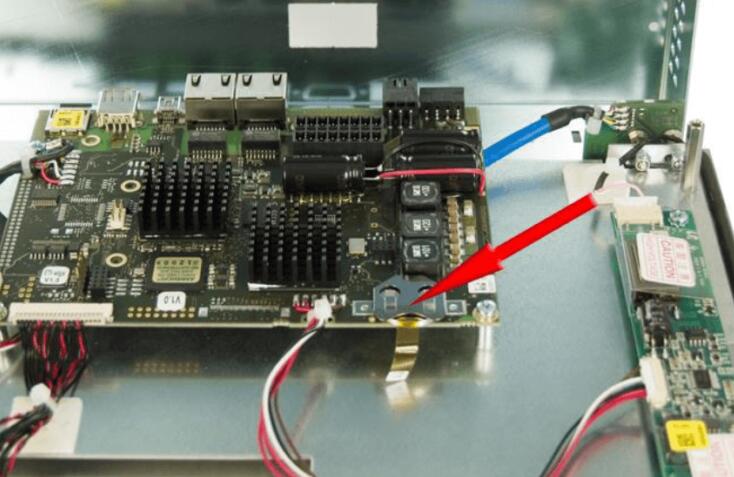
4. Using the strap, remove the battery the holder (see arrow).
5. Insert the new battery with the correct polarity and close the terminal.
(+ Pole toward the backside)
From HW version 2.x:
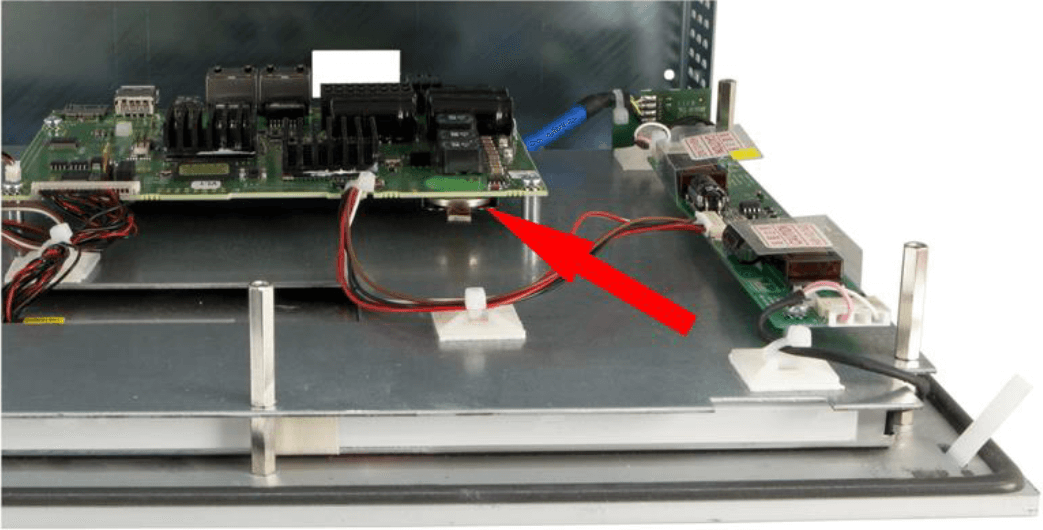
4. Using the strap, remove the battery from the holder (see arrow).
5. Place the new battery in the holder with the correct polarity (+ Pole toward the frontside) and replace the cover.
Common misspellings: :
ETV055-B
ETV0552-
ETV5052-B
TEV0552-B
ETV0552-8
ETVO552-B
ETV05522-B
ETV0552--B