IT110T1112 IT110T1122 IT110T1132 ESA Touchscreen Film
- Model
- IT110T1112 IT110T1122 IT110T1132
Item specifics
- Brand
- ESA
- Size
- 10.4 inch
- Warranty
- 365 Days
- Product Line
- Touch screen terminals
- Supply
- IT110T1112 IT110T1122 Touch Screen and Overlay
Review
Description
ESA Touch Screen Protective Film IT110T1112 IT110T1122 IT110T1132 Replacement
Order each part separately is available
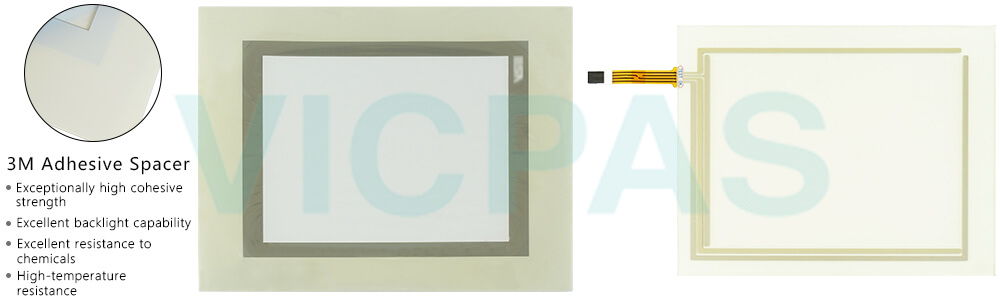
ESA IT110T1112 IT110T1122 IT110T1132 10,4“ 640x480 65.536 colors Touch Screen Front Overlay Terminal Repair Kit, which in clude touchscreen and protective flim
IT110T1112 IT110T1122 IT110T1132 operator terminals 4 or 5-wire resistive touch-screenthat ensures proper function even withsuperficial damage to the surface.Option to use any terminalin the IT range bothhorizontally and vertically.IP69K protection rating on the front panel, resistantto high pressure water jets (up to 100 bar) from anydirection and to temperatures up to 80 °C(ISO 20653 compliant)
VICPAS supply ESA Touchscreen Terminal IT110T1112 IT110T1122 IT110T1132 Touch Panel and Protective Film with 365 days warranty and support Urgent Worldwide Shipping.
Specifications:
The table below describes the parameters of the ESA IT110T1112 IT110T1122 IT110T1132 HMI Parts.
| Brand: | ESA |
| Resolution: | 640 x 480 pixel |
| Size: | 10.4 INCH |
| Warranty: | 6-Months Warranty |
| Product Line: | Touch Terminal |
| Display Type: | Graphic LCD TFT |
| Backlight: | CCFL |
| Touch screen: | Analog |
| Input voltage: | 18 - 32 V DC |
| Part Number: | IT110T1112/22/32 |
Related ESA IT110T Part No. :
| ESA IT110T | Description | Inventory status |
| IT110T01120 | IT110T01120 ESA IT Touchscreen Terminal Replacement | In Stock |
| IT110T01220 | IT110T01220 ESA IT Touch Panel Terminal Replacement | In Stock |
| IT110T01320 | IT110T 01320 ESA IT Touchscreen Terminal Replacement | In Stock |
| IT110T01520 | IT110T01520 ESA IT Touch Screen Terminal Replacement | In Stock |
| IT110T1112 | ESA Terminals HMI IT110T 1112 Touch Screen Protective Film | In Stock |
| IT110T1122 | ESA Terminals HMI IT110T 1122 Front Overlay Touchscreen | Available Now |
| IT110T1132 | ESA Terminals HMI IT110T 1132 Overlay HMI Panel Glass | Available Now |
| IT110T11120 | ESA Terminals HMI IT110T 11120 HMI Panel Glass Overlay | Available Now |
| IT110T11220 | IT110T 11220 ESA IT Protective Film Touch Panel | In Stock |
| IT110T11320 | IT110T 11320 ESA IT Touch Screen Terminal Replacement | In Stock |
| ESA IT TOUCH | Description | Inventory status |
ESA IT110T Operator Panel HMI Manuals PDF Download:
FAQ:
Question: What is the IT110T IT110T1112 Termination Polymath?
Answer:Polymath is an extremely flexible and intuitive, state of the art software for programming all operator panels in theESA range and for developing SCADA applications on PC platforms for plant monitoring and control.Polymath was developed with .NET technology and is equipped with a modern and complete interface, allowing for easyand intuitive programming, thereby optimising the project development and execution stages, both in terms of time andefficacy. Among the advantages offered by Polymath, there is the option to import variables directly from PLC databases,thus preventing any unnecessary waste of time for filling in the project variable table.
Question: What is ESA IT110T IT110T1122 Touch Screen and Protective Film HMI parts price?
Answer: Submit a fast quote, send VICPAS an email for best price.
Question: How to collect and process the IT110T IT110T1132 data?
Answer:The operator panels in the IT range can be connected to a production plantand the production data can be exported directly to a remote PC throughthe integrated Ethernet port. Just indicate the names of the variables to bemonitored and, when necessary, their values are automatically read by thePLC and processed directly in an Excel file. In addition, the file can be savedon removable media devices automatically or on a shared folder on aremote PC.
Common misspellings:
IT110T112IT110T112
IT101T1122
IT11OT1132
IT110T11132













