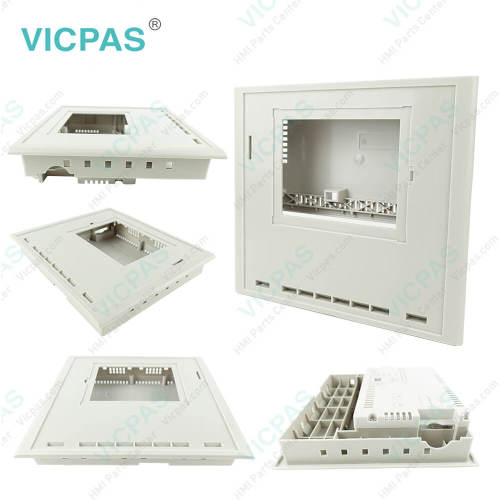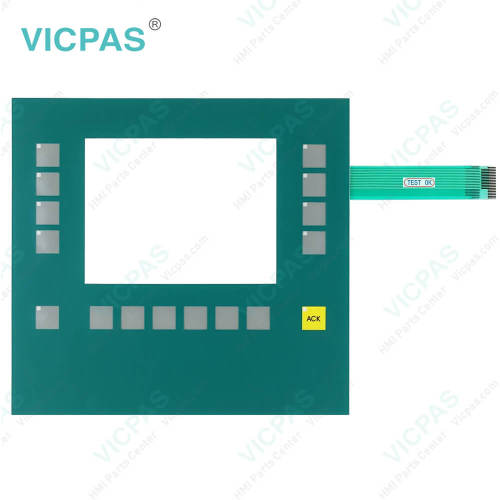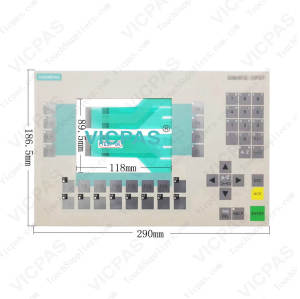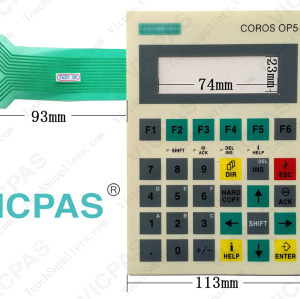0005-4050-950 Siemens OP177B Keypad Touch LCD Case
- Model
- 0005-4050-950
Item specifics
- Brand
- Siemens
- Warranty
- 12 Months
- Product Line
- Siemens OP177b Operator Panel
- Supply
- SIMATIC HMI OP177b Repair Kit
- size
- 5.7 inch
- model
- 0005-4050-950
- parts
- supply touchscreen, keypad, lcd display, case housing
Review
Description
0005-4050-950 Siemens SIMATIC HMI OP177B OPERATOR PANEL Touchscreen, Membrane Keyboard, Display, Screws, Power Supply Connector, Gasket, Mounting Clips, LCD Bracket, Cable and Plastic Case Shell Repair
Order each part separately is available
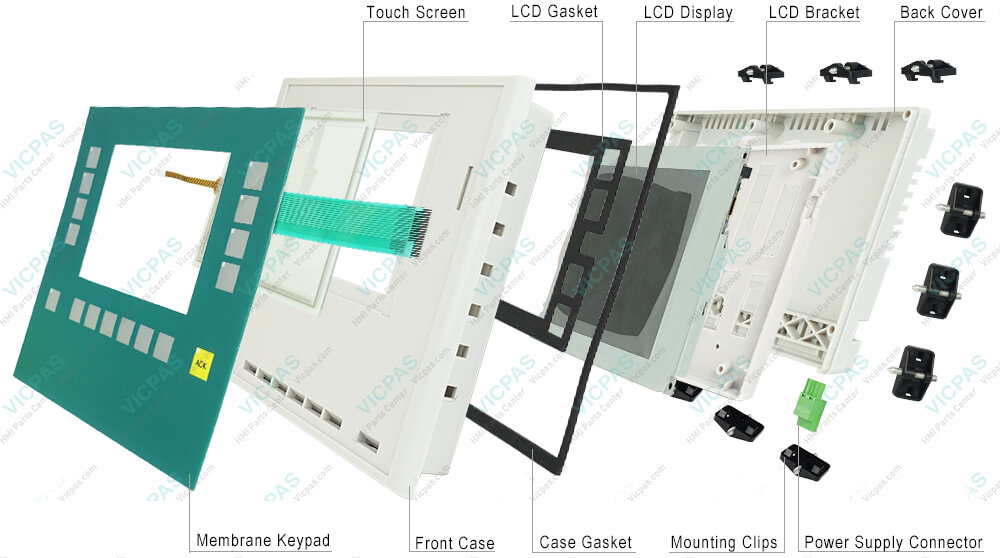
0005-4050-950 SIPLUS HMI TP 177B Blue mode DP for medial exposure based on 6AV6642-0BC01-1AX0
OP 177B offers an additional feature. It can now be operated using widely-available touchscreens in addition to the membrane keyboard. The function keys can be configured to system keys for specific screens.
Proceed as follows to change settings in the OP177B Control Panel:
1. Open the Control Panel with the "Control Panel" button.
2. To open the required dialog, double-click on its icon.
3. Change the tab as required.
4. Make the necessary changes.
Touch the corresponding input object.
– Use the screen keyboard of the HMI device to enter the new values in the text boxes.
– Touch a button to operate it.
– To open a selection list, touch the triangle at the end of the field. Touch the required entry from the selection list.
– Touch the check box to activate or deactivate a check box.
– Touch a radio button to select it.
5. Confirm the selection with the OK button or abort the entry with the X button.
The dialog closes.
6. Close the Control Panel with the X button.
The Loader appears.
VICPAS supply 0005-4050-950 Siemens OP177B Touch Screen Panel, LCD Display Screen, Plastic Enclosure, Mounting Clips, Screws, LCD Bracket, Power Supply Connector, Gasket, Cable and membrane keyboard with 6 months warranty and support Urgent Worldwide Shipping.
Specifications:
The table below describes the parameters of the 0005-4050-950 Siemens OP177B HMI Parts.
| Part Number: | 0005-4050-950 |
| Screen diagonal: | 5.7 in |
| Character size: | 5 mm |
| Warranty: | 6-Months Warranty |
| Product Line: | Siemens OP177B |
| Digital outputs: | 16 |
| Number of colors : | 4 Blue levels |
| Resolution: | 320 * 240 |
| Design as touch screen: | YES |
| Design of display: | STN display |
Related Siemens OP177B Part No. :
| SIMATIC Operator panel OP177B | Description | Inventory status |
| 6AG1642-0BC01-4AX0 | OP177B PN/DP COLOR | In Stock |
| 6AG1642-0DA01-4AX0 | Siemens OP177B | In Stock |
| 6AG1642-0DA01-4AX1 | SIPLUS OP177B | In Stock |
| 6AG1642-0DC01-4AX0 | SIPLUS OP177B | In Stock |
| 6AG1642-0DC01-4AX1 | SIPLUS HMI OP177B | In Stock |
| 6AV6551-2HA01-1AA0 | SIPLUS OP177B | In Stock |
| 6AV6642-0DA01-1AX0 | SIPLUS OP177B | In Stock |
| 6AV6642-0DA01-1AX1 | SIPLUS HMI OP177B | In Stock |
| 6AV6642-0DC01-1AX0 | OP177B | In Stock |
| 6AV6642-0DC01-1AX1 | Siemens OP177B | In Stock |
| 6AV6642-5DC10-1AC0 | OP177B DP MONO | In Stock |
| 0005-4050-710 | Simatic OP177B GEA | In Stock |
| 0005-4050-810 | OP177B Simatic GEA | In Stock |
| 0005-4050-818 | Siemens OP177B GEA | In Stock |
| 0005-4050-950 | Simatic OP177B GEA | In Stock |
| Siemens Operator panel OP177B | Description | Inventory status |
Siemens OP177B series HMI Manuals PDF Download:
FAQ:
Question: What is the dimension of 0005-4050-950 Siemens OP177B membrane switch??
Answer:The SIMATIC HMI OP177B touchscreen is 5.7 inch.
Question:what the software options for Siemens OP177B?
Answer:The following software options are available for the TP 177B and the OP 177B:
• WinCC Flexible/Sm@rtServiceThe Sm@rtService option enables you to access a remote HMI device from theHMI device or PC via Ethernet.
• WinCC Flexible/Sm@rtAccessThe Sm@rtAccess option enables you to set up communication between differentHMI systems.The following software options are available for the TP 177B 4":
• Uninterruptable Power Supply (UPS) with USB supportWhen interfacing an uninterruptible power supply, the HMI device is shut down in acontrolled manner after a buffer time in the event of a power failure. The TP 177B 4"supports SITOP DC UPS modules connected via the USB port.
Question: What is the 0005-4050-950 Siemens OP177B mebrane switch and shell HMI parts price?
Answer: Submit a fast quote, send VICPAS an email for best price.
Common misspellings:
0005-4050-900005-050-950
0005-4005-950
0005-4050-95O
0005-4050--950