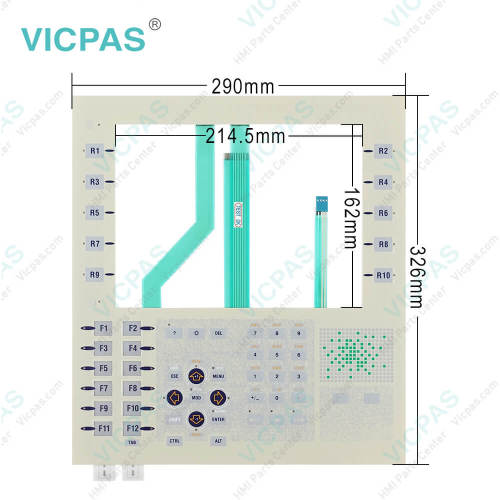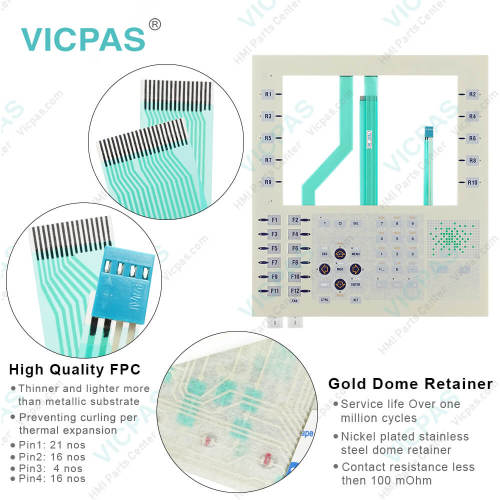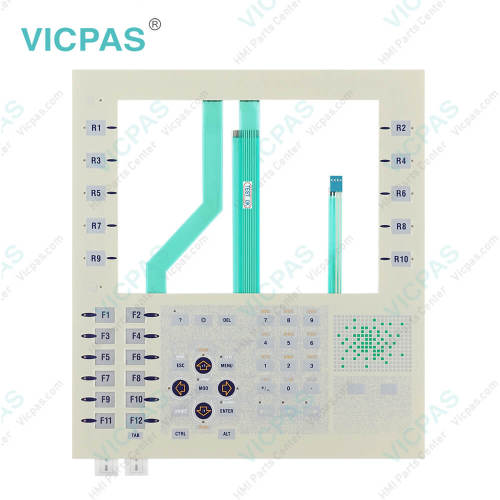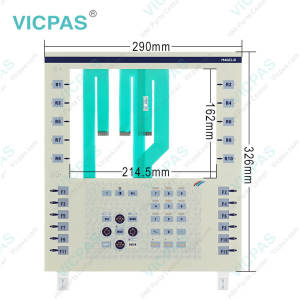TXBTF024510F Schneider Operator Panel Keypad Repair
- Model
- TXBTF024510F
Item specifics
- Brand
- Schneider
- Warranty
- 365 Days
- Supply
- TXBTF024510F Operator Panel Keypad Repair
- Model
- TXBTF024510F
Review
Description
Schneider Magelis HMI TXBTF024510F Membrane Keypad Switch Repair Kit
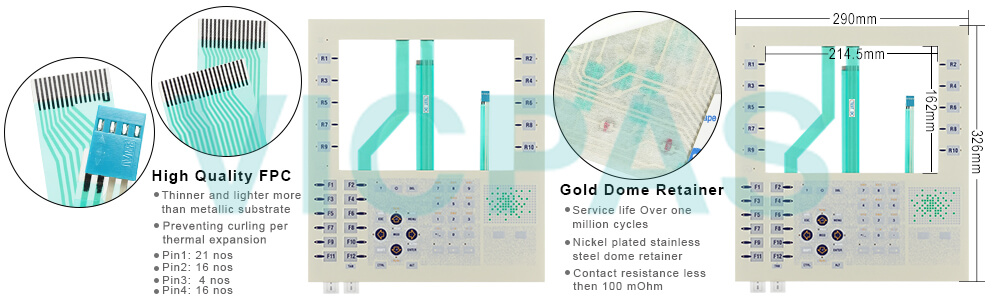
VICPAS supply TXBTF024510F Schneider Magelis Membrane Keypad Switch with 365 Days warranty and support Urgent Worldwide Shipping.
Depending on the Schneider TXBTF024510F Terminal Keypad model, TXBTF024510F display units and terminals have TXBTF024510F function keys and service keys on the TXBTF024510F front panel. Function keys are defined for the whole application. They can be used for accessing a page, pulse control, and toggle set/reset. Service keys are the arrow keys and the control keys combined. Service keys are used for modifying the parameters of the control system.
Schneider TXBTF024510F Keyboard Membrane Terminal Dynamic function keys and touch-sensitive keys are associated with a page. Their role can therefore differ from one page to another. They perform the following actions:
• Accessing a page
• Latching memory bits
• Toggling memory bits (on/off)
• Accessing the modification of a value
• Direct writing
Each Schneider dynamic key and touch-sensitive key can be assigned a label or icon illustrating its function. On touch-sensitive terminals, the touch-sensitive zones function in a similar way to the dynamic keys on keypad terminals.
Specifications:
The table below describes the parameters of the TXBTF024510F Schneider Terminal Membrane Keyboard Keypad.
| Part Number: | TXBTF024510F |
| Display device: | STN monochrome LCD |
| Warranty: | 365 Days Warranty |
| Material: | Polyester or Polycarbonate |
| Rated Voltage: | DC 5V 1mA |
| Operating Temp.: | -10℃~+80℃ |
| Storage Temp.: | -20℃~+70℃ |
| Life Cycle: | 5 Million Cycles(up to) |
Related Schneider XBT F Series Part No. :
| Magelis T XBT F | Description | Inventory status |
| TXBTF024410F | Magelis T XBT F Schneider HMI Membrane Keyboard | In Stock |
| TXBTF024411E | Membrane Keypad Switch Magelis T XBT F Repair | Available Now |
| TXBTF024411F | Schneider Magelis T XBT F Membrane Keyboard Keypad | Available Now |
| TXBTF024510F | Magelis T XBT F Operator Panel Keypad Replacement | In Stock |
| Magelis T XBT F | Description | Inventory status |
Schneider XBT HMI Manuals PDF Download:
FAQ:
Question: What is the TXBTF024510F Magelis Schneider Membrane Keypad Switch HMI price?
Answer: Submit a fast quote, send VICPAS an email for best price.
Question: How to transfer the application to the TXBTF024510F Keyboard Membrane terminal?
Answer:
1. Install the terminal.
2. Connect the terminal to the PC as shown in the service instructions (XBT-Z915-V2.2 cable and adaptor XBT-Z962).
3. Turn the power on to the terminal.
When the terminal is switched on, the operating mode is selected automatically depending on the type of cable connected to the terminal:
• Terminal connected to the PC with the XBT-L1000 software: save mode.
• Terminal connected to the PLC: operating mode (with the possibility of switching to password protection mode).
4. Open the application to be transferred.
5. Select the Transfers/Export menu.
6. Answer the questions the software asks. The application is transferred.
Common misspellings:
TXBTF02510FXBTF024510F
TXBTF024501F
TX8TF024510F
TXBTF0245110F