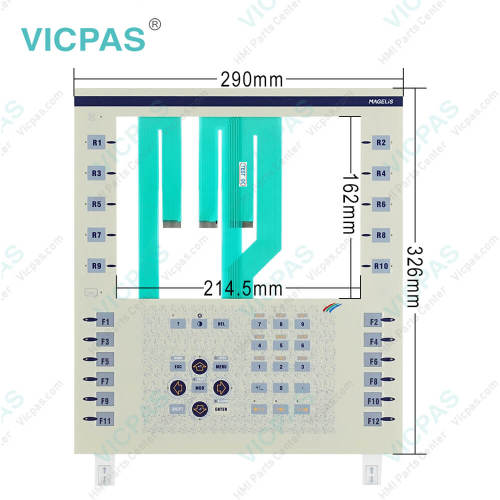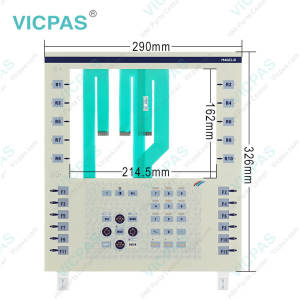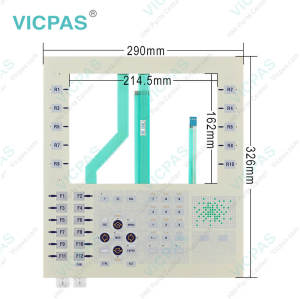Schneider Magelis XBTF023310 Terminal Keypad Repair
- Model
- XBTF023310
Item specifics
- Brand
- Schneider
- Warranty
- 365 Days
- Product Line
- Schneider XBT F series
- Supply
- XBTF023310 Membrane Keyboard Repair kit
- Size
- 9.5 inch
- Model
- Magelis Schneider XBTF023310
Review
Description
Schneider Magelis XBTF023310 Membrane Keyboard Keypad Replacement
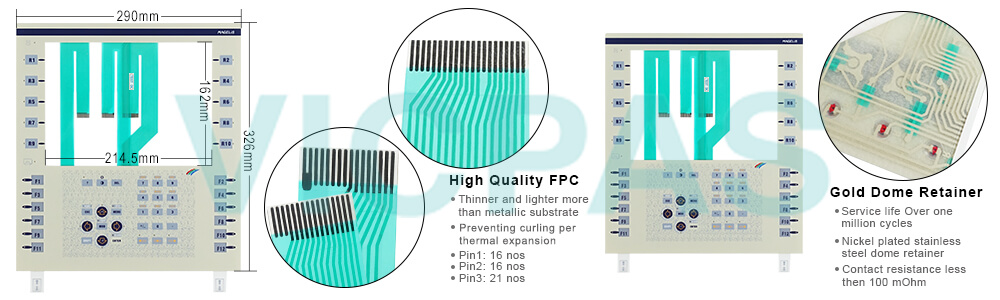
Schneider MAGELiS XBTF023310 graphic screen terminals have the user interface: static and dynamic function keys, service keys, alphanumeric keys. MAGELiS HMI XBTF023310 graphic screen terminals can be configured using the same XBTL100• software in a Windows environment. XBTL100• software provides graphic screen terminals with a library of animated graphic objects such as bargraphs, volume indicator meters, selectors, potentiometers, and trending curves. The variable for animating an object can be selected directly from a list of symbols given by the PL7 or CONCEPTTM software. The application program for the XBTF023310 Membrane Keypad Keyboard graphic terminals is stored on a PCMCIA memory card.
VICPAS supply XBTF023310 Magelis Schneider Terminal Operator Panel Keypad with 365 Days warranty and support Urgent Worldwide Shipping. Graphic screen operator dialogue terminals are available with 5 or 10 in. (127 or 254 mm) screens, in monochrome or color, with a keypad or a touch-sensitive screen. XBTF023310 Keyboard Membrane graphic screen terminals is specially designed for operator dialogue graphic functions.
Specifications:
The table below describes the parameters of the XBTF023310 Magelis Schneider Terminal Keypad.
| Part Number: | XBTF023310 |
| Display device: | STN monochrome LCD |
| Screen diagonal: | 9.5 in |
| Warranty: | 365 Days |
| Product Line: | Schneider XBT F Series |
| Rated Voltage: | DC 5V 1mA |
| Operating Temp.: | -10℃~+80℃ |
| Storage Temp.: | -20℃~+70℃ |
| Conductive Trace: | Silver or Copper |
| Life Cycle: | 5 Million Cycles(up to) |
Related Magelis Schneider XBT F Series Part No. :
| Magelis XBT F Series | Description | Inventory status |
| XBTF011110 | Operator Terminals with 5.7-inch Operator Keypad | In Stock |
| XBTF011310 | 5.7-inch Terminals with Membrane Keypad Switch | In Stock |
| XBTF011310TA | Operator Terminals 5.7'' Terminal Keypad | Available Now |
| XBTF023110 | 9.5-inch Terminals with Keypad Switch | In Stock |
| XBTF023310 | Operator Terminals with 9.5'' Terminal Keypad | Call |
| XBTF024110 | Operator Terminals with Membrane keypad Keyboard | In Stock |
| XBTF024310 | Terminals keyboard with 10.4'' Graphic touchscreen | In Stock |
| XBTF024510 | Operator Terminals Switch with 10.4 in. Graphic Panel | In Stock |
| XBTF024510PR | Operator Terminals Switch with 10.4 in. Graphic Panel | In Stock |
| XBTF024610 | Terminals Keypad with 10.4 in. Graphic Panel | Available Now |
| XBTF032110 | 5.7'' Graphic Panel Touchscreen Protective Film | In Stock |
| XBTF032110TA | 5.7'' Graphic Panel Front Overlay MMI Touch Glass | In Stock |
| XBTF032310 | Operator Terminals 5.7'' Graphic Touch Panel | Available Now |
| XBTF032310TA | Protective Film 5.7'' Graphic Panel Glass | Available Now |
| XBTF034310 | Operator Terminals 10.4 Graphic Touch Screen | In Stock |
| XBTF034110 | Terminals 10.4 Graphic Touchscreen Overlay | In Stock |
| XBTF034510 | 12.3'' Front Overlay Touchscreen Panel | In Stock |
| XBTF034610 | Protective Film 12.3'' Graphic Touch Screen | Call |
| XBTF10CK | Membrane Keypad for Operator Panel | In Stock |
| Magelis XBT F | Description | Inventory status |
Schneider XBT HMI Manuals PDF Download:
FAQ:
Question: What is the keys type for the Schneider XBT F023310 HMI Terminal?
Answer: The Magelis XBT-F023310 has multiple static and dynamic keys on keypad units.
Question: Is the keyboard of the XBTF023310 unit replaceable?
Answer: Yes, the membrane keypad of XBTF023310 can be replaceable.
Question: When an alarm appears on Magelis Schneider XBTF023310 Membrane Keypad Terminal, what does it means?
Answer:
• The alarm relay is closed (if this function is selected).
• The alarm strip is updated.
Common misspellings:
XBTF02310BTF023310
XBTF023301
X8TF023310
XBTF0023310