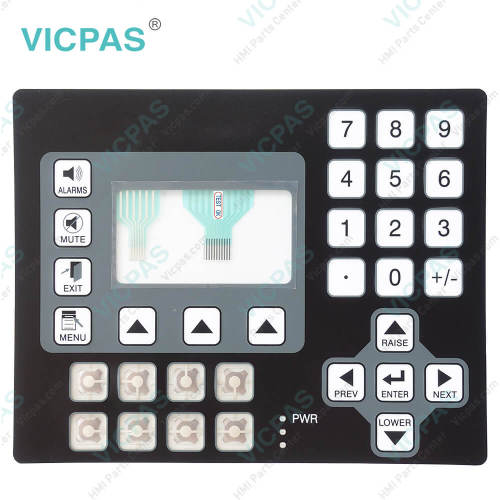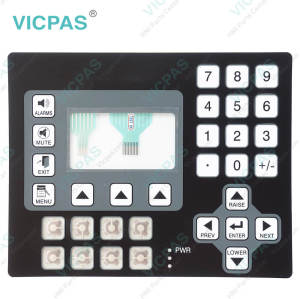Red Lion CL05 CL050000 Keypad Membrane Replacement
- Model
- CL050000
Item specifics
- Brand
- Red Lion
- Warranty
- 365 Days
- Product Line
- Red Lion CL05 series
- Supply
- CL050000 Terminal Keypad Repair Parts
- Model
- CL050000
Review
Description
Red Lion CL05 series CL050000 Membrane Keypad Repair Replacement Kit.
Order each part separately is available
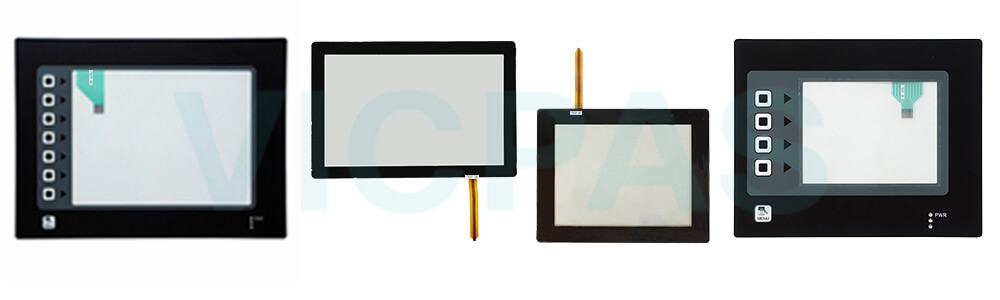
VICPAS supply CL050000 Red Lion CL05 Membrane Keyboard Keypad with 365 Days warranty and support Urgent Worldwide Shipping. The Paradigm operator interface Model CL05 CL050000 Keypad Membrane was designed to meet the industrial demands of application power, versatility, reliability, and ease of use. The CL05 CL050000 has provision, common to all Paradigm Family products, allowing for future product upgrades as new options and capabilities are developed.
The Operator Interfaces programming port is sometimes used to connect other RS-232 devices, such as printers. The following illustration and table gives the pin-out of this port to enable such connections to be made. CL050000 Terminal Keypad has 3 screen legendable soft keys, numeric pad with raise, lower, next, previous, enter, delete, exit, alarms and mute keys.
Specifications:
The table below describes the parameters of the CL050000 Red Lion CL05 HMI Terminal Keypad.
| Part Number: | CL050000 |
| Display Type: | STN |
| Warranty: | 365 Days |
| Input Power: | +24 VDC +/-20% |
| Storage Temperature: | -20°C to 80°C |
Related Red Lion Controls Series Part No. :
| Red Lion Controls | Description | Inventory status |
| CL050000 | Red Lion CL05 Series Keypad Membrane Repair | In Stock |
| CL100000 | Membrane Keyboard Red Lion CL10 Series Repair | Available Now |
| CL100010 | Red Lion CL10 Membrane Switch Repair | In Stock |
| CL150000 | Red Lion CL15 Membrane Keypad Replacement | In Stock |
| CL150010 | Red Lion CL15 Keypad Membrane Repair | In Stock |
| CL200000 | Membrane Keyboard Red Lion CL20 Repair | Available Now |
| CL200010 | Red Lion Operator Keyboard CL20 Replacement | Available Now |
| CL400000 | Red Lion CL40 Membrane Keypad Keyboard | In Stock |
| CL400010 | Red Lion CL40 Membrane Switch Repair Part | Available Now |
| CX100000 | Red Lion CX100 Keyboard Membrane Replacement | Available Now |
| CX100010 | Red Lion CX100 Membrane Keyboard Keypad | In Stock |
| CX150000 | Red Lion CX150 Operator Panel Keypad Replacement | In Stock |
| CX150010 | Red Lion CX150 Keyboard Membrane Repair | In Stock |
| CX200000 | Red Lion CX200 Membrane Keypad Replacement | In Stock |
| CX200010 | Red Lion CX200 Series Keypad Membrane Repair | In Stock |
| Red Lion Controls | Description | Inventory status |
Red Lion Controls Series HMI Manuals PDF Download:
FAQ:
Question: How to change the Red Lion CL05 CL050000 Battery?
Answer:Remove the power and PLC communications connector from the CL050000 unit.
Remove the four screws from the rear-cover and remove the cover.
If you wish to avoid losing the terminals configuration, reconnect the power connector and re-apply power. Note that this will require the panel to be powered-up and, as such, only suitably qualified staff should carry out this procedure.
Common misspellings:
CL05000C050000
CL005000
C1050000
CL0050000