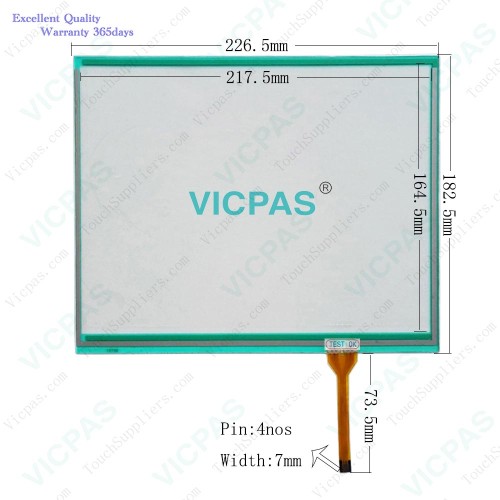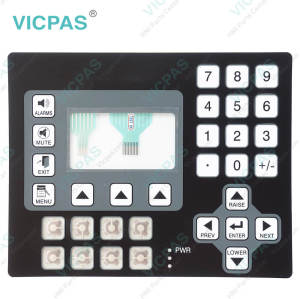Red Lion G3 G310C230 Touch Panel Keypad Membrane
- Model
- G310C230
Item specifics
- Brand
- Red Lion
- Warranty
- 365 Days
- Product Line
- Red Lion G3 G310 series
- Supply
- G310C230 Touch Glass Keypad Repair Parts
- Size
- 10.4 inch
- Model
- G310C230
Review
Description
Red Lion G3 G310 series G310C230 Touch Membrane Keypad Repair Replacement Kit.
Order each part separately is available

VICPAS supply G310C230 Red Lion G3 G310 Touchscreen glass and Membrane Keyboard Keypad with 365 Days warranty and support Urgent Worldwide Shipping. The G310 G310C230 Terminal Keypad Touch Panel is able to communicate with many different types of hardware using high-speed RS232/422/485 communications ports and Ethernet 10 Base T/100 Base-TX communications. In addition, the G310C230 Touch screen keyboard membrane features USB for fast downloads of configuration files and access to trending and data logging. A CompactFlash socket is provided so that Flash cards can be used to collect your trending and data logging information as well as to store larger configuration files.
This G310 G310C230 membrane keypad touch screen operator interface uses a liquid crystal display (LCD) for displaying text and graphics. The G310C230 display utilizes aa LED backlight for lighting the display. The backlight can be dimmed for low light conditions. The LED backlight has a limited lifetime. Backlight lifetime is based upon the amount of time the display is turned on at full intensity. Turning the backlight off when the display is not in use can extend the lifetime of your backlight. This can be accomplished through the Crimson® software when configuring your unit.
Specifications:
The table below describes the parameters of the G310C230 Red Lion G3 G310 Touchscreen HMI Terminal Keypad.
| Part Number: | G310C230 |
| Display Type: | STN |
| Warranty: | 365 Days |
| Product Line: | G3 G310 Series |
| Input Power: | +24 VDC +/-20% |
| Resolution: | 640 x 480 dot |
| Storage Temperature: | -20°C to 60°C |
| Screen diagonal: | 10.4 in |
Related Red Lion G3 Series Part No. :
| Red Lion G3 | Description | Inventory status |
| G310C000 | Membrane Keyboard HMI Panel Glass G3 G310 Repair | Available Now |
| G310C210 | Red Lion G3 G310 Membrane Keypad Touch Panel Glass | In Stock |
| G310C230 | Red Lion G3 G310 Membrane Switch Touch Screen Repair | Available Now |
| G310R210 | HMI Panel Glass G310 Keyboard Membrane Replacement | Available Now |
| G310R230 | Red Lion G310 Touch Digitizer Membrane Keyboard Keypad | In Stock |
| G310S000 | Red Lion Terminal Keypad Touch Screen Glass Replacement | In Stock |
| G310S210 | Red Lion G310 Keyboard Membrane Touch Screen Repair | In Stock |
| G310S230 | Red Lion G3 G310 Membrane Keypad HMI Touch Panel | In Stock |
| G315C210 | Red Lion G315 Touch Screen Keypad Membrane Repair | In Stock |
| G315C230 | HMI Panel Glass Operator Keyboard G3 Replacement | Available Now |
| Red Lion G3 HMI | Description | Inventory status |
Red Lion G3 Series HMI Manuals PDF Download:
FAQ:
Question: What is the dimension of G310C230 Red Lion G3 Touch Screen Glass?
Answer:The dimension of G310C230 Red Lion G3 G310 HMI toucscreen is 10.4 inch.
Question: How to change the Red Lion G3 G310 G310C230 Battery?
Answer:To change the Red Lion G3 G310C230 battery of a G3, first remove power to the unit.
Remove the Red Lion G3 G310C230 battery cover. Grasp the top edge of the Red Lion G3 G310C230 battery and push to the left to remove the battery from the holder. Lift the battery out and replace with a new battery.
Replace the Red Lion G310 G310C230 battery cover, and re-apply power. Using Crimson or the unit’s keypad, enter the correct time and date.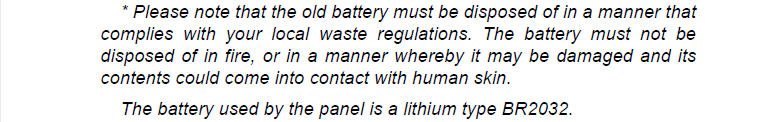
Common misspellings:
G310C20G10C230
G301C230
G3l0C230
G310C2230