Red Lion Graphite G10R1000 HMI Panel Glass Repair
- Model
- G10R1000
Item specifics
- Brand
- Red Lion
- Warranty
- 365 Days
- Product Line
- Red Lion Graphite G10 series
- Supply
- G10R1000 Touch Screen Hmi Repair Parts
- Size
- 10 inch
- Model
- G10R1000
Review
Description
Red Lion Graphite G10 series G10R1000 HMI Panel Glass Repair Replacement Kit.
Order each part separately is available
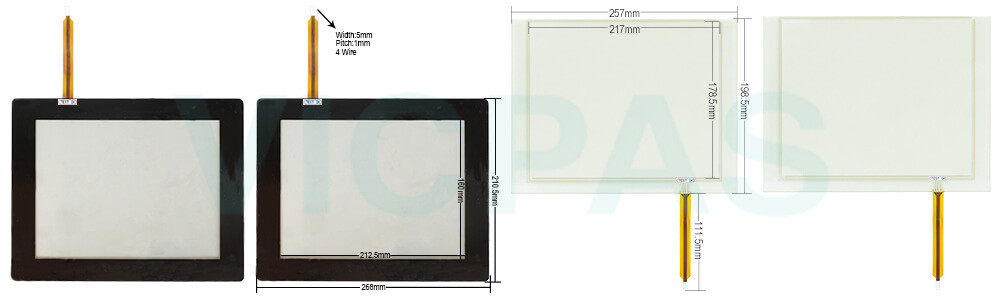
The Red Lion G10 G10R1000 Touch Screen Panel is configured using Crimson® software. Crimson is available as a no charge download from Red Lion’s website. Crimson updates for new features and drivers are posted on the website as they become available. By configuring the G10 G10R1000 using the latest Crimson version, you are assured that your unit has the most up to date feature set. Crimson software can configure the G10 through the RS232 PGM port, USB port, or SD card. VICPAS supply G10R1000 Red Lion Graphite G10 Touch Panel Glass with 365 Days warranty and support Urgent Worldwide Shipping.
Red Lion Graphite features sleek full-color HMI touchscreens
• 7" to 15" models with narrow tablet-style bezels
• Outdoor sunlight-readable and widescreen models
Specifications:
The table below describes the parameters of the G10R1000 Red Lion Graphite Touchscreen HMI.
| Part Number: | G10R1000 |
| USB Host: | 2 |
| Screen diagonal: | 10 in |
| Warranty: | 365 Days |
| Product Line: | Graphite G10 Series |
| Input Power: | +24 VDC +/-20% |
| Resolution: | 800 X 600 dot |
| Storage Temperature: | -20°C to 60°C |
| Indoor/Outdoor: | Outdoor |
Related Red Lion Graphite Series Part No. :
| Red Lion Graphite | Description | Inventory status |
| G07C0000 | Red Lion Graphite G07 Touch Screen Monitor | In Stock |
| G07S0000 | Touch Screen Red Lion Graphite G07 Series | Available Now |
| G09C0000 | Red Lion G09 Touch Screen Glass Repair | In Stock |
| G09C1000 | Red Lion Graphite G09 HMI Touch Class | In Stock |
| G10C0000 | Red Lion G10 Touch Screen Replacement | In Stock |
| G10C1000 | HMI Panel Glass Graphite G10 Repair | Available Now |
| G10R0000 | Red Lion Graphite G10 Touch Panel Glass | In Stock |
| G10R1000 | Red Lion Graphite G10 Touch Screen Repair | Available Now |
| G10S0000 | HMI Panel Glass Graphite G10 Replacement | Available Now |
| G10S1000 | Red Lion Graphite G10 Touch Digitizer | In Stock |
| G12C0000 | Red Lion G12 Touch Screen Glass Repair | In Stock |
| G12C1100 | Red Lion Graphite G12 HMI Touch Panel | In Stock |
| G12S1100 | Red Lion G12 Touch Screen Replacement | In Stock |
| G15C0000 | HMI Panel Glass Graphite G15 Repair | Available Now |
| G15C1100 | Red Lion Graphite G15 Touch Panel Glass | In Stock |
| Red Lion Graphite HMI | Description | Inventory status |
Red Lion Graphite Series HMI Manuals PDF Download:
FAQ:
Question: How to change the Red Lion Graphite G10R1000 Battery?
Answer:To change the Red Lion Graphite G10R1000 battery of a Graphite, first remove power to the unit.
Remove the Red Lion Graphite G10R1000 battery cover. Grasp the top edge of the Red Lion Graphite G10R1000 battery and push to the left to remove the battery from the holder. Lift the battery out and replace with a new battery.
Replace the Red Lion G10 G10R1000 battery cover, and re-apply power. Using Crimson or the unit’s keypad, enter the correct time and date.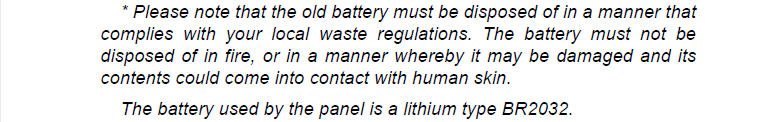
Question: What is the Red Lion Graphite G10R1000 Touch Screen Hmi price?
Answer: Submit a fast quote, send VICPAS an email for best price.
Common misspellings:
G10R100G101000
G01R1000
Gl0R1000
G10R11000














