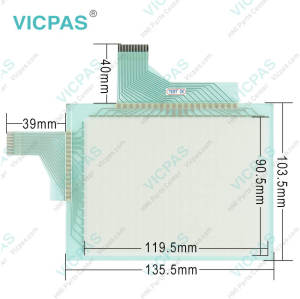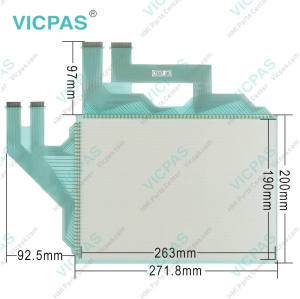GT1020-LWD GT1020-LWD2 Touch Glass Protective Film
- Model
- GT1020-LWD GT1020-LWD2
Item specifics
- Brand
- Mitsubishi
- Warranty
- 365 Days
- Product Line
- Mitsubishi GOT1000 GT10 series
- Supply
- GT1020-LWD GT1020-LWD2 Protective Film Touch Panel
- Size
- 3.8 inch
- Model
- GT1020-LWD GT1020-LWD2
Review
Description
Mitsubishi GOT1000 GT10 series HMI GT1020-LWD GT1020-LWD2 HMI Touch Glass Front overlay Repair Kit.
Order each part separately is available

VICPAS supply GT1020-LWD GT1020-LWD2 Mitsubishi GT10 Protective Film Touchscreen glass with 365 Days warranty and support Urgent Worldwide Shipping. GOT1000 GT1020-LWD GT1020-LWD2 has many sample projects that can be used when designing screens. Just select a sample and apply it to your GT1020-LWD GT1020-LWD2 screen.
Connected with a personal computer, the GT1020-LWD GT1020-LWD2 Mitsubishi GT10 Front overlay Touch Digitizer acts as a transparent gateway to enable programming, start up, and adjustment of industrial automation systems. Users do not have to bother with opening the cabinet or changing cable connections.
The GOT (Graphic Operation Terminal) can be used as an electronic operation panel that enables such as switch operation, lamp display, data display, and message display on the monitor screen, which had been conventionally implemented with a control box. GOT1000 GT1020-LWD GT1020-LWD2 enables reading and writing to PLC CPU device memory (bit, word) with the switches, lamp display, numerical display/input, message display, etc. on the GOT1000 GT1020-LWD GT1020-LWD2 screen.
Specifications:
The table below describes the parameters of the GT1020-LWD GT1020-LWD2 Mitsubishi GT10 Front Overlay Touchscreen.
| Part Number: | GT1020-LWD GT1020-LWD2 |
| Display device: | STN monochrome (white/black) liquid crystal |
| Screen diagonal: | 3.8 in |
| Warranty: | 365 Days |
| Product Line: | Mitsubishi GT10 Series |
| Input Power: | 24VDC (+10%, -15%) |
| Operating Temperature: | 0 to 55°C |
| Resolution: | 160 × 64 dots (Horizontal format) |
| Storage Temperature: | -20°C to 60°C |
| Cooling Method: | Self-cooling |
Related Mitsubishi GT10 Series Part No. :
| Mitsubishi GOT1000 | Description | Inventory status |
| GT1020-LBD | Mitsubishi GOT1000 Touch Screen Monitor Overlay Repair | In Stock |
| GT1020-LBD2 | Touch Screen Protective Film Mitsubishi GOT1000 GT10 | Available Now |
| GT1020-LBDW | Mitsubishi GT10 Touch Screen Glass Front Overlay | In Stock |
| GT1020-LBDW2 | Mitsubishi GOT1000 GT10 Touch Protective Film | In Stock |
| GT1020-LBL | Mitsubishi GT10 Touch Screen Overlay Replacement | In Stock |
| GT1020-LBLW | HMI Panel Glass Overlay GOT1000 GT10 Repair | Available Now |
| GT1020-LWD | Mitsubishi GOT1000 Front Overlay Touch Panel Glass | In Stock |
| GT1020-LWD2 | Mitsubishi GOT1000 Touch Screen Protective Film Repair | Available Now |
| GT1020-LWDW | Mitsubishi GT10 Touch Digitizer Protective Film | In Stock |
| GT1020-LWDW2 | HMI Panel Glass Overlay GOT1000 GT10 Repair | Available Now |
| GT1020-LWL | Mitsubishi GT10 HMI Panel Glass Front Overlay | In Stock |
| GT1020-LWLW | Mitsubishi GOT1000 GT10 Touch Protective Film | In Stock |
| Mitsubishi GT10 HMI | Description | Inventory status |
Mitsubishi GOT1000 Series HMI Manuals PDF Download:
FAQ:
Question: What is the GT1020-LWD GT1020-LWD2 GOT1000 GT10 Protective Film HMI price?
Answer: Submit a fast quote, send VICPAS an email for best price.
Question: What is the size of GT1020-LWD GT1020-LWD2 Touch Screen Panel Glass?
Answer: The Mitsubishi GOT1000 GT10 GT1020-LWD GT1020-LWD2 touch panel is 3.8-inch.
Question: How to use Mitsubishi GOT1000 license key?
Answer:
When monitoring is started without the license key, GT SoftGOT1000 automatically ends in approximately two hours.
Do not remove the license key during monitoring.
When the license key is removed during monitoring, GT SoftGOT1000 automatically ends.
Common misspellings:
GT1020-LD GT1020-LWD2GT1020-LWD GT1020-LD2
GT1020-LWD GT1200-LWD2
GT1020-LWD GTl020-LWD2
GT1020--LWD GT1020-LWD2