B&R 4PP045.0571-X74 HMI Touch Glass
- Model
- 4PP045.0571-X74
Item specifics
- Touch screen panel type
- Resistance touch screen
- Size
- 5.7 inch
- Brand
- B&R
- Warranty
- 1 Year VICPAS Warranty
- Model
- B&R Power Panel 45 4PP045.0571-X74
- Shipping
- DHL/FedEx/UPS/TNT/EMS/Aramex /DPEX
Review
Description
B&R Power Panel 45 4PP045.0571-X74 Touch Digitizer Glass Enclosure LCD Display Protective Film HMI Spare Parts Repair
Order each part separately is available
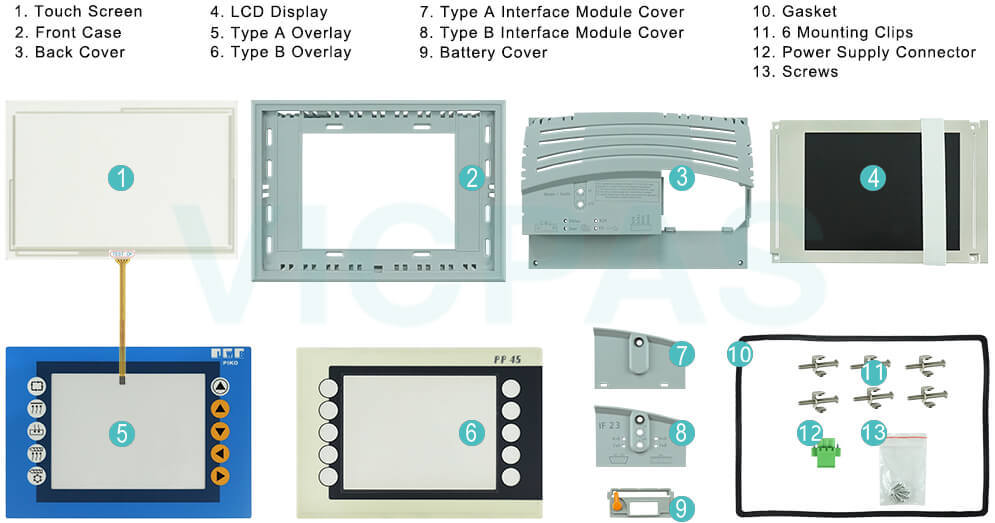
B&R offers the B&R Power Panel 15, 21, 35, and 41 for automation of small to midsize machines and systems. These Power Panels are a combination of operator panel and controller in one device. A 4 x 20 character text display, a 3-inch display with 160 x 80 pixels, or a ¼ VGA graphic display can be selected. 4PP045.0571-X74 Power Panel is equipped with a powerful PLC CPU including integrated digital or analog I/O, including repair parts Front Overlay, Touch Screen Glass, HMI Case, Gasket, LCD Display, Interface Module Cover, Mounting Clips, Battery Cover, Screws and Power Supply Connector. The series PP21 and PP41 panels have an additional six slots for B&R SYSTEM 2003 screw-in modules. An expansion module is offered for the Power Panel 41 which allows the operation of B&R SYSTEM 2005 interface module inserts. The visualization application is created using B&R Automation Studio™. B&R Automation Studio™ is used to program the CPU.
In a distributed system, two or more Power Panel devices (PP15, PP35) are connected to each other over a CAN bus. Control programs run on each Power Panel. The sensors and actuators are connected to the integrated inputs and outputs as well as the remote CAN bus stations.
Vicpas provides 4PP045.0571-X74 spare parts Screws, Interface Module Cover, Battery Cover, Housing, Mounting Clips, Touch Screen Tablet, LCD Panel, Gasket, Front Overlay and Power Supply Connector with a 365-day warranty.
Specifications:
The table below describes the parameters of the 4PP045.0571-X74 Power Panel 45 Touch Membrane Front Overlay LCD Screen Plastic Case.
| Part Number : | 4PP045.0571-X74 |
| Product Line: | Power Panel 45 |
| Screen diagonal: | 5.7 in |
| Warranty: | 365 Days Warranty |
| Input Power: | 24 VDC |
| Display Type: | TFT color |
| Mounting position: | Vertical |
| Input Type: | Touchscreen |
| Serial interface Type: | RS232 |
| Storage: | -20 to 70°C |
Related Power Panel 45 Series Part No. :
| Power Panel 45 | Description | Inventory status |
| 4PP045.0571-K40 | B and R Power Panel 45 Touch Screen Glass Overlay Replacement | In Stock |
| 4PP045.0571-K42 | Power Panel 45 B&R HMI Touch Glass Protective Film | In Stock |
| 4PP045.0571-K43 | B and R Power Panel 45 Touch Screen Monitor | In Stock |
| 4PP045.0571-K47 | PP45 B&R Protective Film HMI Touch Screen Replacement | Available Now |
| 4PP045.0571-K52 | Power Panel 45 B&R Touch Screen Organizer Front overlay | In Stock |
| 4PP045.0571-K55 | B and R Power Panel 45 Touch Screen Tablet Protective Film | Available Now |
| 4PP045.0571-K56 | B&R Power Panel 45 Touch Screen Replacement | In Stock |
| 4PP045.0571-L42 | B&R Power Panel 45 Touch Digitizer Front Overlay Repair | In Stock |
| 4PP045.0571-X74 | PP45 B and R Touch Screen Glass Replacement | Available Now |
| B and R PP45 | Description | Inventory status |
B&R Power Panel 45 Manuals PDF Download:
FAQ:
Question: How can the Automation Panel B&R 4PP045.0571-X74 service life of the backlight be extended?
Answer:
• By setting the display brightness to the lowest value that is still comfortable for the eyes
• By using dark images
• By reducing the brightness by 50%, which can result in an approximately 50% increase in the half-brightness time
Question: How to clean the B&R Power Panel 45 4PP045.0571-X74 Terminal Devices?
Answer: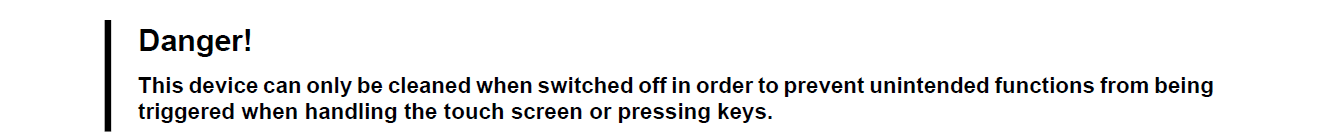
This device should be cleaned with a moist cloth. The cloth should be moistened with water and detergent, a screen cleaning agent or alcohol (ethanol). The cleaning agent should be applied to the cloth beforehand, not sprayed directly on the device! Aggressive solvents, chemicals, scouring agents, pressurized air or steam jets should never be used.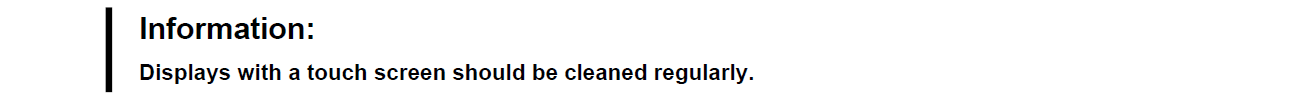
Common misspellings:
4PP45.0571-X74
4PP045.057-X74
4PP045.057l-X74
4PPo45.0571-X74
4PP045.0571-XT4













