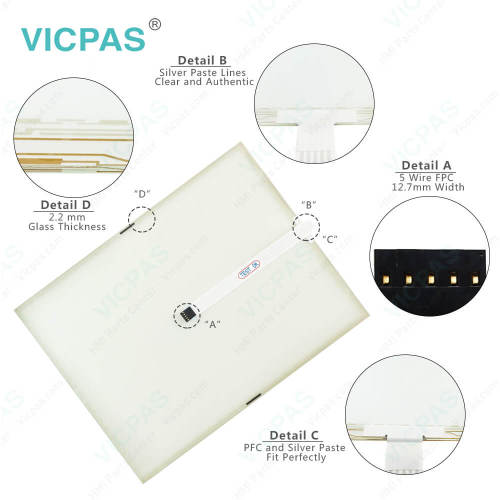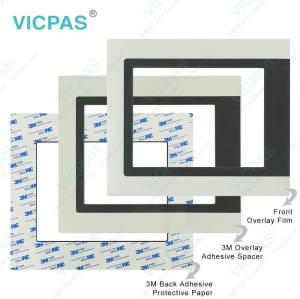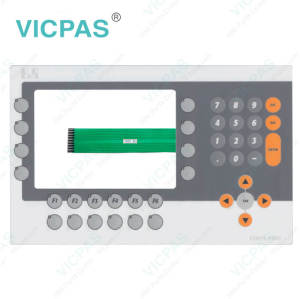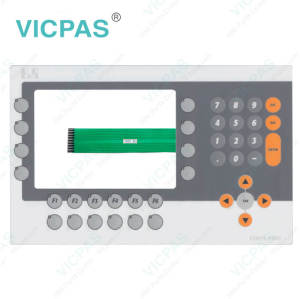B&R 5PP120.1505-37A Operator Panel Keypad Touch Overlay
- Model
- 5PP120.1505-37A
Item specifics
- Brand
- B&R
- Warranty
- 1 Year VICPAS Warranty
- Model
- B&R Power Panel 100 5PP120.1505-37A
- Shipping
- DHL/FedEx/UPS/TNT/EMS/Aramex /DPEX
- Size
- 15 inch
Review
Description
B&R Power Panel 100 5PP120.1505-37A Keyboard Membrane Touch Panel Front Overlay Repair Replacement
Order each part separately is available

The visualization project runs on the Power Panel 100. Serial RS232 or Ethernet TCP/IP provides the communication to the controller system. Flexible programming with frame drivers or Ethernet socket services allows a connection to be made to any control system. I/O peripherals and drives are connected to the controller.
B&R Automation Runtime guarantees a uniform runtime environment for Automation Studio programs on all target systems. This ensures uniform programming and operation on all devices. Automation Runtime possesses a multitasking operating system adapted specially for use with control technology. The cycle time for your application can be separated among several task classes. Automation Runtime ensures that all application programs are executed within defined time periods, proving itself to be a configurable, deterministic real-time multitasking system. An extensive project can be divided into small individual tasks. This way of working increases modularity and makes it much easier to maintain projects.
Specifications:
The table below describes the parameters of the 5PP120.1505-37A Power Panel 100 Membrane Keyboard Keypad Touch Screen Protective Film.
| Part Number : | 5PP120.1505-37A |
| Product Line: | Power Panel 100 |
| Screen diagonal | 15 in |
| Warranty: | 365 Days Warranty |
| Input Power | 24 VDC |
| Display Type: | TFT color |
| Mounting position: | Vertical |
| Input Type: | Keypad/Touchscreen |
| Serial interface Type: | RS232 |
| Storage | -20 to 70°C |
Related Power Panel 100 Series Part No. :
| Power Panel 100 | Description | Inventory status |
| 5PP120.0571-27 | B&R Power Panel 100 Touch Screen Panel Glass Protective Film | In Stock |
| 5PP120.1043-37 | PP100 B and R Touch Panel Glass Front Overlay Keypad Membrane Repair | Available Now |
| 5PP120.1043-37A | B&R Power Panel 100 Operator Panel Keypad Touch Panel Front Overlay | In Stock |
| 5PP120.1043-K08 | B and R Power Panel 100 Touch Digitizer Glass Replacement | In Stock |
| 5PP120.1043-K09 | PP100 B&R Touch Screen Panel Glass Front Overlay | In Stock |
| 5PP120.1214-37 | B and R Power Panel 100 HMI Touch Glass Protective Film Repair | In Stock |
| 5PP120.1214-37A | PP100 B&R Membrane Keypad Keyboard Replacement | Available Now |
| 5PP120.1505-37 | Power Panel 100 B&R Membrane Keypad Switch Touch Panel Protective Film | In Stock |
| 5PP120.1505-37A | B and R Power Panel 100 Touch Glass Front Overlay Operator Panel Keypad | Available Now |
| B and R PP100 | Description | Inventory status |
FAQ:
Question:What are the functions of B&R Automation Device Interface (ADI) - Control Center?
Answer: The functions provided by the Automation Device Interface (ADI) - Control Center vary according to the device series.
To carry out a firmware upgrade, the following steps should be taken:
• Changing display-specific parameters
• Reading device-specific keys
• Updating the key configuration
• Enabling device-specific LEDs on a membrane keypad or keys
•Reading and calibrating control devices (e.g. key switches, handwheels, joysticks, potentiometers)
• Reading temperatures, fan speeds, statistical data and switch settings
• Reading operating hours (power-on hours)
• Reading user and factory settings
• Reading software versions
• Updating and backing up BIOS and firmware
• Creating reports about the current system (support assistance)
• Setting the SDL equalizer value when adjusting SDL cables
• Changing the user serial ID
Question:How can Power Panel 100 5PP120.1505-37A screen burn-in be avoided?
Answer:
• By constantly changing between static and dynamic images
• By avoiding excessive brightness differences between foreground and background elements
• By using colors with similar brightness
• By using complementary colors in follow-up images
• By using a screensaver
Question:What causes B&R 5PP120.1505-37A image sticking?
Answer:
• Static images
• Screensaver not enabled
• Sharp contrast transitions (e.g. black / white)
• High ambient temperatures
• Operation outside of the specifications
Common misspellings:
5PP10.1505-37A
5P120.1505-37A
5PP120.5105-37A
5PP120.15O5-37A
5PP5120.1505-37A