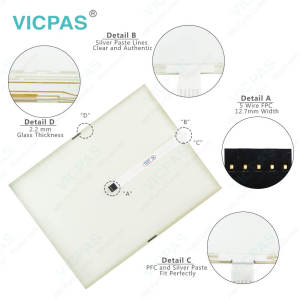B&R 5AP920.1505-K21 HMI Touch Glass Protective Film
- Model
- 5AP920.1505-K21
Item specifics
- Brand
- B&R
- Size
- 15 inch
- Warranty
- 1 Year VICPAS Warranty
- Model
- B&R Automation Panel 900 5AP920.1505-K21
- Shipping
- DHL/FedEx/UPS/TNT/EMS/Aramex /DPEX
Review
Description
B&R Automation Panel 900 5AP920.1505-K21 Touch Panel Protective Film Repair Replacement
Order each part separately is available

The Automation Panel series is a generation of B&R display units ranging from 10.4" to 19" that breaks new ground when it comes to the modularity of interfaces to PC systems. As a result, the transfer of image data is independent of the display unit. This allows future innovations in the area of transfer technology to be implemented using a new Automation Panel Link.
Display units consist of two components: an Automation Panel and an Automation Panel Link plug-in card. Combined, these two components make up the complete display unit. Each device has at least one USB interface on the front and back so that data can be easily exchanged with an industrial PC (e.g. using a UBS flash drive).
Specifications:
The table below describes the parameters of the 5AP920.1505-K21 Automation Panel 900 Front Overlay Touchscreen Panel.
| Part Number : | 5AP920.1505-K21 |
| Product Line: | Automation Panel 900 |
| Screen diagonal: | 15 in |
| Warranty: | 365 Days Warranty |
| Input Power: | 24 VDC |
| Display Type: | TFT color |
| Mounting position: | Vertical |
| Input Type: | Touchscreen |
| Serial interface Type: | RS232 |
| Storage: | -20 to 70°C |
Related Automation Panel 900 Series Part No. :
| Automation Panel 900 | Description | Inventory status |
| 5AP920.1505-K08 | Automation Panel 900 B and R Touch Panel Glass Front Overlay Repair | Available Now |
| 5AP920.1505-K09 | B&R Automation Panel 900 Touch Screen Panel Front Overlay | In Stock |
| 5AP920.1505-K10 | B and R Automation Panel 900 Touch Digitizer Replacement | In Stock |
| 5AP920.1505-K11 | Automation Panel 900 B&R HMI Touch Screen Organizer | In Stock |
| 5AP920.1505-K16 | B and R Automation Panel 900 Touch Panel Glass Protective Film | In Stock |
| 5AP920.1505-K19 | Automation Panel 900 B&R HMI Touch Screen Organizer | Available Now |
| 5AP920.1505-K20 | B and R Automation Panel 900 Touch Screen Hmi Monitor | Available Now |
| 5AP920.1505-K21 | B&R Automation Panel 900 Touch Screen Panel Glass Protective Film | In Stock |
| 5AP920.1505-K23 | B&R Automation Panel 900 Touch Panel Glass Organizer Replacement | In Stock |
| 5AP920.1505-K24 | Automation Panel 900 B&R Touch Screen Monitor Replacement | In Stock |
| B and R AP900 | Description | Inventory status |
B&R Automation Panel 900 Manuals PDF Download:
FAQ:
Question: How can the Automation Panel B&R 5AP920.1505-K21 service life of the backlight be extended?
Answer:
• By setting the display brightness to the lowest value that is still comfortable for the eyes
• By using dark images
• By reducing the brightness by 50%, which can result in an approximately 50% increase in the half-brightness time
Question: How to clean the B&R Automation Panel 900 5AP920.1505-K21 Terminal Devices?
Answer: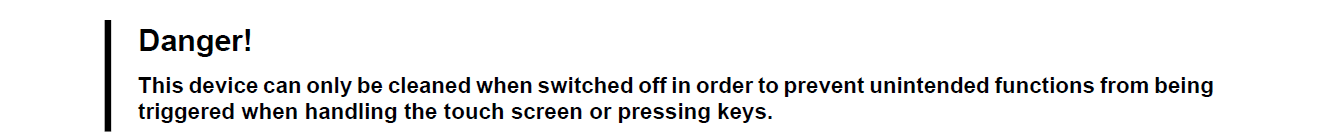
This device should be cleaned with a moist cloth. The cloth should be moistened with water and detergent, a screen cleaning agent or alcohol (ethanol). The cleaning agent should be applied to the cloth beforehand, not sprayed directly on the device! Aggressive solvents, chemicals, scouring agents, pressurized air or steam jets should never be used.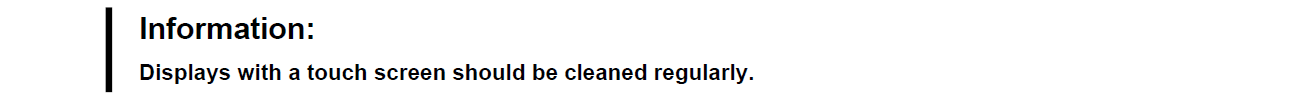
Common misspellings:
5AP20.1505-K21
AP920.1505-K21
5AP920.1550-K21
5AP920.1505-K2l
5AP920.11505-K21