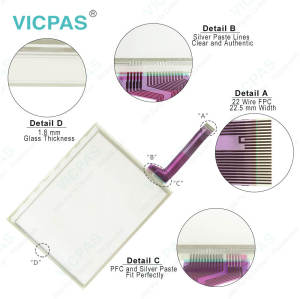FUJI UG330H-VH4 Touch Screen Panel Plastic Case Cover
- Model
- UG330H-VH4
Item specifics
- Warranty
- 365 Days
- Brand
- FUJI
- Product Line
- UG Series
- Supply
- UG330H-VS4 Touch Screen Glass Repair
- Size
- 8 inch
- model
- UG330H-VH4
- Parts
- Touchscreen Panel Protective Film Plastic Case
Review
Description
FUJI UG330H-VH4 Touch Screen Panel, Protective Film, Plastic Case Cover and LCD Display Repair Replacement
Order each part separately is available


Serial Interface 1, 2 for Screen Data Transfer/External Connection (Modular jack, 8-pin)
RS-232C, RS-422/485 (2-wire connection)
UG00P-MR, Barcode, UG00P-U2, Multi-link 2,
Temperature control network/PLC2Way, UG-link, etc.
Printer Interface for Printer Connection
Compliant with Centronics, half-pitch 20-pin NEC: PR201
EPSON: ESC/P-J84, ESC/P super function, ESC/P24-J84
CBM292/293 printer *1, HP PCL Level 3; Barcode printer MR400
CF Card Interface Compliant with CompactFlashTM
UG330H-VH4 touchscreen TFT color, 800 × 600 dots, standard, DC power supply, Compliant with CE/UL/cUL
Serial Interface for PLC Connection (D-sub 25-pin, female)
RS-232C, RS-422/485, Asynchronous type, Data length: 7, 8 bits, Parity: even, odd, none, Stop bit: 1, 2 bits; Baud rate: 4800, 9600, 19200, 38400, 57600, 76800, 115 kbps
10BASE-T for Ethernet Connection (Standard with UG30 (high-performance type)) Compliant with IEEE802.3 Baud rate: 10 Mbps
Cables: 100 Ω unshielded twist-pair,
Category 5, maximum length = 100 m
VICPAS supply FUJI UG330H-VH4 Touchscreen Panel, Protective Film, Plastic Case cover and LCD display. All of them with VICPAS 365 days warranty and support Urgent Worldwide Shipping.
Specifications:
The table below describes the parameters of the FUJI UG330H-VH4 HMI Parts.
| Part Number: | UG330H-VH4 |
| Display Size: | 8 inches |
| Display Color: | Amber |
| Warranty: | 365 days Warranty |
| Product Line: | UG Series |
| Input Type: | Touchscreen Glass |
| Inrush Current: | 25A, 0.7ms |
| Communication: | Ethernet and RS-232 |
| Communication: | ControlNet |
| Average Backlight Life | Approx. 40,000h |
Related FUJI UG330H Series Flat Panel Part No. :
| FUJI UG330H HMI | Description | Inventory status |
| UG330H-VS4 | FUJI UG330H Touch Screen Panel Glass Overlay Plastic Case | In Stock |
| UG330H-VH4 | FUJI UG330H Touch Panel Glass Front Overlay Housing | Available Now |
| UG330H-SC4 | FUJI UG330H Touch Digitizer Protective Film Plastic Enclosure | In Stock |
| UG330H-SS4 | FUJI UG330H Touchscreen Protective Film Plastic Shell | In Stock |
| FUJI UG330H | Description | Inventory status |
FUJI UG Series Manuals PDF Download:
FAQ:
Question: How to set UG330H-VH4 DIP Switch (DIPSW)?
Answer:Set the terminating resistance for RS-422/485 connection with the DIP switch. When setting the DIP switch, turn the power off.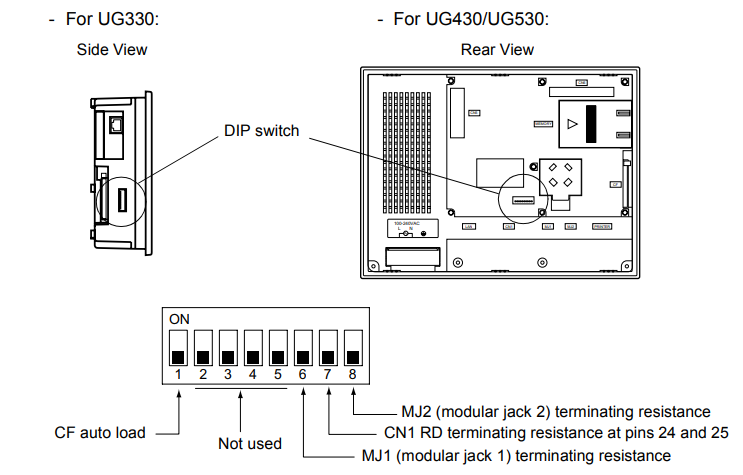
Question: What is the UG330H-VH4 connection with Printer through Serial Interface?
Answer:
- • To connect a printer through serial interface, connect the cable to a modular jack (MJ1/MJ2).
- • Refer to the specification sheet of the printer to be used for the connecting cable for serial interface.
- • When two printers are connected through parallel interface and serial interface, the one connected to MJ1/MJ2 takes precedence.
- • Printer models and available print functions are the same as those for parallel interface.
- • Use modular jack 1 (MJ1) when transferring screen data.
- • When [Editor Port] is selected for [Modular Jack 1] on the UG00S-CW editor, it ispossible to transfer data in the RUN mode because the RUN/STOP mode (on the MainMenu screen) can be automatically selected. Also RUN/STOP mode is automaticallyselected for on-line editing and simulation.
- • When an option other than [Editor Port] is selected for [Modular Jack 1], select theSTOP mode (on the Main Menu screen) and transfer screen data. Simulation or on-lineediting is not available.
- • When transferring screen data, use Fuji Electric’s data transfer cable (UG00C-T) 3 m toconnect the POD to a personal computer.
Question: How to Transferring UG330H-VH4 Touch Screen Data?
Answer:
Common misspellings:
G330H-VH4
UG30H-VH4
UG33H-VH4
UG330-VH4
U330H-VH4
UG30H-VH4
UG330HVH4
UG330H-H4