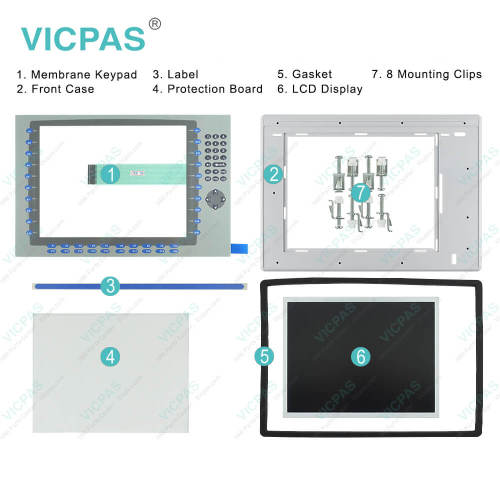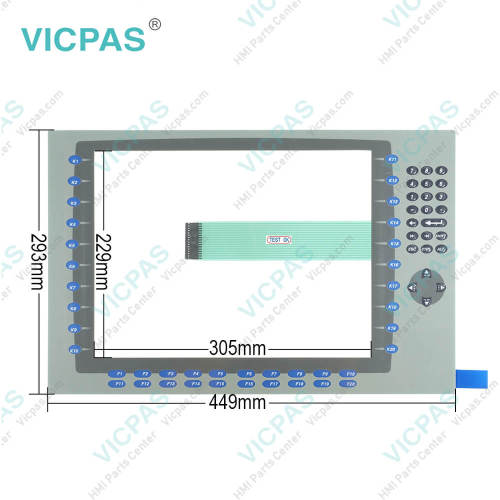2711P-K15C4D7 Membrane Keypad Keyboard Repair
- Model
- 2711P-K15C4D7
Item specifics
- Warranty
- 180 Days
- Brand
- Rockwell Automation Allen Bradley
- Product Line
- Panelview Plus 1500
- Supply
- Panelview Plus 1500 Terminals Membrane keypad
- Size
- 15 inch
- model
- 2711P-K15C4D7
- Parts
- Keypad Switch Enclosure LCD Display
Review
Description
2711P-K15C4D7 Panelview Plus 1500 Terminals Membrane Keypad, Protection Board, Label, LCD Display, Enclosure, Gasket and Mounting Clips Repair Replacement
Order each part separately is available
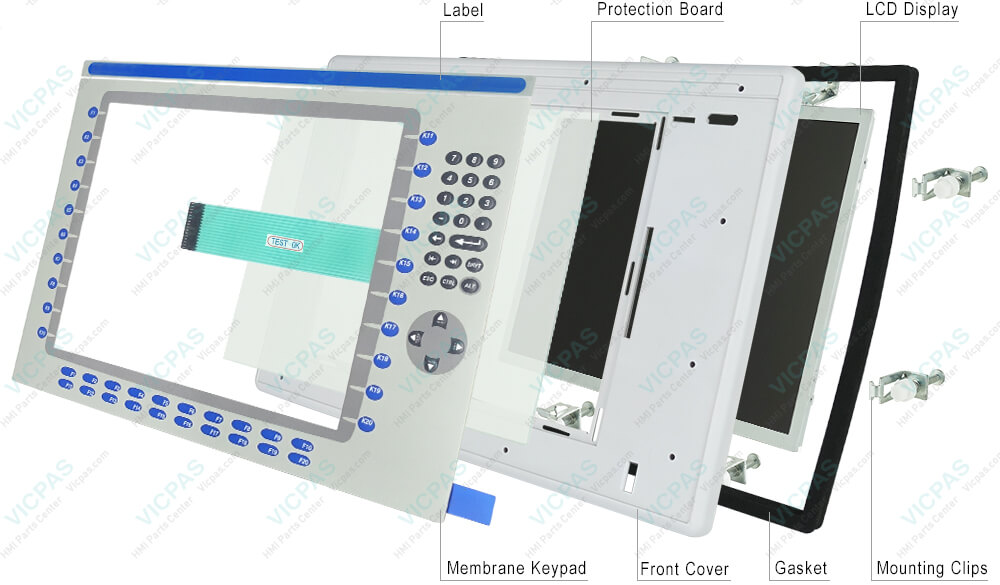
The Allen-Bradley 2711P-K15C4D7 display terminal is a Panelview Plus 1500 product that features both direct and alternating current power input. It has a 15-inch screen for displaying information and data and the screen features full-color graphics. This helps users to view and monitor industrial information without trouble from one terminal. The 2711P-K15C4D7 display terminal comes with a keypad that allows users to input and control data easily.
The operating system is Windows CE 6.0 with standard features (PDF reader, FTP server, VNC server/client). FactoryTalk View Studio for Machine Edition or Enterprise Series is used to program and run applications on this terminal. The 2711P-K15C4D7 terminal approximate weight is 4.6 kilograms (10.0 pounds) and its package dimensions are 12.97 inches x 18.46 inches x 2.55 inches (330 x 469 x 65 millimeters). The device should be used in 0 to 55 degrees Celsius (32 to 131 degrees Fahrenheit) temperature range.
To enhance communication between the Allen-Bradley 2711P-K15C4D7 PanelView Plus 1500 display terminal and the network it is using, the 2711P-K15C4D7 terminal comes with an Ethernet port and a USB port. The part also features a ControlNet port that has a marine certified communication module called the 2711P-RN15S communication module. The part also comes with a real-time clock and it also features a height of 12.97 inches, a width of 18.46 inches, and a depth of 2.55 inches.
The 2711P-K15C4D7 operates with the Windows CE OS and it communicates with other machines through the star, linear, or device level ring Ethernet network. The 2711P-K15C4D7 also has ports for USB hosts and devices and a slot for a secure digital (SD) card. The 2711P-K15C4D7 is easy to install because it ships with an instruction manual, a removable power terminal block, a cutout template, and different mounting accessories depending on whether the terminal is made of aluminum or stainless steel. The Allen-Bradley 2711P-K15C4D7 is a PanelView Plus 1500 touchscreen terminal that offers a fifteen-inch screen with a color display and a keypad for input.
Specifications:
The table below describes the parameters of the Panelview Plus 1500 2711P-K15C4D7 terminals Parts.
| Part Number: | 2711P-K15C4D7 |
| Display Size: | 15 inches |
| Display Color: | Amber |
| Warranty: | 180 days Warranty |
| Product Line: | Panelview Plus 1500 |
| Input Type: | Keypad |
| Mounting Position: | vertical |
| Communication: | Ethernet and RS-232 |
| Communication: | ControlNet |
| Software: | FactoryTalk |
Related Allen Bradley Panelview Plus 1500 Terminals Part No. :
| PanelView Plus 1500 HMI | Description | Inventory status |
| 2711P-K15C4A1 | PanelView Plus 1500 Membrane Keyboard LCD Display Plastic Shell Repair Kit | In Stock |
| 2711P-K15C4A2 | PanelView Plus 1500 Membrane Keyboard Keypad LCD Display Panel Enclosure | Available Now |
| 2711P-K15C4A6 | Allen Bradley Panel Plus 1500 Membrane Keypad LCD Screen Plastic Cover Body | In Stock |
| 2711P-K15C4A7 | Allen Bradley Panel View Plus 1500 Keypad LCD Display Enclosure Repalcement | In Stock |
| 2711P-K15C4B1 | PanelView Plus 1500 Membrane Switch LCD Display Screen Plastic Cover Body | In Stock |
| 2711P-K15C4B2 | PanelView Plus 1500 Membrane Keyboard Keypad LCD Display Screen HMI Case | In Stock |
| 2711P-K15C4D1 | PanelView Plus 1500 Membrane Keypad Switch LCD Display Housing Repair Kit | Available Now |
| 2711P-K15C4D2 | Allen Bradley PanelView Plus 1500 Operator Panel Keypad LCD Screen HMI Case | In Stock |
| 2711P-K15C4D6 | PanelView Plus 1500 Operator Keyboard LCD Display Housing Replacement | Available Now |
| 2711P-K15C4D7 | Allen Bradley Panel View Plus 1500 Keyboard Membrane LCD Screen Plastic Shell | In Stock |
| 2711P-K15C6A1 | Allen Bradley Panel View Plus 1500 Keypad Membrane LCD Display Housing | In Stock |
| 2711P-K15C6A2 | PanelView Plus 1500 Switch Membrane Enclosure LCD Display Panel Replacement | In Stock |
| 2711P-K15C6A6 | PanelView Plus 1500 Plastic Shell LCD Display Screen Keypad Repair Kit | Available Now |
| 2711P-K15C6A7 | Allen Bradley PanelView Plus 1500 Membrane Keyboard LCD Display Housing | In Stock |
| 2711P-K15C6B1 | PanelView Plus 1500 Membrane Keyboard Keypad LCD Screen HMI Case Repair | Available Now |
| 2711P-K15C6B2 | Allen Bradley Panel View Plus 1500 Operator Panel Keypad LCD Display Enclosure | In Stock |
| AB PanelView Plus 1500 | Description | Inventory status |
AB Panelview Plus 1500 Manuals PDF Download:
FAQ:
Question: What are the tips on how to isolate problems with the 2711P-K15C4D7 Keypad?
Answer:
• Check Multi-Key/Hold-Off settings. From Configuration Mode, open Terminal Settings>Keypad>Keypad Settings.
Is the Hold-Off Delay longer than expected, or are multiple key presses being held by Multi-Key Lockout? Check all configurable settings.
• Check key input by attaching a USB keyboard. If the keyboard works, but the keypad does not, then the keypad driver or keypad is not working. If both the keypad and keyboard are not working, then the problem may be the application.
• Replace the Display Module if all other attempts do not resolve problem. If replacing the Display Module corrects the problem, then the keypad was not functioning properly.
Question: If the terminal 2711P-K15C4D7 display is dim or unreadable, what should we do?
Answer:
Question: How to clean the 2711P-K15C4D7 display window?
Answer:
1. Disconnect power from the terminal at the power source.
2. Use a clean sponge or soft cloth with a mild soap or detergent to clean the display.
3. Dry the display with a chamois or moist cellulose sponge to avoid water spots.
Question: What tools are required for panel 2711P-K15C4D7 installation?
Answer:
Common misspellings:
711P-K15C4D7
2711P-K15CD7
2711PK15C4D7
7211P-K15C4D7
2711PK-15C4D7
2711P-K1C54D7
2711P-K15C47D
2711P-KK15C4D7
2711P--K15C4D7