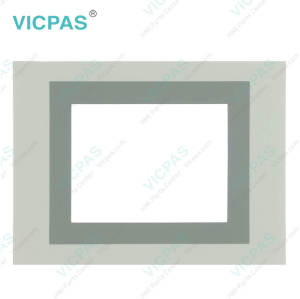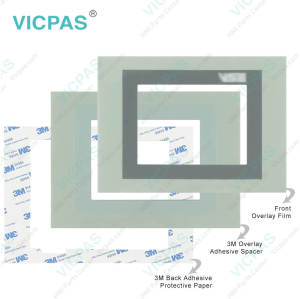ESA Terminals HMI VT525H VT525H00000 Touchscreen
- Model
- VT525H 00000
Item specifics
- Brand
- ESA
- Size
- 5.7 inch
- Warranty
- 365 Days
- Product Line
- Touch screen terminals
- Supply
- VT525H Touch Screen and Overlay
Review
Description
ESA Touch Screen Front Overlay VT525H00000 Touch Panel Replacement
Order each part separately is available
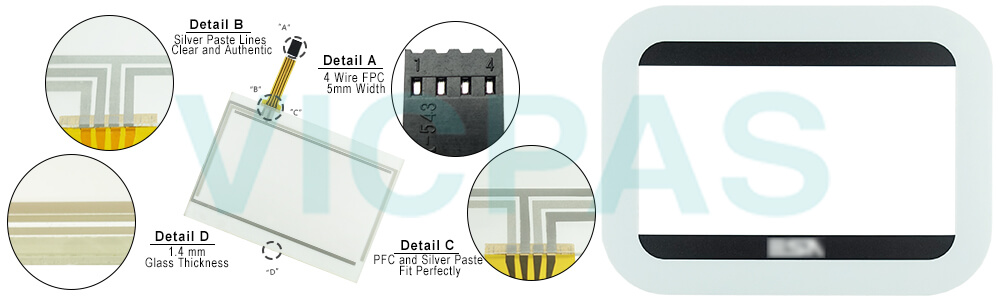
VT525H 00000 Graphic LCD 4 tones of blue STN320 x 240 (5.7”)10 Touches Protective Film function Terminal Repair Kit
VT525H VT operator terminals Main characteristics (modeldependant)::
•Compatible with all otherterminals
•Two way “Operator present”button
•Ten laterally positioned
•Emergency button
•Stop button and start buttonwith light
•IP65 protection
ESA VT525H HMI function allows variables and translations to be exported into filesthat can easily be edited using Excel or a text-editor. Once edited, thefile can be re-imported and VTWIN will automatically associate thetranslations, while the variables will be immediately available to be usedto create new project components
VICPAS supply ESA Touchscreen Terminal VT525H Touch Panel and Front Overlay with 365 days warranty and support Urgent Worldwide Shipping.
Specifications:
The table below describes the parameters of the ESA VT525H00000 HMI Parts.
| Brand: | ESA |
| Resolution: | 320x240 |
| Backlighting: | CCFL |
| Warranty: | 6-Months Warranty |
| Product Line: | Touch Terminal |
| Display Type: | Graphic LCD TFT |
| Touch Screen Matrix: | 20x16 (16x15) |
| Display area size: | 4.53x3.4 |
| Size: | 5.7" |
| Part Number: | VT525H00000 |
ESA VT525H Operator Panel HMI Manuals PDF Download:
FAQ:
Question: How to operate the VT525H Terminal with front overlay touchscreen?
Answer:To be able to carry out a change in any editable variable field you musttouch the chosen field on the display and a page appears offering theneeded to modify the field.
Question: What is the VT525H Termination of CAN line?
Answer:The VT in question integratesthe termination resistances of the serial line (typically 120 ohms)which can be inserted by means of a jumper (preset on 1-2, line not terminated).To activate the termination:
• Make sure the device is not connected to the power supply.
• Remove the cover.
• Identify the jumper unit J2.
• Position the jumper between pins 2 and 3 (line terminated).
• Replace the back cover.
• Reconnect the power supply.
Question: What is ESA VT525H Touch Screen and Protective Film HMI parts price?
Answer: Submit a fast quote, send VICPAS an email for best price.
Common misspellings:
T525H00000V525H00000
VT25H00000
VT55H00000
VT52H00000
VT52500000