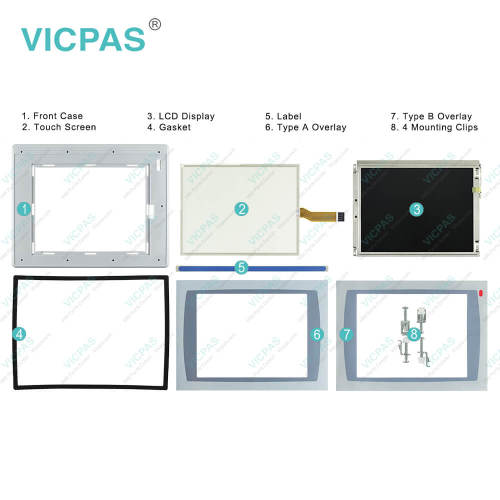2711P-T12C6A6 Touchscreen 2711P-T12C6A6 Touch Panel
- Model
- 2711P-T12C6A6
Item specifics
- Warranty
- 365 Days
- Brand
- Rockwell Automation Allen Bradley Touchscreen
- Product Line
- Panelview Plus 1250
- Supply
- Panelview Plus 1250 Touchscreen Overlay Case
- Size
- 12.1 inch
- model
- 2711P-T12C6A6
- Parts
- Touch Screen Digitizer Protective Foil Cover
Review
Description
2711P-T12C6A6 Panelview Plus 1250 Touch Screen Panel Protective Films Overlay Front Cover LCD Display
Order each part separately is available
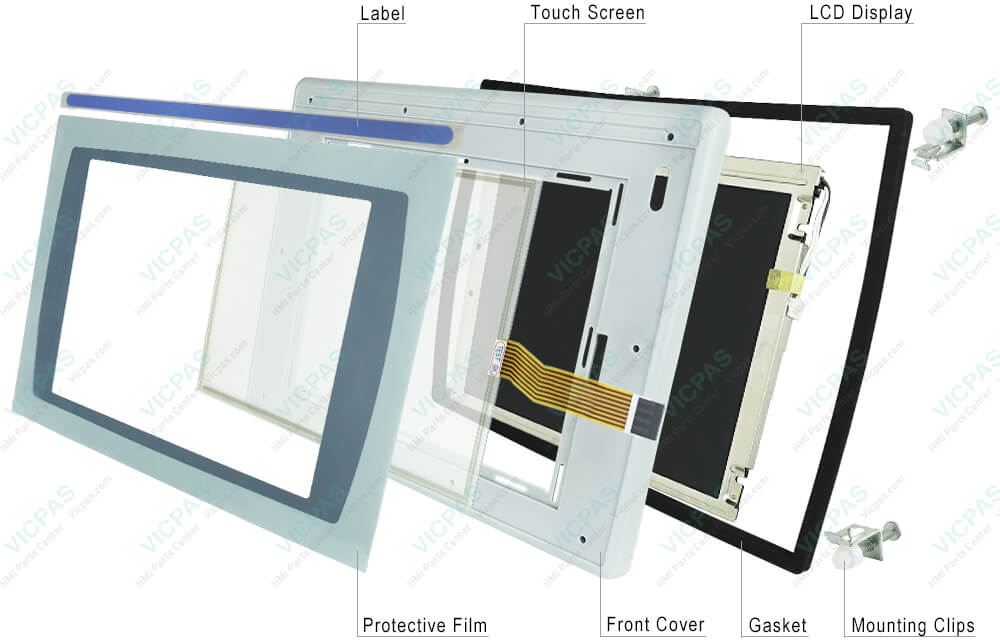
The PanelView Plus terminals come with a color graphics display. The logic module in the 2711P-T12C6A6 Touch Screen Digitizer Protective Film Housing LCD Display has a serial RS-232 port, an SDRAM, a battery-back real clock, a flash memory, 2 USB ports, a CompactFlash Card Slot 9 Type 1, and 10/100 Base-T Ethernet port. The RAM memory and CompactFlash can be upgraded to other sizes. This terminal comes standard with FactoryTalk software.
The 2711P-T12C6A6 Touch Screen Digitizer Protective Film Housing LCD Display Panel is an Allen-Bradley PanelView Plus 1250 terminal. It also displays data and operations in full color on its 12.1-inch display screen. Its communication can be done through DH+/RIO/DH-485 ports. Its input power is 85-264V AC and 18-32V DC. This PanelView terminal contains both AC and DC logic. The 2711P-T12C6A6 device allows for various configurations to be performed on it based on the user’s wishes. It operates the Microsoft Windows C.E NET and the Factory Talk View software that gives the users an interface. The 2711P-T12C6A6 Plastic Case Front Overlay Touch Screen Glass LCD Display Panel also runs the Windows CE Operating System, ensuring the foundational operating system elements for most users' needs.
Allen Bradley’s 2711P-T12C6A6 Touch Panel Protective Foil HMI Case Cover LCD Display Screen is a PanelView Plus 1250 color series display module. It is manufactured by Rockwell Automation and has power input voltage up to a maximum of 240 Volts Direct Current (DC) with an operational power rating of 24 Amperes outputting 0.6 horsepower and 20 Hertz. The 2711P-T12C6A6 HMI Case Cover Protective Film Touch Screen Panel LCD Display weighs roughly 30 kilograms and has a lateral plane measurement of 340 millimeters by 290 millimeters. This 12-inch color display monitor makes it possible for factory operators to monitor and control various devices in an easy to use interface and give out commands in a simple manner. The 2711P-T12C6A6 Touch Screen monitor Overlay Plastic Shell LCD Display Panel is equipped with both analog and digital input options with direct input of instructions and commands being completed through a keyboard with function keys.
The 2711P-T12C6A6 Plastic Case Front Overlay Touch Screen Glass LCD Display Panel terminal features a touchscreen input type with a display screen that measures 12.1 inches. This PanelView 1250 application terminal comes with shipping dimensions of 11.12 x 14.3 x 2.17 inches, allowing for simplified packaging and simple shipping requirements. The unit comes with the FactoryTalk software which is used for operating the unit with the ControlNet communication protocol.
Specifications:
The table below describes the parameters of the Panelview Plus 1250 2711P-T12C6A6 Operator Panel Parts
| Part Number: | 2711P-T12C6A6 |
| Display Size: | 12.1 inches |
| Display Color: | Amber |
| Warranty: | 365 days Warranty |
| Product Line: | Panelview Plus 1250 |
| Input Type: | Touchscreen |
| Mounting Position: | vertical |
| Communication: | Ethernet and RS-232 |
| Communication: | ControlNet |
| Software: | FactoryTalk |
Related Allen Bradley Panelview Plus 1250 Terminals Part No. :
| PanelView Plus 1250 HMI | Description | Inventory status |
| 2711P-T12C4A1 | PanelView Plus 1250 Touch Screen Panel Glass Overlay LCD Display Plastic Case | In Stock |
| 2711P-T12C4A2 | PanelView Plus 1250 Touch Panel Glass Front Overlay LCD Screen Plastic Case | Available Now |
| 2711P-T12C4A6 | Panel Plus 1250 Touchscreen Protective Film LCD Display Plastic Case Cover | In Stock |
| 2711P-T12C4A7 | Panel View Plus 1250 Touch Screen Overlay LCD Display Panel Housing | In Stock |
| 2711P-T12C4B1 | PanelView Plus 1250 Touch Panel Front Overlay HMI Case LCD Display Screen | In Stock |
| 2711P-T12C4B2 | PanelView Plus 1250 Touch Panel Protective Film LCD Display Front Cover | In Stock |
| 2711P-T12C4D1 | PanelView Plus 1250 Touchscreen Overlay LCD Display Panel Plastic Shell | Available Now |
| 2711P-T12C4D2 | PanelView Plus 1250 HMI Touch Screen Front Film LCD Screen Housing | In Stock |
| 2711P-T12C4D2K | PanelView Plus 1250 Touchscreen Front Overlay LCD Display HMI Case | Available Now |
| 2711P-T12C4D6 | Panel View Plus 1250 HMI Panel Glass Overlay LCD Screen Front Cover | In Stock |
| 2711P-T12C4D6K | Panel View Plus 1250 Touchscreen Protective Film LCD Display Housing | In Stock |
| 2711P-T12C4D7 | PanelView Plus 1250 Touch Glass Front Overlay LCD Display Panel HMI Case | In Stock |
| 2711P-T12C6A1 | PanelView Plus 1250 Touchscreen Overlay LCD Display Screen Plastic Shell | Available Now |
| 2711P-T12C6A2 | PanelView Plus 1250 Panel Glass Front Overlay LCD Display Plastic Case | In Stock |
| 2711P-T12C6A6 | PanelView Plus 1250 Touchscreen Protective Film LCD Display Screen Housing | Available Now |
| 2711P-T12C6A7 | Panel View Plus 1250 Touch Screen Glass Overlay LCD Screen Front Cover | In Stock |
| AB PanelView Plus 1250 | Description | Inventory status |
AB Panelview Plus 1250 Manuals PDF Download:
FAQ:
Question: How to connect the terminal 2711P-T12C6A6 to AC power?
Answer:
1. Verify that the terminal is not connected to a power source.2. Secure the AC power wires to the terminal block.
Follow the markings on terminal blocks and terminal for proper connections.
3. Secure the protective earth ground wire to the marked position of the power input terminal block.
4. Secure the functional earth ground wire to the functional earth ground screw on the back of the display to ground bus.
5. Apply AC power to the terminal.
Question: If the terminal display is dim or unreadable, how to check the 2711P-T12C6A6 display?
Answer:
- • Check the brightness setting of the display. From Configuration mode on the terminal, access Terminal Settings>Display Intensity.
- • Check the Screen Saver settings. The backlight may be turning off or dimming the display unexpectedly. From Configuration mode on the terminal, access Terminal Settings>Display>Screen Saver.
Question: How to edit 2711P-T12C6A6 communication settings?
Answer:
1. From the RSLinx Configuration Screen, select the communication card installed on your terminal.
2. Select the Driver Settings button.
A properties screen opens showing the current communication settings for the driver.
3. To modify a setting, select the setting and then the Edit button.
The Input Panel opens showing the current setting.4. Using the Input Panel, modify the setting and then select the Enter button.
Question: What is the size of 2711P-T12C6A6 Touchscreen Panel Glass?
Answer: The 2711P-T12C6A6 Touch Screen Panel is 12.1-inch.
Common misspellings:
271P-T12C6A6
2711PT12C6A6
2711P-T12CA6
271P1-T12C6A6
2711-PT12C6A6
2711PT-12C6A6
2711P--T12C6A6
2711P-T112C6A6