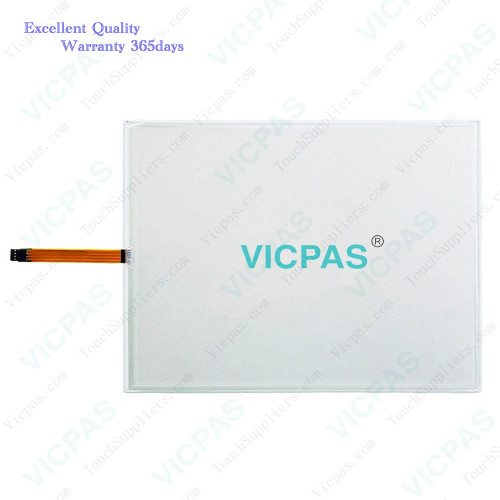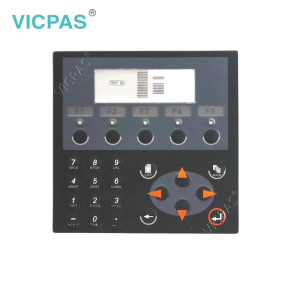Beijer Electronics HMI EPC KT100 LX Touch Panel Replacement
- Model
- EPC KT100 LX
Item specifics
- Brand
- Beijer
- Size
- 10 inch
- Product Line
- EPC series
- Resolution
- 800 x 600
- Supply
- EPC KT100 LX Touchscreen
- Warranty
- 365 Days
Review
Description
Beijer HMI EPC KT100 LX Touchscreen Repair Replacement

Beijer EPC KT100 LX 10 INCH HMI with iX runtime HMI Repair kit
Beijer Electronics EPC series is designed for installation in acontrol cabinet, either as Panel PC in front door or as Box PCinside. EPC series represents a powerful platform for factoryfloor applications and are suitable for demanding visualization orcontrol tasks where sufficient room for plug-in cards is required.These include SCADA software packages, image processing andSQL databases.The industry-friendly touch interface allows youto enter parameters directly on the screen.
It is increasingly used in LAN networks with parent systems,particularly thanks to the fast GBit networks. A multitude ofonboard interfaces and optional fi eldbus connections makethe EPC C2D a multitalent in connection with other controlcomponents.
VICPAS supply Beijer EPC KT100 LX Touch Panel with 365 days warranty and support Urgent Worldwide Shipping.
Specifications:
The table below describes the parameters of the 100-0583 Beijer EPC KT100 LX HMI Parts.
| Brand: | Beijer |
| Part number: | EPC KT100 LX |
| Size: | 10 INCH |
| Warranty: | 365 Days Warranty |
| Product Line: | EPC Series |
| Size diagonal: | 800 x 600 pixel |
| Display type: | TFT-LCD |
| Touch type: | Resistive touch |
| Degree: | IP65 on the front |
| Keypad / mouse: | 2 x PS/2 |
Beijer EPC KT100 LX Touch Panel HMI Manuals PDF Download:
FAQ:
Question: How to ground the EPC Series Operator Panel?
Answer:1. Connect a 2.5mm2 wire between the operator panel’s quick-connect plinth and the panel’s chassis, see 2 in drawing above.
2. Connect a 6mm2 or 4mm2 wire or grounding braid between the operator panel’s chassis and the closest grounding point on the door, see 3 in drawing above.
3. Connect a strong but short grounding braid between the door and the devicecabinet, see 4 in drawing above.
4. Twist the cables onto the 24VDCfeed, see 5 in drawing above. Minimumcross-section of the cable is 2.5mm2.2 turns around the ferrite core provide 4 times the suppression of 1 turn.3 turns around the ferrite core provide 9 times the suppression of 1 turn.
Question: Why the Beijer EPC KT100 LX HMI have the chemical resistance?
Answer:Autoflex EBA180L covers the overlay surrounding the screen.
Question: What is Beijer EPC KT100 LX Touchscreen and Overlay HMI parts price?
Answer: Submit a fast quote, send VICPAS an email for best price.