UG430H-VS4 UG430H-VH4 UG430H-SS1 UG430H-SS4 Touch Screen Panel
- Model
- UG430H-VS4 UG430H-VH4 UG430H-SS1 UG430H-SS4
Item specifics
- Warranty
- 365 Days
- Shipping
- DHL/FedEx/UPS/TNT/EMS/Aramex /DPEX
- lineation test
- ≥100,000
- Input life
- ≥1,000,000
- Keyword
- Touch Screen Panel Glass Repair
- Name
- UG430H-VS4 UG430H-VH4 UG430H-SS1 UG430H-SS4 touch
Review
Description
UG430H-SS1 UG430H-SS4 UG430H-VH4 UG430H-VS4 Touch Screen Glass, Protective Film, Plastic Case Cover and LCD Display Repair Replacement
Order each part separately is available


When the UG30 series is connected to a printer, a screen hard copy, data sheet or sampling data can be printed. To connect a printer with a parallel interface, insert the cable into the printer connector (PRINTER); to connect a printer with a serial interface, insert the cable into a modular jack (MJ1/MJ2). When the UG30 series is equipped with the communication interface unit CU-04 is mounted, PROFIBUS-DP communications can be performed.
The UG30 series updates the display when the read data (UG30 series ← PLC) is changed. The UG30 series reads data from the PLC memory addresses that are allocated to the items placed on the UG430H-SS1 UG430H-SS4 UG430H-VH4 UG430H-VS4 screen, such as lamp parts or counter parts. When switch data or counter setting data on the UG30 series should be written, the UG30 series issues a write command to the PLC and writes the output data to the PLC memory. These operations are automatically performed on the UG30 unit and no special communication program is required on the PLC side. The UG30 series that supports T-LINK communications can perform long-distance high-speed data transmission with the Fuji Electric's PLC MICREX-F series.
VICPAS supply Fuji Hakko UG430H-SS1 UG430H-SS4 UG430H-VH4 UG430H-VS4 Touchscreen Panel, Protective Film, Plastic Case cover and LCD display. All of them with VICPAS 365 days warranty and support Urgent Worldwide Shipping.
Specifications:
The table below describes the parameters of the Hakko Monitouch UG430H-SS1 UG430H-SS4 UG430H-VH4 UG430H-VS4 HMI Parts.
| Display Device: | STN/TFT color LCD |
| Display Size: | 10 inches |
| Display Color: | Amber |
| Warranty: | 365 days Warranty |
| Product Line: | UG30 Series |
| Input Type: | Touchscreen Glass |
| Mounting Position: | vertical |
| Communication: | Ethernet and RS-232 |
| Communication: | ControlNet |
| Software: | FactoryTalk |
Related Fuji Hakko UG30 Series Flat Panel Part No. :
| UG30 Series | Description | Inventory status |
| UG430H-TH1 | Fuji Hakko UG30 Series Touch Screen Glass Protective Film HMI Case Repair | Available Now |
| UG430H-TH1D | Fuji Electric UG30 Series Front Overlay Touch Screen Panel Plastic Cover Body | In Stock |
| UG430H-TH4 | Fuji Hakko UG30 Series Protective Film Touch Membrane Plastic Case Repair | In Stock |
| UG430H-TH4D | Fuji Electric UG30 Series HMI Front Overlay Touch Glass Plastic Housing | In Stock |
| UG430H-TS1 | Fuji Electric UG30 Series Touch Digitizer Glass Front Overlay Plastic Enclosure | Available Now |
| UG430H-TS1D | Fuji Electric UG30 Series Front Overlay Touch Screen Monitor Plastic Shell Repair | In Stock |
| UG430H-TS4 | Fuji Hakko UG30 Series HMI Panel Glass Protective Film HMI Case Repair | Available Now |
| UG430H-TS4D | Fuji Electric UG30 Series Touch Digitizer Protective Film Plastic Case | In Stock |
| UG430H-VH1 | Fuji Electric UG30 Series MMI Touch Membrane Front Overlay Plastic Shell | In Stock |
| UG430H-VH1B | Fuji Electric UG30 Series Protective Film HMI Touch Glass Plastic Housing | Available Now |
| UG430H-VH4 | Fuji Hakko UG30 Series Touch Screen Protective Film Plastic Cover Body | Available Now |
| UG430H-VH4B | Fuji Electric UG30 Series Front Overlay MMI Touch Screen HMI Case Repair | In Stock |
| UG430H-VS1 | Fuji Hakko UG30 Series Protective Film Touch Panel Plastic Enclosure Replacement | In Stock |
| UG430H-VS4 | Fuji Electric UG30 Series HMI Front Overlay Touchscreen Plastic Case Cover | In Stock |
| Fuji Hakko HMI | Description | Inventory status |
Fuji UG Series HMI Manuals PDF Download:
FAQ:
Question: What is the procedure of UG430H-SS1 UG430H-SS4 UG430H-VH4 UG430H-VS4 Battery Mounting?
Answer: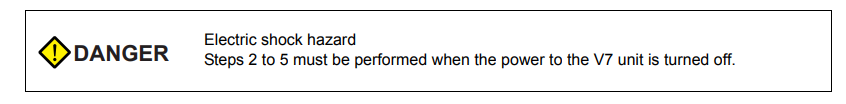
1. Turn the unit off.
2. Slide the battery holder cover in the direction of the arrow as shown in the left illustration below to open it.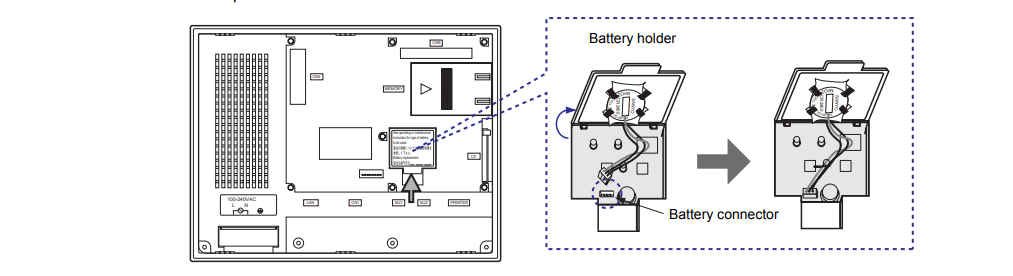
3. Check that the battery is securely attached to the backside of the cover, and connect the battery connector.
4. Close the battery holder cover.
5. Enter a date five years from now for “Battery replacement” on the sticker on the battery holder.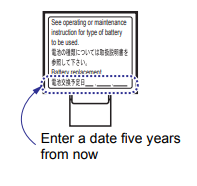
* The battery status is output to the internal memory $s167 of the UG30 series. If the battery voltage drops before five years has elapsed, replace the battery immediately.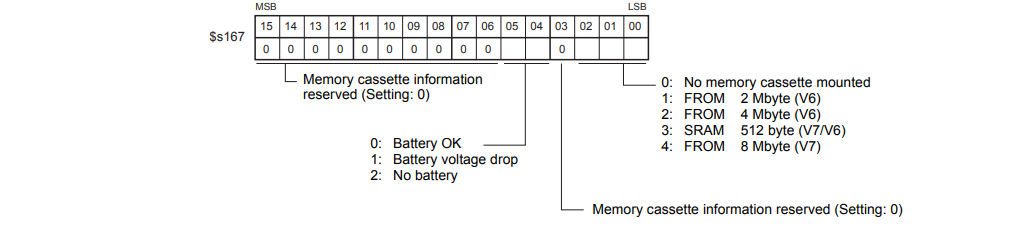
6. Turn on the power to the UG30 unit and check that the battery is correctly mounted on the Main Menu screen.
When the battery is not connected, the [SRAM/Clock] switch blinks and the message “Battery not set” is displayed at the bottom left corner.
When the battery is correctly connected, the [SRAM/Clock] switch goes out and the message is cleared.When the battery voltage has dropped, the message “Brownout Battery” is displayed.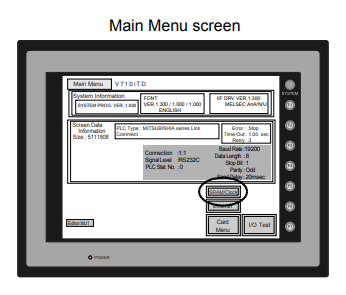
Question: How to check UG430H-SS1 UG430H-SS4 UG430H-VH4 UG430H-VS4 Print?
Answer:
1. Connect the UG30 unit to the printer.
2. Press the [Printer Check] switch. The test is successful when a test page is printed out without problem.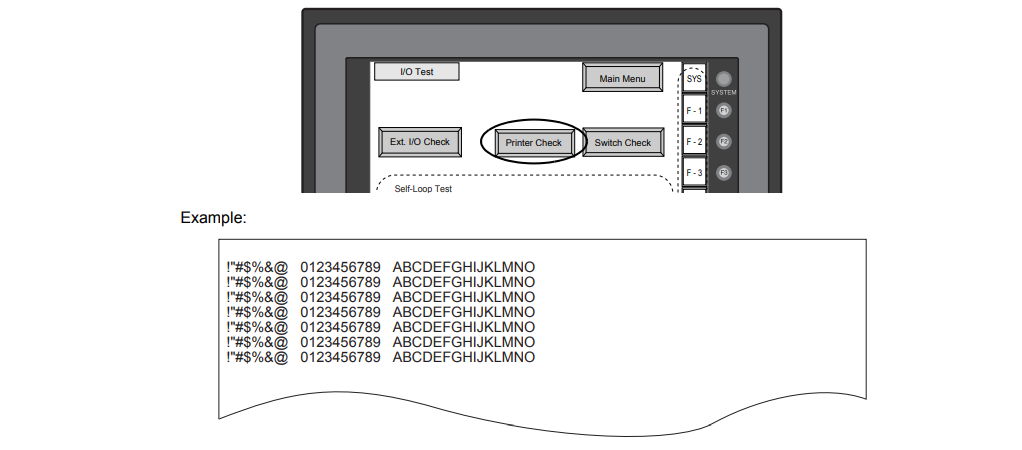
Common misspellings:
UG430H-SS1 UG43H-SS4 UG430H-VH4 UG430H-VS
U4G30H-SS1 UG430H-SS4 UG430H-VH4 UG430H-VS4
UG430H-SS1 UG43oH-SS4 UG430H-VH4 UG430H-VS4
UGG430H-SS1 UG430H-SS4 UG430H-VH4 UG430H-VS4










