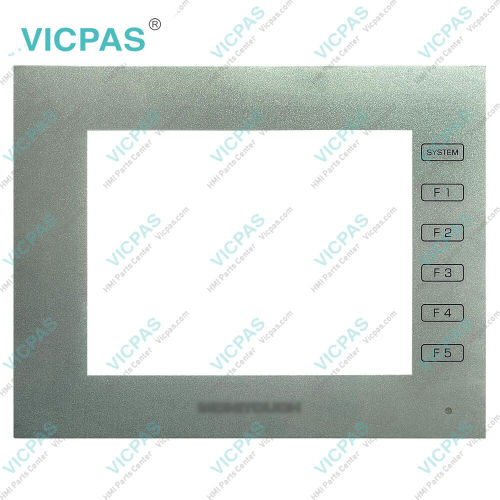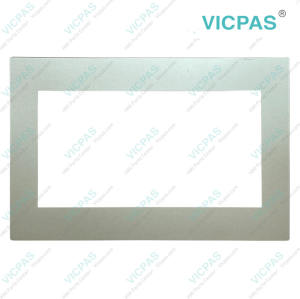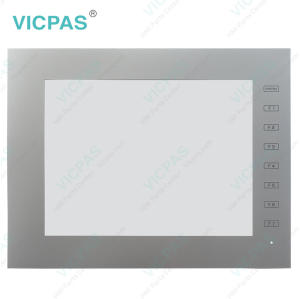V9060iTD V9080iCD V9080iCBD V9060iTBD Touch Screen Panel Glass
- Model
- V9060iTD V9080iCD V9080iCBD V9060iTBD
Item specifics
- Touch screen panel type
- Resistance touch screen
- Warranty
- 365 Days
- Shipping
- 2-3 workdays
- Keyword
- Touch Screen Repair
- Name
- V9060iTD V9080iCD V9080iCBD V9060iTBD Touch Screen
- Brand
- VICPAS
- Product Line
- Fuji V9 Series
- Supply
- Protective Film Touch Screen Monitor
Review
Description
Fuji V9060iTD V9080iCD V9080iCBD V9060iTBD Front Overlay Touch Screen Panel
Order each part separately is available
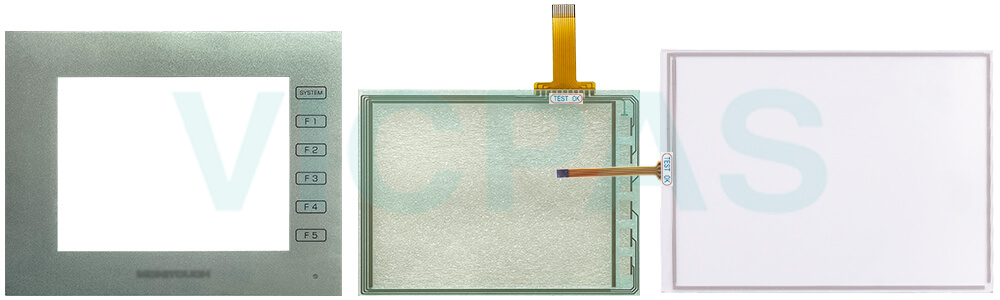
Delve into the details of Fuji Hakko HMI accessories V9060iTD V9080iCD V9080iCBD V9060iTBD Touch Membrane Front Overlay provided by VICPAS, revealing the product's uniqueness and performance that exceeds expectations. We focus on providing innovative solutions for your industrial automation system to meet the rapidly changing demands of the industry.
Fuji Hakko HMI V9060iTD V9080iCD V9080iCBD V9060iTBD HMI Touch Glass is your ideal choice for enhancing production efficiency and operational convenience. Their advanced multi-touch technology ensures high sensitivity and accuracy, allowing you to have smoother control over industrial processes. Our thoughtfully designed user interface minimizes the learning curve, making equipment operation more intuitive.
Crafted from high-quality materials, our Fuji Hakko HMI V9060iTD V9080iCD V9080iCBD V9060iTBD Front Overlays not only offer excellent scratch and stain resistance but also provide outstanding transparency, ensuring the clarity of the touchscreen display. This provides dual protection for your equipment, extending the lifespan and reducing the frequency of maintenance and replacement.
Specifications:
The table below describes the parameters of the Fuji V9 Series V9060iTD V9080iCD V9080iCBD V9060iTBD HMI Panel Glass Front Overlay HMI Parts.
| Brand: | VICPAS |
| Display Version: | TFT color |
| Product Line: | Fuji V9 Series |
| Resolution: | 640x480 pixels |
| Warranty: | 12 Months Warranty |
| No. of Colours: | 16.77 million / 262 thousand colors |
| Touch Switch: | Analog Resistance film |
| Power Supply: | 24 V DC |
| Storage Temperature: | -10 °C ~ +60 °C |
| Touch Size: | 5.7"/8.4" |
Related Fuji V9 Series HMI Part No. :
| Fuji V9 Series | Description | Inventory status |
| V9060iTBD | Fuji V9 Series Touch Screen Glass Protective Film | Available Now |
| V9060iTD | Fuji Electric V9 Front Overlay Touch Screen Panel Repair | In Stock |
| V9070iWLD | Fuji V9 Series Protective Film Touch Membrane Repair | In Stock |
| V9070iWRLD | Fuji Electric V9 HMI Front Overlay Touch Glass Replacement | In Stock |
| V9071iWLD | Fuji Electric V9 Touch Digitizer Glass Front Overlay | Available Now |
| V9071iWRLD | Fuji Electric V9 Front Overlay Touch Screen Monitor Repair | In Stock |
| V9080iCBD | Fuji V9 Series HMI Panel Glass Protective Film Repair | Available Now |
| V9080iCD | Fuji Electric V9 Touch Digitizer Protective Film Replacement | In Stock |
| V9080iSBD | Fuji Electric V9 Touch Screen Panel Front Overlay Repair | In Stock |
| V9080iSD | Fuji Electric V9 Protective Film HMI Touch Glass Repair | Available Now |
| V9080iSLBD | Fuji V9 Series Touch Screen Protective Film Repair | Available Now |
| V9080iSLD | Fuji Electric V9 Front Overlay MMI Touch Screen Replacement | In Stock |
| V9080iSRBD | Fuji V9 Series Protective Film Touch Panel Repair | In Stock |
| V9080iSRD | Fuji Electric V9 HMI Front Overlay Touchscreen Replacement | In Stock |
| Fuji Electric V9 | Description | Inventory status |
Fuji V9 Series Manuals PDF Download:
FAQ:
Question: A screen in multiple languages is created; however, the displayed language cannot be switched.
Causes:
1. A wrong language number is specified for the switch [Function: Language changeover].
2. The screen is not refreshed after the execution of the macro command "CHG_LANG".
Solutions:
1. Set the correct language number for the switch.
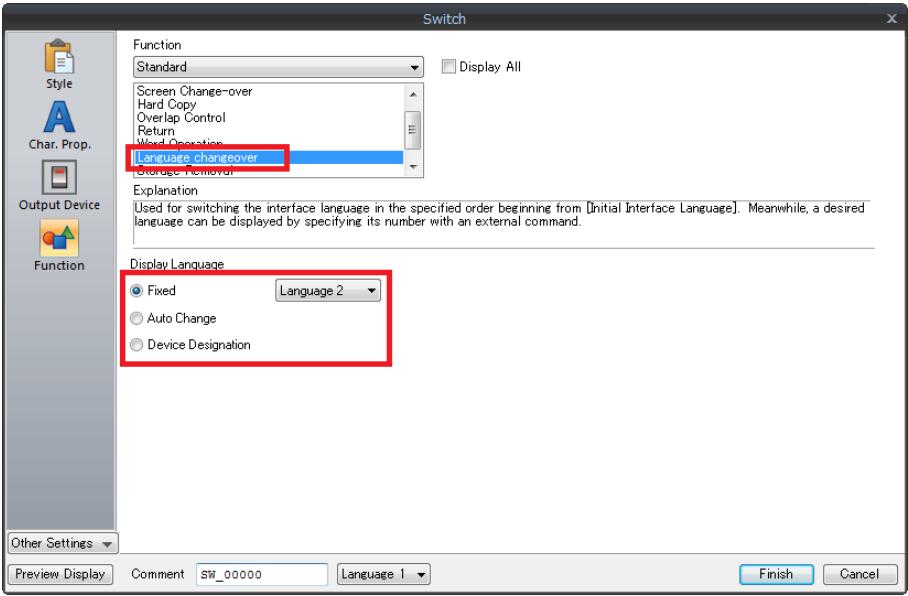
2. The interface language is switched over when the screen is refreshed after the execution of macro command "CHG_LANG".
Refresh the screen as below.
- Switching the screen
- Execution of macro command "SYS (RESET_SCRN)"
Common misspellings:
V9060iTD V9080iCD V9080iCBD V900iTBDV9060iTD V9080iCD 9080iCBD V9060iTBD
V9060iTD V9080CiD V9080iCBD V9060iTBD
V906oiTD V9080iCD V9080iCBD V9060iTBD
V9060iTD V90800iCD V9080iCBD V9060iTBD