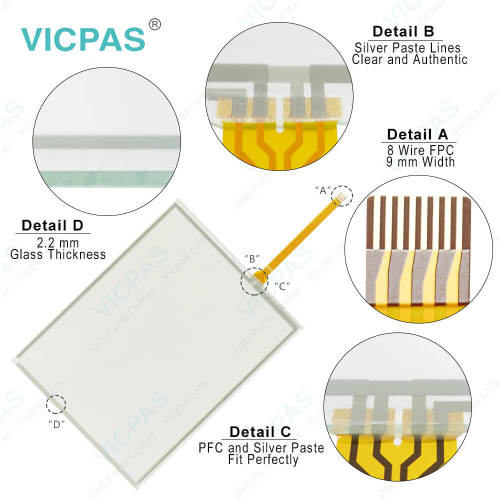MPCST21NDJ20T MPCST21NAJ20T HMIPUH6D0701 Touch Panel
- Model
- MPCST21NDJ20T MPCST21NAJ20T HMIPUH6D0701
Item specifics
- Touch screen panel type
- Resistance touch screen
- Warranty
- 365 days
- Shipping
- 2-4 workday
- Part No.
- MPCST21NDJ20T MPCST21NAJ20T HMIPUH6D0701
- Name
- MPCST21NDJ20T MPCST21NAJ20T Touchscreen HMIPUH6D0701 Touch Panel
Review
Description
Schneider Magelis MPCST21NDJ20T MPCST21NAJ20T HMIPUH6D0701 Touch Digitizer Glass Protective Film Replacement
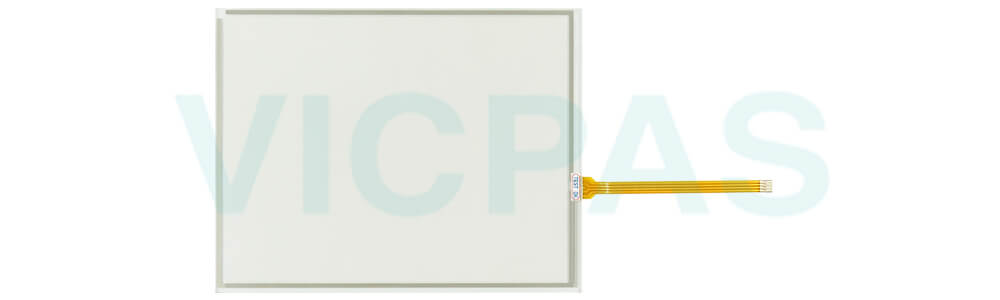
Schneider Magelis Smart iPC MPCST21NDJ20T MPCST21NAJ20T HMIPUH6D0701 Front Overlay Touch Panel Glass Terminal is the ideal operator terminal for Windows client applications. It is open to the web and functions as an extension of dedicated terminals and the industrial PC. MPCST21NDJ20T MPCST21NAJ20T HMIPUH6D0701 Touch screen panel Protective Film Smart Terminal meets the demands of pre-defined operator dialog, display and remote diagnostics utilizing:
• Standard Windows XPe technologies
• Touch-sensitive screen and viewing angle of up to 160°
• Compact, rugged construction that is hardened and UL 508, CSA certified
• Fast Ethernet 10/100Mbps port, compact flash cards, two PCMCIA expansion slots that make it easier to utilize and upgrade
VICPAS supply MPCST21NDJ20T MPCST21NAJ20T HMIPUH6D0701 Magelis Schneider Terminal Front Overlay Touch screen glass with 365 Days warranty and support Urgent Worldwide Shipping. Extra care should be taken with respect to the specification concerning vibration levels when installing or moving the MPCST21NDJ20T MPCST21NAJ20T HMIPUH6D0701 Touchscreen digiziter glass front overlay terminal. If the MPCST21NDJ20T MPCST21NAJ20T HMIPUH6D0701 Protective Film HMI Panel Glass Smart terminal is moved, for example, while it is installed in a rack equipped with caster wheels, the unit can receive excessive shock and vibration.
Specifications:
The table below describes the parameters of the MPCST21NDJ20T MPCST21NAJ20T HMIPUH6D0701 Magelis Front Overlay Touch Panel.
| Display Type: | LCD TFT |
| Screen Size: | 12.1 in |
| Warranty: | 365 Days |
| Product Line: | Magelis Smart Series |
| Part Number: | MPCST21NDJ20T MPCST21NAJ20T HMIPUH6D0701 |
| Terminal Type: | Touchscreen Display |
| Operating Temp.: | 0...50 °C |
| Storage Temp.: | -20...60 °C |
| Display Resolution: | 800 x 600 pixels SVGA |
| Operating System: | Windows XPe SP2 |
Related Schneider Magelis Smart Series Part No. :
| Magelis Smart | Description | Inventory status |
| MPCKT52NAX00B | Schneider Magelis Smart Touch Screen Protective Film Repair | In Stock |
| MPCST11NDJ00T | Magelis Smart Schneider Touch Panel Protective Film Replacement | Available Now |
| MPCST52NAJ20H | Schneider Magelis Smart Touchscreen Protective Film Repair | In Stock |
| MPCST52NDJ00T | Magelis Smart Schneider HMI Touch Screen Glass Protective Film | Available Now |
| MPCST52NDJ10T | Schneider Magelis Smart Touch Screen Panel Front Overlay Repair | In Stock |
| MPCST52NDJ10R | Schneider Magelis Smart Front Overlay Touch Membrane | In Stock |
| MPCST21NDJ20T | Schneider Magelis Smart HMI Touch Glass Front Overlay Repair | In Stock |
| MPCST21NAJ20T | Schneider Magelis Smart Touch Digitizer Glass Overlay Repair | Available Now |
| MPCST52NAJ20T | Schneider Magelis Smart HMI Panel Glass Protective Film | Available Now |
| MPCST11NAJ00T | Magelis Smart Touch Screen Monitor Front Overlay Replacement | In Stock |
| MPCST11NAJ00H | Schneider Magelis Smart MMI Touch Screen Front Overlay | In Stock |
| MPCST52NAN20N | Schneider Magelis Smart HMI Touch Screen Protective Film | In Stock |
| Schneider Magelis | Description | Inventory status |
Schneider Magelis Smart HMI Manuals PDF Download:
FAQ:
Question: How to install the Schneider Magelis Smart MPCST21NDJ20T MPCST21NAJ20T HMIPUH6D0701 Unit?
Answer:
1. Place the unit face down on a soft, dry surface and attach the gasket to the rear side of the display face, in the installation groove (see picture below):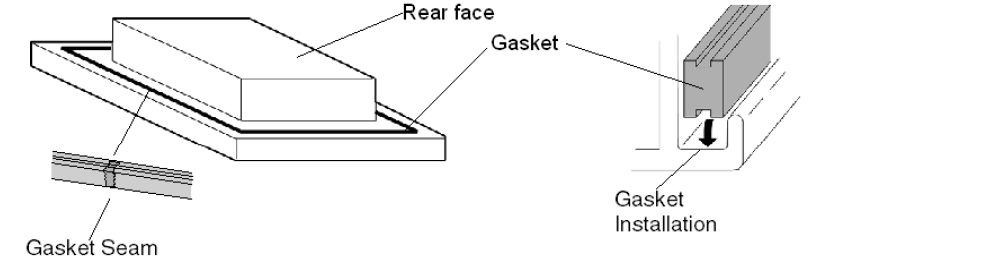
2. Check that the gasket is correctly attached to the unit. The upper surface of the gasket should protrude evenly approximately 2 mm (0.08 in.) out of the groove.
Note: When installing the Smart unit's installation gasket, avoid contact with the sharp edges of the Smart's frame, and press the gasket completely into its groove.
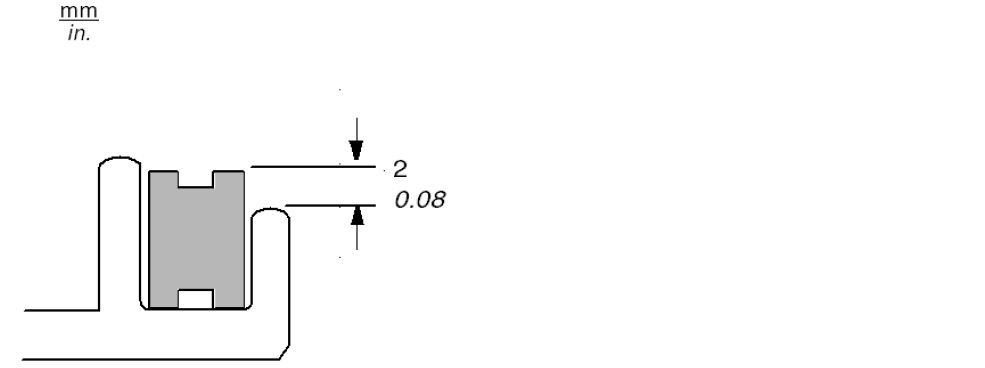
3. Insert each installation fastener securely into the slot's recess at the top and bottom of the unit.
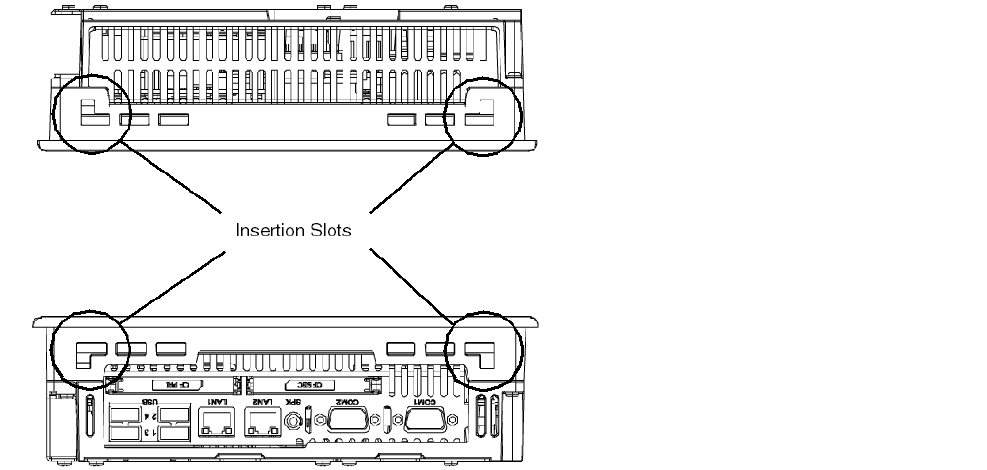
4. Attach and Secure the Rear Installation Attachments
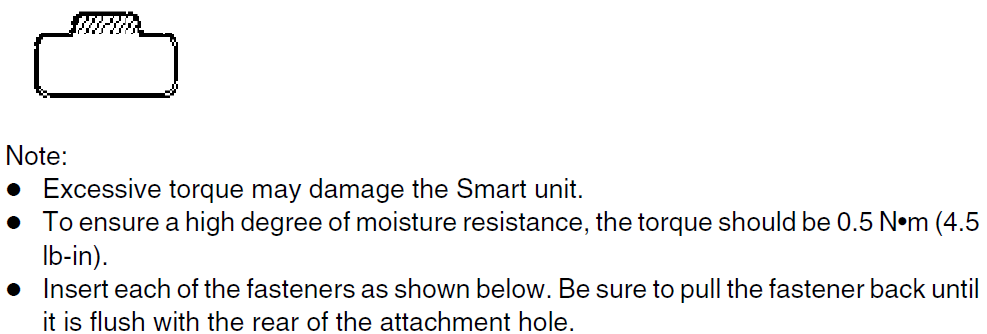
5. Insert each of the fasteners. Pull the fastener back until it is flush with the rear of the attachment hole.
Note: The corresponding installation attachments can be purchased as spare parts with the maintenance kit ref.: MPC YK 10 MNT KIT.

6. Tighten the screws gradually in an even, crisscross pattern.
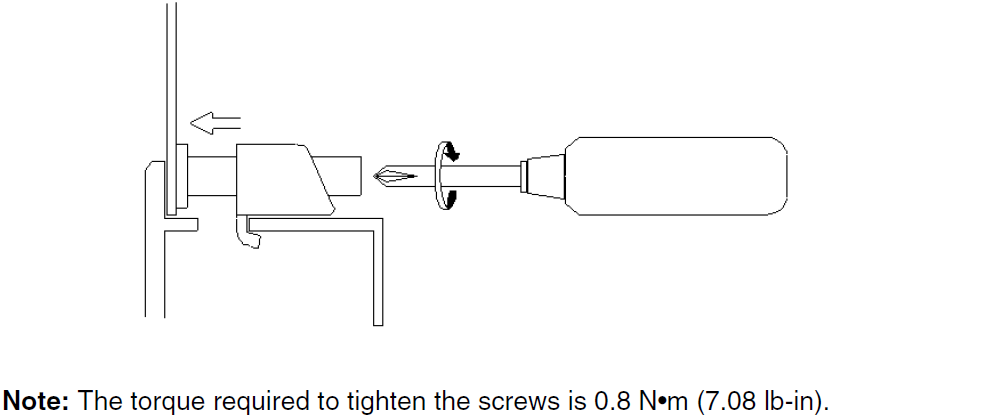
7. Smart Viewing Angle.
Ensure that the panel’s viewing angle is tilted no more than 30 degrees from parallel to the operator (i.e. operator is directly in front).
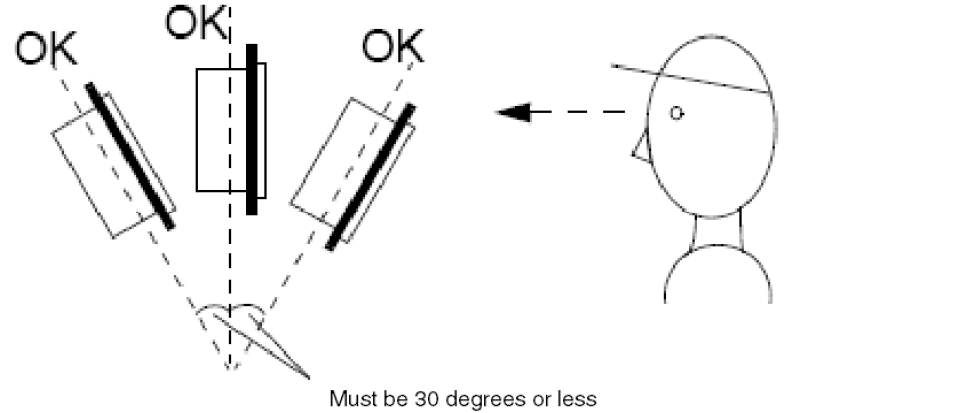
Question: When an alarm appears on Magelis Schneider MPCST21NDJ20T MPCST21NAJ20T HMIPUH6D0701 Protective Film Touch Panel Glass Terminal, what does it means?
Answer:
• The alarm relay is closed (if this function is selected).
• The alarm strip is updated.
Common misspellings:
MPCST21DJ20TMPCST21NA20T
MCPST21NAJ20T
HMIPUH6DO701
HMIPUH6D07011