Membrane switch for CP7213-0001-0000 membrane keypad keyboard
- Model
- CP7213-0001-0000 CP7213-0001-0010 CP7213-0001-0020 CP7213-0001-0030
Item specifics
- Product Line
- CP72XX
- LCD Type
- TFT
- Shipping Time
- 3-5 Days
- Supply Parts
- Membrane Switch Touch Screen Glass
- Environment
- Free From Corrosive Gases
- Size
- 19''
Review
Description
Beckhoff CP7213-0001-0000 CP7213-0001-0010 CP7213-0001-0020 CP7213-0001-0030 Touch Digitizer Glass Membrane Keypad Replacement
Order each part separately is available
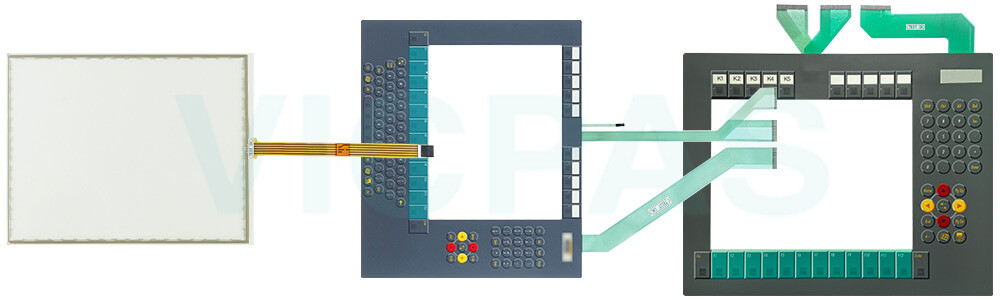
Transport
Despite the robust design of the unit, Beckhoff HMI CP7213-0001-0000 CP7213-0001-0010 CP7213-0001-0020 CP7213-0001-0030 Operator Keyboard Touch Membrane is sensitive to strong vibrations and impacts. During transport, your Industrial PC should therefore be protected from excessive mechanical stress. Therefore, please use the original packaging. CP7213-0001-0000 CP7213-0001-0010 CP7213-0001-0020 CP7213-0001-0030 Touch Screen Monitor Membrane Switch Danger of damage to the unit! Warning If the device is transported in cold weather or is exposed to extreme variations in temperature, make sure that moisture (condensation) does not form on or inside the device. Prior to operation, Beckhoff Touch Panel CP7213-0001-0000 CP7213-0001-0010 CP7213-0001-0020 CP7213-0001-0030 Terminal Keypad Touch Digitizer Glass must be allowed to slowly adjust to room temperature. Should condensation occur, a delay time of approximately 12 hours must be allowed before the unit is switched on. Vicpas offers CP7213-0001-0000 CP7213-0001-0010 CP7213-0001-0020 CP7213-0001-0030 Touch Screen Display Keyboard Membrane global transportation, high quality, and a 1-year warranty. If there are any transportation issues, please contact Vicpas at any time.
Specifications:
The table below describes the parameters of Beckhoff CP7213-0001-0000 CP7213-0001-0010 CP7213-0001-0020 CP7213-0001-0030 Touch Membrane Operator Panel Keypad.
| LCD Type: | TFT |
| Light Transmission: | Above 75% |
| Environment: | Free From Corrosive Gases |
| Storage Temperature: | -25 °C ... +65 °C |
| Operating Temperature: | 0 °C ... +55 °C |
| Brand: | Vicpas |
| Warranty: | 365 Days |
| Cooling Method: | Natural Air Cooling |
| Product Line: | CP72XX |
| Relative Humidity: | 95% |
Related Beckhoff Part No. :
| Beckhoff HMI | Description | Inventory status |
| CP7213-0000-0070 | Beckhoff CP72XX Touch Screen Tablet Membrane Keypad Replacement | In Stock |
| CP7213-0000-0080 | Beckhoff CP72XX Membrane Keyboard Touch Screen Panel Repair | Available Now |
| CP7213-0001-0000 | Beckhoff CP72XX Touch Screen Display Membrane Keypad Replacement | In Stock |
| CP7213-0001-0010 | Beckhoff CP72XX Membrane Switch Touch Digitizer Glass Repair | Available Now |
| CP7213-0001-0020 | Beckhoff CP72XX Touch Screen Monitor Keyboard Membrane Replacement | In Stock |
| CP7213-0001-0030 | Beckhoff CP72XX Keypad Membrane Touch Screen Tablet Repair | Available Now |
| CP7213-0001-0070 | Beckhoff CP72XX Touch Membrane Operator Keyboard Replacement | In Stock |
| CP7213-0001-0080 | Beckhoff CP72XX Keypad Membrane HMI Touch Glass Repair | Available Now |
| CP7221-0000-0000 | Beckhoff CP72XX Touch Digitizer Glass Switch Membrane Replacement | In Stock |
| CP7221-0000-0010 | Beckhoff CP72XX Terminal Keypad Touch Screen Monitor Repair | Available Now |
| CP7221-0000-0020 | Beckhoff CP72XX Touch Screen Film Membrane Keyboard Replacement | In Stock |
| CP7221-0000-0030 | Beckhoff CP72XX Terminal Keypad Touch Screen Glass Repair | Available Now |
| CP7223-0000-0070 | Beckhoff CP72XX Touch Screen Panel Operator Panel Keypad Replacement | In Stock |
| CP7223-0000-0080 | Beckhoff CP72XX Membrane Switch Touch Screen Film Repair | Available Now |
| CP7223-0001-0070 | Beckhoff CP72XX HMI Touch Glass Operator Keyboard Replacement | In Stock |
| CP7223-0001-0080 | Beckhoff CP72XX Operator Panel Keypad Touch Digitizer Glass Repair | Available Now |
| Beckhoff HMI | Description | Inventory status |
Beckhoff CP72XX Manuals PDF Download:
FAQ:
Question: How to clean the Control Panel of CP7213-0001-0000 CP7213-0001-0010 CP7213-0001-0020 CP7213-0001-0030 Touch Screen Monitor Membrane Keyboard?
Answer: Switch off the Control Panel and all devices connected to it, so that keys cannot be unintentionally actuated. The front of the Control Panel can be cleaned with a soft, damp cleaning cloth. Do not use any aggressive cleaning materials, thinners, scouring material or hard objects that could cause scratches.
Question: How can I install and secure the Panel PC in the control cabinet?
Answer:

Common misspellings:
CP7213-0001-0001CP7231-0001-0000
CP7213-00001-0000
CP7213-0001-010
CP7213-0001-00010
CP7231-0001-0010
CP7213-0002-0020
CP7213-0001-0022
CP7233-0001-0020
CP7213-0003-0030
CP7213-0001-0300
CP7213-0011-0030










