Touch screen panel for CP6212-0000-0020 touch panel membrane touch sensor glass replacement repair
- Model
- CP6212-0000-0020 CP6212-0001-0020 CP6222-0000-0020
Item specifics
- Product Line
- CP60XX CP62XX
- Size
- 15''
- LCD Type
- TFT
- Shipping Time
- 3-5 Days
- Supply Parts
- Terminal Keypad Touch Screen Film
- Light Transmission
- Above 75%
Review
Description
Beckhoff CP6212-0000-0020 CP6212-0001-0020 CP6222-0000-0020 Terminal Keypad Touch Screen Panel Repair
Order each part separately is available
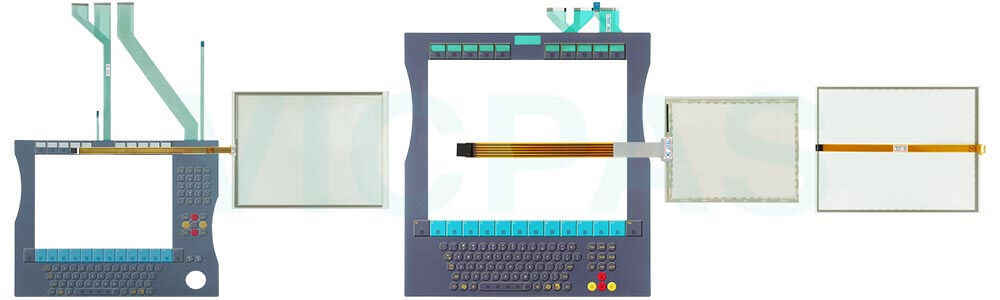
Fundamental safety instructions
• Do not use Beckhoff HMI CP6212-0000-0020 CP6212-0001-0020 CP6222-0000-0020 Touch Screen Film Membrane Switch under extreme environmental conditions.
• Only use the device in hazardous areas if it is explicitly designed for this purpose.
• Do not carry out any work on the device while it is live. Always switch off the supply voltage for the device before mounting/replacing CP6212-0000-0020 CP6212-0001-0020 CP6222-0000-0020 Operator Keyboard HMI Touch Glass or rectifying malfunctions.
• Never plug or unplug connectors during thunderstorms. There is a risk of electric shock.
• Ensure that CP6212-0000-0020 CP6212-0001-0020 CP6222-0000-0020 Touch Digitizer Membrane Keypad has a protective and functional earth connection.
•In the case of a 24 V DC power supply unit, fuse the power supply line according to its cross-section to protect the supply line in the event of a short circuit.
• Ensure that only trained specialists with a control and automation engineering background, operate the device or replace Beckhoff Touch Panel CP6212-0000-0020 CP6212-0001-0020 CP6222-0000-0020 Membrane Switch Touchscreen. Use by unauthorized persons can lead to damage to property and loss of data.
• In case of fire, extinguish the device with powder or nitrogen.
• If you change Beckhoff HMI Keyboard CP6212-0000-0020 CP6212-0001-0020 CP6222-0000-0020 Touch Membrane Terminal Keypad and software configurations, you must keep within the specified limits of power consumption and power loss.
Specifications:
The table below describes the parameters of Beckhoff CP6212-0000-0020 CP6212-0001-0020 CP6222-0000-0020 HMI Touch Glass Keypad Membrane.
| Storage Temperature: | -25 °C ... +65 °C |
| Operating Temperature: | 0 °C ... +55 °C |
| LCD Type: | TFT |
| Size: | 15'' |
| Environment: | Free From Corrosive Gases |
| Product Line: | CP60XX CP62XX |
| Brand: | Vicpas |
| Cooling Method: | Natural Air Cooling |
| Relative Humidity: | 95% |
| Warranty: | 365 Days |
Related Beckhoff Part No. :
| Beckhoff HMI | Description | Inventory status |
| CP6211-0001-0030 | Beckhoff CP62XX Touch Panel Terminal Keypad Replacement | In Stock |
| CP6212-0000-0000 | Beckhoff CP62XX Membrane Switch Repair | Available Now |
| CP6212-0000-0020 | Beckhoff CP62XX Membrane Keypad Touch Screen Glass Replacement | In Stock |
| CP6212-0000-0030 | Beckhoff CP62XX Touch Digitizer Glass Operator Keyboard Repair | Available Now |
| CP6212-0000-0035 | Beckhoff CP62XX Membrane Keyboard HMI Touch Glass Replacement | In Stock |
| CP6212-0001-0000 | Beckhoff CP62XX Operator Keyboard Repair | Available Now |
| CP6212-0001-0020 | Beckhoff CP62XX Membrane Keyboard Touch Screen Film Replacement | In Stock |
| CP6212-0001-0030 | Beckhoff CP62XX Touch Screen Monitor Operator Panel Keypad Repair | Available Now |
| CP6212-0001-0035 | Beckhoff CP62XX Keypad Membrane Touchscreen Replacement | In Stock |
| CP6222-0000-0020 | Beckhoff CP62XX Membrane Switch Touch Screen Display Repair | Available Now |
| CP6222-0000-0030 | Beckhoff CP62XX HMI Touch Glass Terminal Keypad Replacement | In Stock |
| CP6222-0000-0035 | Beckhoff CP62XX Operator Keyboard Touch Screen Film Repair | Available Now |
| CP6222-0001-0030 | Beckhoff CP62XX Touch Screen Tablet Switch Membrane Replacement | In Stock |
| CP6231-0000-0030 | Beckhoff CP62XX Keyboard Membrane Touch Digitizer Glass Repair | Available Now |
| CP6231-0001-0030 | Beckhoff CP62XX Touch Screen Glass Keypad Membrane Replacement | In Stock |
| CP6231-0002-0030 | Beckhoff CP62XX Membrane Keyboard Touch Screen Glass Repair | Available Now |
| Beckhoff HMI | Description | Inventory status |
Beckhoff CP60XX CP62XX Manuals PDF Download:
FAQ:
Question: If I want to clean the front panel, how can I set the device to "Cleaning Mode"?
Answer:


Question: Which cleaning agents or tools should I avoid when cleaning CP6212-0000-0020 CP6212-0001-0020 CP6222-0000-0020 Membrane Keyboard Touch Screen Tablet?
Answer: Avoid detergents with scouring or abrasive components, metal cleaning objects like razor blades or steel spatulas, steam jet cleaners or very hot water, cold water on a heated device, and high-pressure water (e.g., high-pressure cleaners).
Common misspellings:
CP6212-000-0020CP6212-0000-0220
CP6222-0000-0020
CP6212-0010-0020
CP6212-0001-0002
CP62112-0001-0020
CP6222-1000-0020
CP62222-0000-0020
CP6222-0000-020










