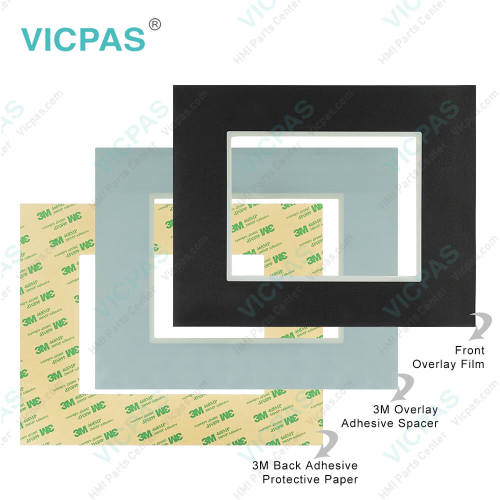Touchscreen EZP-T15C-FS-PLC Touch Screen Glass
- Model
- EZP-T15C-FS-PLC-E/-D/-P
Item specifics
- Touch screen tapes
- Resistance touch screen
- Size
- 15 inch
- Brand
- EZ Automation
- Warranty
- 365 Days
- Product Line
- EZAutomation EZTouch PLC
- Supply
- EZP-T15C-FS-PLC Front Overlay Touch Panel
- Part Number
- EZP-T15C-FS-PLC EZP-T15C-FS-PLC-E
- Part Number
- EZP-T15C-FS-PLC-D EZP-T15C-FS-PLC-P
- Shipping
- 2-4 workdays
Review
Description
EZAutomation EZP-T15C-FS-PLC EZP-T15C-FS-PLC-E EZP-T15C-FS-PLC-D EZP-T15C-FS-PLC-P Touch Digitizer Glass Protective Film
Order each part separately is available
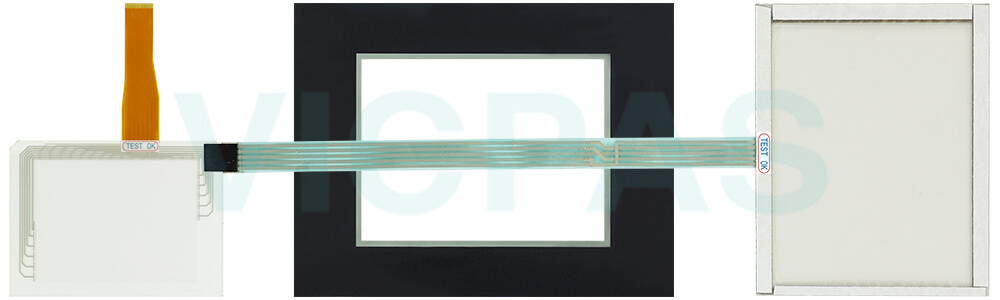
All EZTouch EZP-T15C-FS-PLC EZP-T15C-FS-PLC-E EZP-T15C-FS-PLC-D EZP-T15C-FS-PLC-P Protective Film and Touch Touch Screen Glass HMIs now have the capability to simultaneously talk to two PLC networks. For example, Ethernet I/P on one side and Modbus RTU on the other side. Tags are automatically converted. This allows the two networks to communicate to each other through EZTouch.
When evaluating EZP-T15C-FS-PLC EZP-T15C-FS-PLC-E EZP-T15C-FS-PLC-D EZP-T15C-FS-PLC-P Touch Panel Front Overlay HMIs for your Machine or Application you should look at the overall cost of ownership. EZTouch displays all have LED backlights which is a lot more durable in fact it is rated at 75K Hrs while operating at 55°C as compared to most of our competition's 50k Hrs at 25°C. In addition, EZTouch displays have a higher brightness of 400 NITs as compared to 230 to 250 NITs from others. In short, EZTouch HMIs last twice as long.
Allen Bradley/Rockwell is no longer supporting its DH+ protocol that originated in 1980s. Whereas there are over one million nodes in manufacturing plants all over the world on PLC2, PLC5, SLC 500, Control Logix, Compact Logix and Micro Logix PLCs, there is no other HMI on the market that still supports the DH+ protocol. It is because of EZTouch EZP-T15C-FS-PLC EZP-T15C-FS-PLC-E EZP-T15C-FS-PLC-D EZP-T15C-FS-PLC-P Front Overlay Touch Pad HMIs that these plants do not have to change their networks to Ethernet I/P, saving them hundreds of thousands of dollars.**Note: DH+ is available in all EZ3 models except 7"
Specifications:
The table below describes the parameters of the EZAutomation EZTouch PLC EZP-T15C-FS-PLC EZP-T15C-FS-PLC-E EZP-T15C-FS-PLC-D EZP-T15C-FS-PLC-P Touch Pad Protective Film HMI Parts.
| Agency Approval: | Ul, cUL, CE |
| Display Resolution: | 640 x 480 pixels |
| Operating Temperature: | 0-55°C (32 - 131°F) |
| Product Line: | EZTouch PLC |
| Touch Size: | 15" |
| Brand: | EZAutomation |
| Display Type: | TFT Color LCD |
| Power Supply: | 24 V DC |
| Storage Temperature: | -25°C (-13°F) to 65°C (149°F) |
| Warranty: | 365 Days |
Related EZAutomation EZTouch PLC Series HMI Part No. :
| EZTouch PLC | Description | Inventory status |
| EZP-T6C-FS-PLC | EZTouch PLC Front Overlay Touch Membrane Replacement | In Stock |
| EZP-T6C-FS-PLC-D | EZAutomation EZTouch PLC Series Touch Glass Front Overlay Repair | In Stock |
| EZP-T6C-FS-PLC-E | EZAutomation EZTouch PLC Series Touch Digitizer Glass Overlay Repair | Available Now |
| EZP-T6C-FS-PLC-P | EZTouch PLC HMI Panel Glass Protective Film Repair Replacement | Available Now |
| EZP-T8C-FS-PLC | EZAutomation EZTouch PLC Series Touch Screen Monitor Front Overlay | In Stock |
| EZP-T8C-FS-PLC-D | EZAutomation EZTouch PLC Series Front Overlay MMI Touch Screen Repair | In Stock |
| EZP-T8C-FS-PLC-E | EZAutomation EZTouch PLC Series HMI Touch Screen Protective Film | Available Now |
| EZP-T8C-FS-PLC-P | EZAutomation EZTouch PLC Series Protective Film Touchscreen Repair | In Stock |
| EZP-T10C-FS-PLC | EZAutomation EZTouch PLC Series HMI Protective Film Touch Screen Glass | Available Now |
| EZP-T10C-FS-PLC-D | EZAutomation EZTouch PLC Series Front Overlay Touch Screen Panel Repair | In Stock |
| EZP-T10C-FS-PLC-E | EZ Automation EZTouch PLC Series Touch Screen Protective Film Replacement | In Stock |
| EZP-T10C-FS-PLC-P | EZTouch PLC Series Touch Panel Protective Film Repair Replacement | Available Now |
| EZP-T15C-FS-PLC | EZAutomation EZTouch PLC Series Front Overlay MMI Touch Glass Repair | In Stock |
| EZP-T15C-FS-PLC-D | EZAutomation EZTouch PLC Series HMI Touch Pad Protective Film | Available Now |
| EZP-T15C-FS-PLC-E | EZAutomation EZTouch PLC Series Protective Film Touch Digitizer Repair | In Stock |
| EZP-T15C-FS-PLC-P | EZAutomation EZTouch PLC Series Touch Screen Monitor Front Overlay | In Stock |
| EZTouch PLC | Description | Inventory status |
EZ Automation EZTouch PLC Series HMI Manuals PDF Download:
FAQ:
Question: Update Firmware
Solution:
1 Insert a RS-232C cable into the COM1 port and launch the EZ Panel Editor software.
2 Select Edit Program ON-LINE and enter a project name (e.g. Test). Click OK.
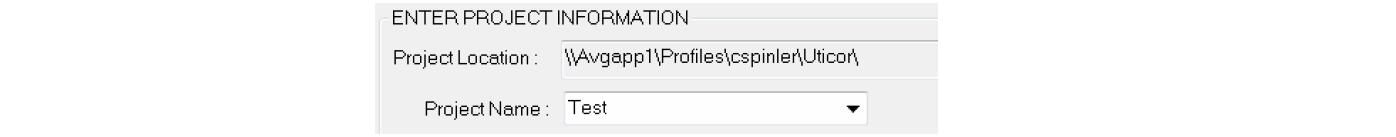
3 Under Panel Family, select EZ3 Series. Then select the size appropriate for your purchased unit (6", 8" or 10").
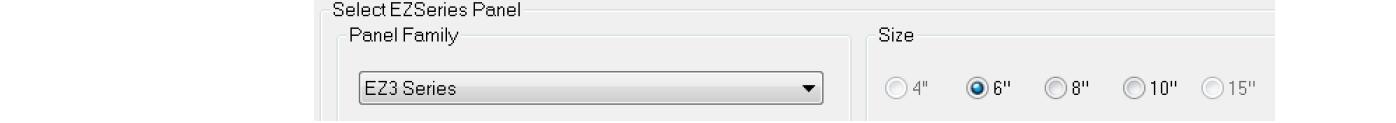
4 Next, select the PLC Manufacturer and protocol you would like to use with the unit. (Example shown below.) Then click OK.
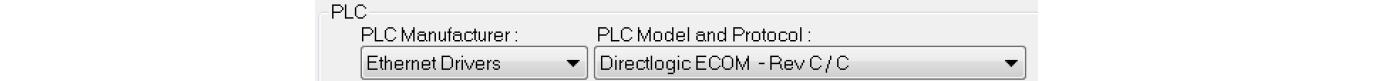
5 After the project loads, click Setup > Upgrade Firmware. A dialog box will appear requesting the firmware file you would like to load to the unit.
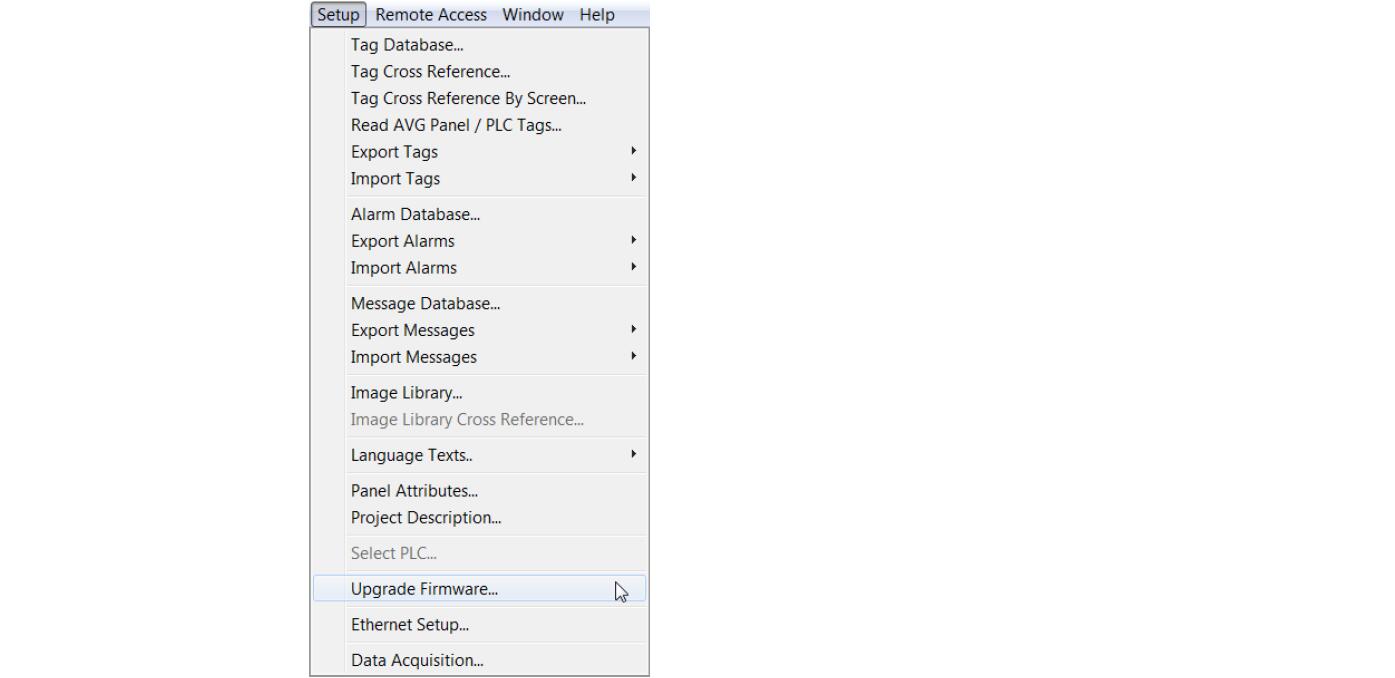
6 Use Browse to locate the appropriate firmware version.
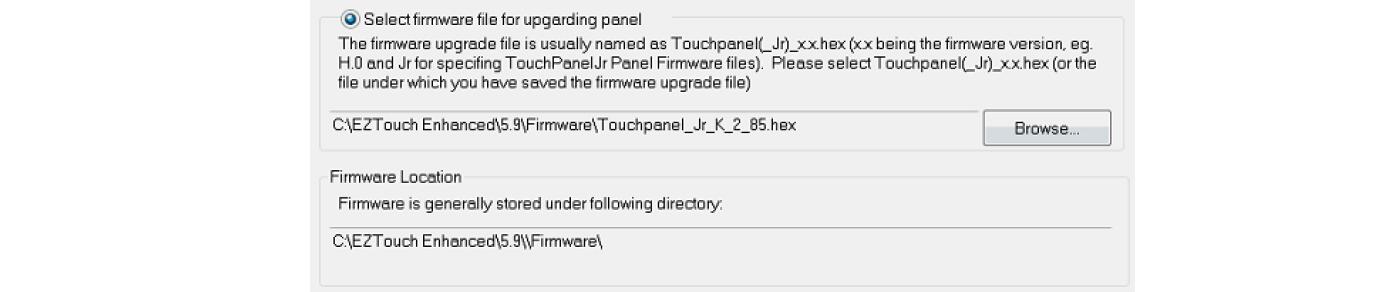
7 Verify Serial (COM1) is selected under the PC to Panel Connection, then click OK.
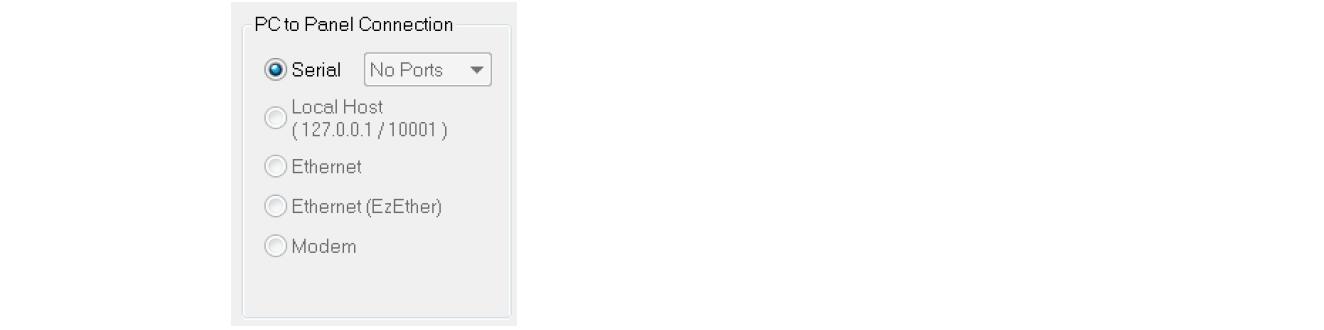
Common misspellings:
EZP-T15C-FS-PLC EZP-T15C-FS-PLC-E EZP-T15C-FS-PLC-D EZP-T15C-FS-PC-PEZP-T15C-FS-PLC EZP-T15C-FS-PLC-E EP-T15C-FS-PLC-D EZP-T15C-FS-PLC-P
EZP-T15C-FS-PLC ZEP-T15C-FS-PLC-E EZP-T15C-FS-PLC-D EZP-T15C-FS-PLC-P
EZP-TI5C-FS-PLC EZP-T15C-FS-PLC-E EZP-T15C-FS-PLC-D EZP-T15C-FS-PLC-P
EZP-T15C-FS-PLC EZP-T15C-FS-PLC-E EZP-T15C-FS-PLC-D EZP--T15C-FS-PLC-P