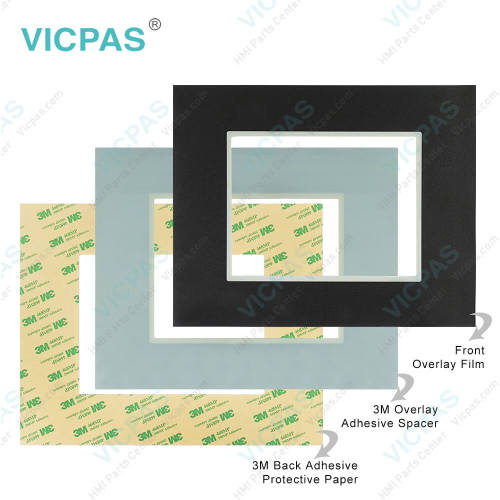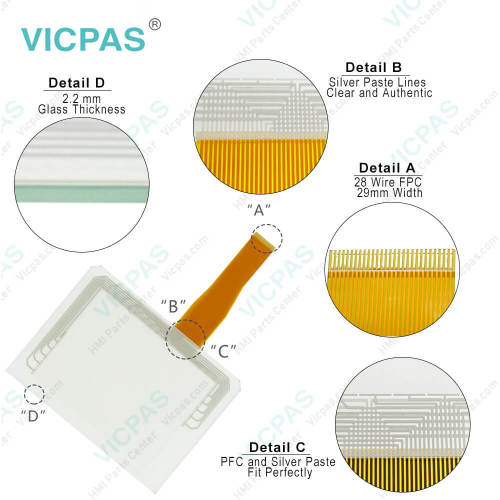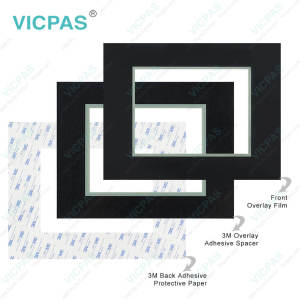EZ-T8C-FE Touch Screen EZ-T8C-FE Touch Panel Screen
- Model
- EZ-T8C-FE
Item specifics
- Touch screen tapes
- Resistance touch screen
- Size
- 8 inch
- Brand
- EZAutomation
- Warranty
- 365 Days
- Product Line
- EZAutomation EZTouch HMIs Series
- Supply
- Touch Screen Monitor Protective Film
- Part Number
- EZ-T8C-FE
- Shipping
- 2-4 workdays
Review
Description
EZAutomation EZTouch HMIs EZ-T8C-FE Touch Screen Front Overlay Replacement
Order each part separately is available
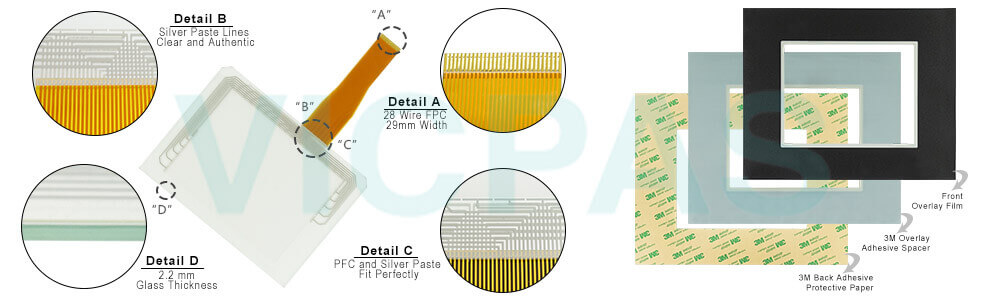
EZTouch Original EZ-T8C-FE Protective Film Touch Panel HMI *New Feature: EZTouch now provides an Alarm database, Alarm preview, Alarm history, Alarm count, Alarm protection and a special feature to send Alarm directly to EZMarquee. It also allows for the EZtouch HMI to email or text alarm messages.
VICPAS supply EZAutomation EZTouch HMIs EZ-T8C-FE Front Overlay and Touch Panel with 365 days warranty and support Urgent Worldwide Shipping. All EZTouch EZ-T8C-FE Touch Screen Front Overlay HMIs in a plant or multiple plants, have the capability of getting monitored by using EZPlantview software allowing all critical parameters to be collected and displayed in the individual HMI which can be viewed on one or multiple large screens in a control room. All EZTouch HMIs feature an on-screen recipe edit where you can edit the recipe on the HMI itself without needing to connect to a laptop with programming software.
All EZTouch HMIs have a remote monitoring and control feature where you can monitor and control the functionality of an HMI remotely via a Smart phone with iOS or Android OS. RMC can also be done over Ethernet connection in all EZTouch HMIs. EZTouch HMis have an extremely innovative Visibility tag on all objects. Object appears on the screen only if the visibility tag is true. Along with EZTouch’s feature of overlapping objects, visibility tag is a great space saver on the screen.
Specifications:
The table below describes the parameters of the EZAutomation EZTouch HMIs EZ-T8C-FE Front Overlay Panel Glass HMI Parts.
| Brand: | EZAutomation |
| Product Line: | EZ Automation EZTouch HMIs |
| Resolution: | 800 x 600 pixels |
| Specification: | 8” color slim bezel |
| Warranty: | 12 Months Warranty |
| Display Type: | TFT color LCD |
| Enclosure: | NEMA 4, 4X (indoor) |
| Power Supply: | 24 V DC |
| Storage Temperature: | -25 to 65 °C (-13 to 149 °F) |
| Touch Size: | 8" |
Related EZAutomation EZTouch HMIs Series HMI Part No. :
| EZTouch HMI | Description | Inventory status |
| EZ-T8C-E | EZTouch HMI Front Overlay Touch Membrane Replacement | In Stock |
| EZ-T8C-F | EZ Automation EZTouch HMI Series Touch Glass Front Overlay Repair | In Stock |
| EZ-T8C-FC | EZAutomation EZTouch HMI Series Touch Digitizer Glass Overlay Repair | Available Now |
| EZ-T8C-FD | EZTouch HMI Panel Glass Protective Film Repair Replacement | Available Now |
| EZ-T8C-FE | EZAutomation EZTouch HMI Series Touch Screen Monitor Front Overlay | In Stock |
| EZ-T8C-FH | EZAutomation EZTouch HMI Series Front Overlay MMI Touch Screen Repair | In Stock |
| EZ-T8C-FM | EZ Automation EZTouch HMI Series HMI Touch Screen Protective Film | Available Now |
| EZ-T8C-FP | EZAutomation EZTouch HMI Series Protective Film Touchscreen Repair | In Stock |
| EZ-T8C-FS | EZAutomation EZTouch HMI Series HMI Protective Film Touch Screen Glass | Available Now |
| EZ-T8C-FSH | EZAutomation EZTouch HMI Series Front Overlay Touch Screen Panel Repair | In Stock |
| EZ-T8C-FT | EZ Automation EZTouch HMI Series Touch Screen Protective Film Replacement | In Stock |
| EZ-T8C-FU | EZTouch HMI Series Touch Panel Protective Film Repair Replacement | Available Now |
| EZ-T8C-RMC | EZAutomation EZTouch HMI Series Front Overlay MMI Touch Glass Repair | In Stock |
| EZTouch HMI | Description | Inventory status |
EZAutomation EZTouch HMIs Series HMI Manuals PDF Download:
FAQ:
Question: EZTouch Original EZ-T8C-FE Gasket Replacement
Answer: The standard gasket may need to be replaced if it becomes damaged or worn. To replace the gasket (P/N EZ-SLIM6-GSK, EZ-SLIMF8-GSK, or EZ-SLIMF10-GSK) perform the following steps:
1. Ensure that all pieces of old gasket have been removed from the gasket slot.
2. Remove the new replacement gasket from its plastic bag and position over the gasket slot.
3. Press the gasket into the slot. Friction between the slot and gasket will hold it into place during installation.
6-, 8-, 10-, and 15- inch Slim Bezel Gasket Replacement (P/N’s EZ-6SLIMFGSK, EZ-8SLIMF-GSK, EZ-10SLIMF-GSK, or EZ-15SLIMF-GSK) Please note that this gasket is NOT REUSABLE. If you remove the panel from its mounting surface for any reason, discard the old gasket and REPLACE with a new gasket to remount the panel.
Question: What is EZ Automation EZTouch HMIs EZ-T8C-FE Touch Screen and Protective Film HMI parts price?
Answer: Submit a fast quote, send VICPAS an email for best price.
Common misspellings:
EZ-TC-FEZ-T8C-FE
EZ-T8-CFE
EZ-78C-FE
EZ-T8CC-FE