Advantech PPC-6121-R8IA Touch Panel Front Overlay Repair
- Model
- PPC-6121-R8IA
Item specifics
- Warranty
- 365 Days
- Shipping
- 2-4 workdays
- Brand
- Advantech
- Product Line
- PPC-6121 Series
- Supply Parts
- Touch Screen Monitor Protective Film
- Size
- 12.1''
- Touchscreen
- 5-Wire-Analog-Resisitive
Review
Description
Advantech Panel PC Series PPC-6121 PPC-6121-R8IA Front Overlay Touch Screen Film Replacement
Order each part separately is available
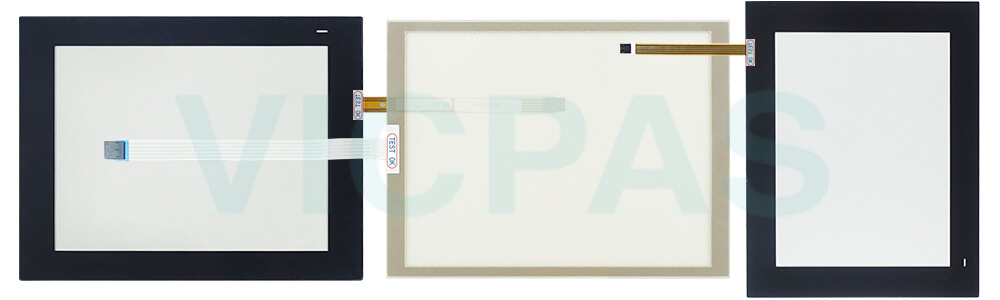
Carefulness
When arranging plug-in equipment, it's essential to ensure that the power outlet socket is both nearby and easily accessible, prioritizing convenience and safety. This accessibility enables effortless disconnection during maintenance or emergencies. Moreover, it's crucial to place Advantech HMI Panel PC Series PPC-6121 PPC-6121-R8IA Touch Digitizer Front Overlay away from high humidity areas to prevent potential damage from moisture infiltration. Ensuring HMI Advantech Protective Film Touch Sreen Panel sits on a stable and dependable surface during installation is paramount to prevent accidental drops or mishandling. Before connecting the equipment to the power outlet, it's vital to verify that the voltage of the power source aligns with the specifications of Advantech touch screen PPC-6121-R8IA Front Overlay MMI Panel Screen, safeguarding against potential electrical issues or damage from incompatible voltages.
Additionally, it's imperative to emphasize refraining from attempting to open the equipment under any circumstances, as doing so presents significant safety risks, potentially leading to severe injury or damage to Advantech screen PPC-6121-R8IA Touch Screen Glass Protective Film. Consequently, only qualified service personnel should handle maintenance or repair tasks to HMI Advantech PPC-6121-R8IA Front Overlay Touch Membrane. Another critical safety consideration is positioning the power cord to prevent tripping hazards.
Specifications:
The table below describes the parameters of the Advantech Panel PC Series PPC-6121 PPC-6121-R8IA Protective Film Touch Screen Tablet.
| Display Type: | TFT LCD Panel |
| Product Line: | PPC-6121 Series |
| Environment: | Free From Corrosive Gases |
| Brand: | Advantech |
| Warranty: | 1-Year Warranty |
| Light Transmission: | 80±5% |
| Backlight Lifetime: | 50,000 hr (min.) |
| Display Size: | 12.1'' |
| Durability (Touches): | 35 Million |
| Max. Resolution: | 1024 x 768 Pixels |
Related Advantech HMI No. :
| Advantech HMI | Description | Inventory status |
| PPC-415-RX6A | Advantech Panel PC Series Touch Screen Display Protective Film Replacement | In Stock |
| PPC-417-RX6A | Advantech Panel PC Series HMI Panel Screen Front Overlay Repair | Available Now |
| PPC-419-RX6A | Advantech Panel PC Series Protective Film Touch Screen Tablet Replacement | In Stock |
| PPC-6151C-RAE | Advantech Panel PC Series Protective Film Touch Screen Repair | Available Now |
| PPC-6151C-RMAE | Advantech Panel PC Series Touch Panel Front Overlay Replacement | In Stock |
| PPC-6151C-RTAE | Advantech Panel PC Series Protective Film Touch Membrane Repair | Available Now |
| PPC-615-R8IA | Advantech Panel PC Series Touchscreen Front Overlay Replacement | In Stock |
| PPC-6171C-RMAE | Advantech Panel PC Series Front Overlay Touch Screen Film Repair | Available Now |
| PPC-6171C-RTAE | Advantech Panel PC Series Touch Screen Glass Protective Film Replacement | In Stock |
| PPC-617-R8IA | Advantech Panel PC Series HMI Touch Glass Front Overlay Repair | Available Now |
| PPC-6191C-RMAE | Advantech Panel PC Series Protective Film Touch Screen Monitor Replacement | In Stock |
| PPC-6191C-RTAE | Advantech Panel PC Series Touch Screen Display Front Overlay Repair | Available Now |
| Advantech HMI | Description | Inventory status |
Advantech HMI Manuals PDF Download:
FAQ:
Question: How do I calibrate the touch screen on Advantech PPC-6121 series HMI?
Answer: To calibrate the touch screen, go to the calibration settings in the HMI menu. Follow the on-screen instructions to touch specific calibration points accurately. This process ensures accurate touch input across the screen.
Question: How to maintain Advantech PPC-6121-R8IA Touch Screen?
Answer: When cleaning Advantech PPC-6121-R8IA Touch Panel, use only a damp cloth. Do not use liquid or spray detergents. Ensure the Touch Digitizer Glass is placed on a stable surface during installation. Avoid direct sunlight exposure for the Touch Screen Film.
Common misspellings:
PC-6121-R8IA
PPC-121-R8IA
PP-C6121-R8IA
PPC-6121R-8IA
PPC-6121-R8AI










