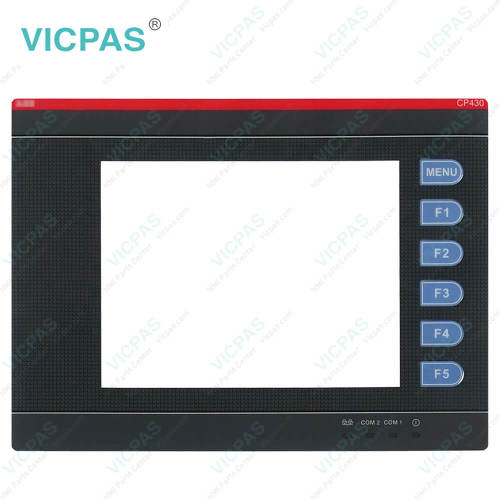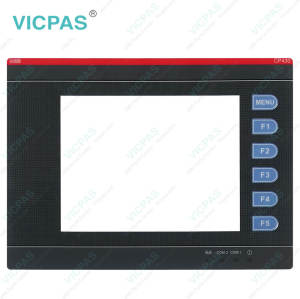CP635 1SAP535100R0001 7'' Touchpanel Digitizer Overlay
- Model
- CP635 1SAP535100R0001
Item specifics
- Brand
- Vicpas
- Supply
- Protective Film and Touch Digitizer Glass
- Shipping
- 2-3 workdays
- Size
- 7-inch
- Warranty
- 365 Days
Review
Description
Control Panel 600 Series CP635 1SAP535100R0001 HMI Touch Screen Protective Film Repair
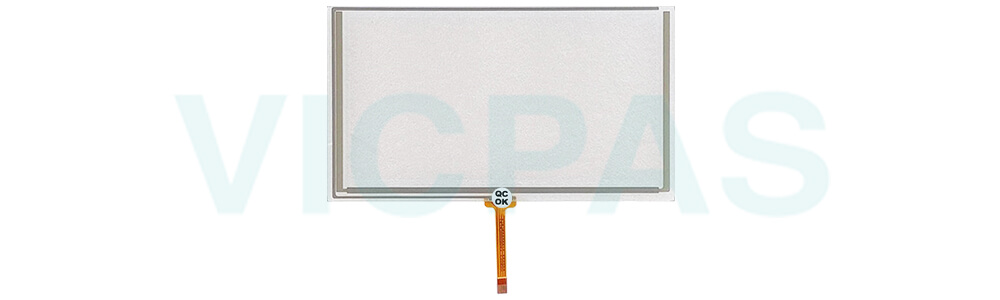
The system settings tool has two operating modes: User Mode and System Mode. The difference between them is the number of available options.
System settings in User Mode is activated from the contextual menu, accessible by clicking and holding any unused area on the CP635 1SAP535100R0001 touchscreen for a few seconds. Default holding time is 2 sec. This is a runtime parameter that could have been changed.
System settings in System Mode can be activated with the so-called emergency system access procedure. This procedure consists in tapping in the middle of the CP635 1SAP535100R0001 touchscreen with a finger at a high frequency while the system is powering up. The emergency procedure can only be accessed at power up.
VICPAS supply Control Panel 600 Series CP635 1SAP535100R0001 Touch Digitizer Monitor and Front Overlay with 365 Days warranty and support Urgent Worldwide Shipping.
Specifications:
The table below describes the parameters of the CP635 1SAP535100R0001 HMI Touch Panel Parts.
| Part Number: | CP635 1SAP535100R0001 |
| Touch Design: | Design Passepartout |
| Part Type: | New |
| Touch Type: | Resistive touch screen, 4 wires |
| Display Type: | TFT-LCD |
| Diagonal (inches): | 7” widescreen |
| Brightness: | 200 cd/m² |
| Ambient Humidity: | 20 - 90% RH non-condensed |
| Material: | Glass, covered by plastic film |
| Backlight: | LED |
Related Control Panel 600 Series Terminals Part No. :
| Control Panel 600 Series | Description | Inventory status |
| CP604 1SAP504100R0001 | CP604 1SAP504100R0001 4.3'' Touch Glass Panel Repair | Available Now |
| CP604-B 1SAP504100R2001 | CP604-B 1SAP504100R2001 Touch Digitizer Glass Repair | In Stock |
| CP607 1SAP507100R0001 | CP607 1SAP507100R0001 7'' Touch Panel Film Repair | In Stock |
| CP607-B 1SAP507100R2001 | CP607-B 1SAP507100R2001 Front Overlay Glass Repair | Available Now |
| CP610 1SAP510100R0001 | CP610 1SAP510100R0001 Touch Digitizer Overlay Repair | Available Now |
| CP610-B 1SAP510100R2001 | CP610-B 1SAP510100R2001 Overlay HMI Glass Monitor Repair | In Stock |
| CP620 1SAP520100R0001 | CP620 1SAP520100R0001 Panel Glass Protective Film | In Stock |
| CP620-WEB 1SAP520200R0001 | CP620-WEB 1SAP520200R0001 Film Glass Touch Repair | Available Now |
| CP630 1SAP530100R0001 | CP630 1SAP530100R0001 5.7'' Overlay Panel Glass Repair | Available Now |
| CP630-WEB 1SAP530200R0001 | CP630-WEB 1SAP530200R0001 HMI Touch Panel Film Repair | In Stock |
| CP635 1SAP535100R0001 | CP635 1SAP535100R0001 7'' Touchpanel Digitizer Overlay | Available Now |
| CP635-B 1SAP535100R2001 | CP635-B 1SAP535100R2001 Panel Glass Front Film Repair | In Stock |
| CP635-WEB 1SAP535200R0001 | CP635-WEB 1SAP535200R0001 Protective Film Glass Repair | Available Now |
| Control Panel 600 Series HMI | Description | Inventory status |
Control Panel 600 HMI Manuals PDF Download:
FAQ:
Question: How the unit is grounded to earth?
Answer:
1. Do the earth connection using either the screw or the fasten terminal located near the power supply terminal block. A label helps identify the ground connection.
2. Connect to ground the terminal 3 on the power supply terminal block.
3. The power supply circuit may be floating or grounded. In the latter case, connect to ground the power source common as shown in the figure below with a dashed line.
When using the floating power scheme, note that the panes internally connects the power common to ground with a 1 MΩ resistor in parallel with a 4,7 nF capacitor.
Question: How to install the CP635 1SAP535100R0001 operator terminal correctly?
Answer:
• the borders of the cutout must be flat.
• screw up each fixing screw until the plastic bezel corner get in contact with the panel.
• the cutout for the panel must be of the dimensions indicated in this manual.
Common misspellings:
C635 1SAP535100R0001
CP635 1SAP55100R0001
CP653 1SAP535100R0001
CP635 1SAP535010R0001
CP635 11SAP535100R0001