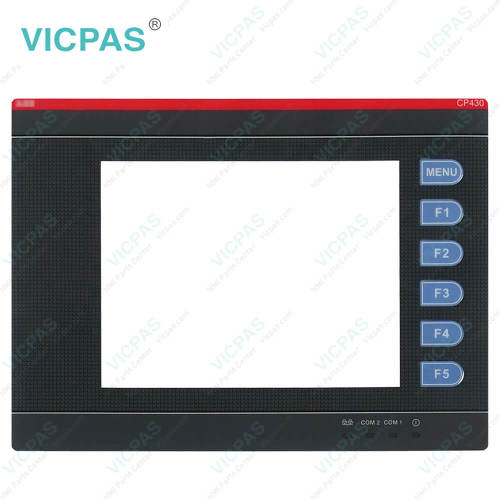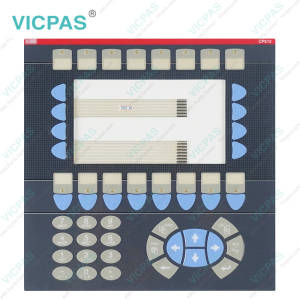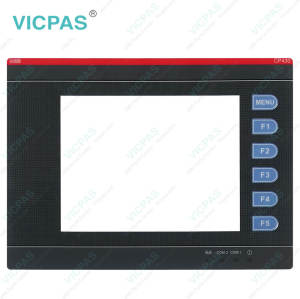CP502 1SBP260171R1001 Membrane Keypad Repair
- Model
- CP502 1SBP260171R1001
Item specifics
- Warranty
- 365 Days
- Product Line
- Control Panel 500 Series
- Types
- Membrane Keypad
- Shipping
- 2-3 workdays
- Brand
- Vicpas
Review
Description
Control Panel 500 Series CP502 1SBP260171R1001 Membrane Keypad Repair Replacement
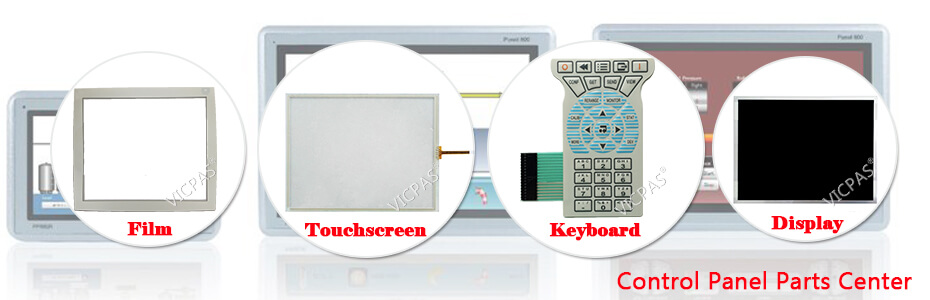
The communication between control panel and controller happen via the serial interface. When running complex applications Ethernet or various other bus systems can also be used. The same software is used for all devices for fast and easy configuration. The commands and programming language are identical for all devices.
Software menu offer 6 languages for easy use (English, French, German, Italian, Spanish, Swedish) The function keys of most devices consist of switchable 2-color LEDs, marking stripes alow for the labeling and thus support the convenient operator guidance. The front cover of all devices offer protection class IP65.
VICPAS supply Control Panel 500 Series CP502 1SBP260171R1001 Membrane Keypad with 365 Days warranty and support Urgent Worldwide Shipping.
Specifications:
The table below describes the parameters of the CP502 1SBP260171R1001 Control Panel 500 Series.
| Part Number: | CP502 1SBP260171R1001 |
| Display size: | 2 lines × 20 characters |
| Communication: | RS232 and RS422 or RS485 |
| Operating Temperature: | 0 … +50 °C |
| Storage Temperature: | -20 … +70 °C |
| Warranty: | 365 Days |
| Part Type: | New |
| Order Multiple: | 1 piece |
| Function keys: | 3/20 |
| Ambient temperature: | 0 … +50 °C |
Related Control Panel 500 Series Terminals Part No. :
| Control Panel 500 Series | Description | Inventory status |
| CP501 1SBP260170R1001 | CP501 1SBP260170R1001 Operator Panel Keypad Repair | In Stock |
| CP503 1SBP260172R1001 | CP503 1SBP260172R1001 Membrane Switch Repair | In Stock |
| CP511 1SBP260173R1001 | CP511 1SBP260173R1001 5.2'' Operator Keyboard Repair | Available Now |
| CP512 1SBP260174R1001 | CP512 1SBP260174R1001 5.3'' Membrane Keyboard Repair | In Stock |
| CP513 1SBP260175R1001 | CP513 1SBP260175R1001 Membrane Keypad Switch Repair | In Stock |
| CP551 1SBP260176R1001 | CP551 1SBP260176R1001 3.8'' Touch Screen Overlay Repair | In Stock |
| CP552 1SBP260177R1001 | CP552 1SBP260177R1001 Glass Screen Film Repair | Available Now |
| CP554 1SBP260178R1001 | CP554 1SBP260178R1001 Protective Film Touchscreen Repair | In Stock |
| CP555 1SBP260179R1001 | CP555 1SBP260179R1001 Overlay Panel Glass Repair | Available Now |
| Control Panel 500 HMI | Description | Inventory status |
Control Panel 500 HMI Manuals PDF Download:
FAQ:
Question: How to set in the PC?
Answer:
1. Select the function New Connection Wizard according to the following search path: Start\All Programs\Accessories\Communication\New Connection Wizard.
2. Select Set up an advanced connection and click Next.
3. Select Connect directly to an other computer in the Advanced Connection Options dialog and click Next.
4. Select Guest and click Next.
5. Enter a name for the connection, for example “PPP”, and click Next.
6. Select the device (the modem) Comminications cable between two computers (COMx) in the drop-down menu and click Next.
7. Complete the New Connection Wizard by clicking Finish. The Connect dialog is now shown.
8. Click on Properties and make the settings.
9. Click on the Networking tab and make sure that only the Internet Protocol (TCP/IP) is checked.
10.Click on the Advanced tab and make the settings.
Question: What is the price of CP502 1SBP260171R1001 Operator Panel Keypad?
Answer: Submit a fast quote, send VICPAS an email for best price.
Common misspellings:
C502 1SBP260171R1001
CP502 1SBP20171R1001
CP502 1BSP260171R1001
CP502 1SBP26017R11001
CP502 1SBPP260171R1001