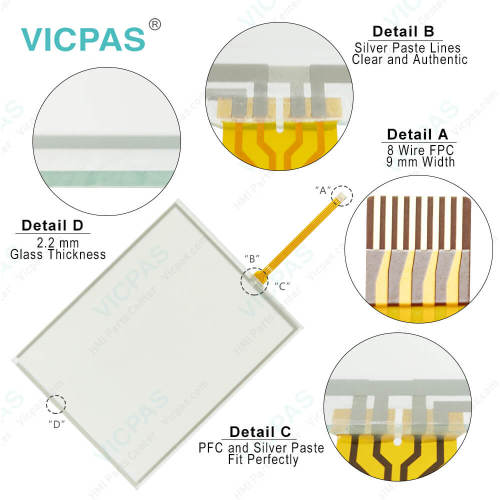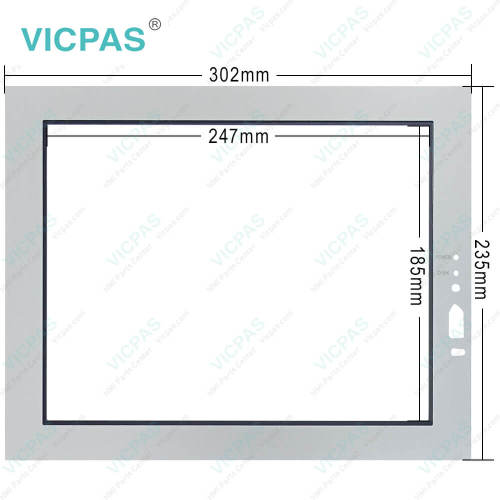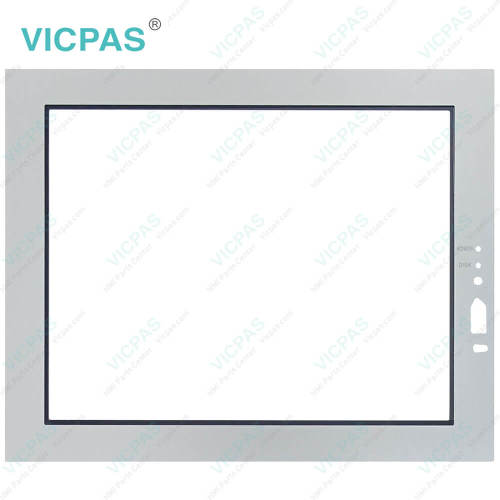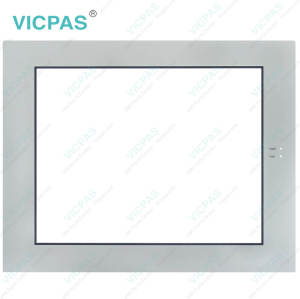Proface 3480801-01 PS3651A-T42S Touch Screen Front Film
- Model
- 3480801-01 PS3651A-T42S PFXPS36NxAxxxxS
Item specifics
- Brand
- Proface
- Warranty
- 365 Days
- Product Line
- Proface PS3000 Series
- Supply
- PS3000 Touch Screen Protective Film
- Part Number
- 3480801-01 PS3651A-T42S PFXPS36NxAxxxxS
- Shipping
- 2-4 workdays
- Touch Size
- 12.1 inch
Review
Description
Proface PS3000 3480801-01 PS3651A-T42S PFXPS36NxAxxxxS Front Overlay Touch Panel Replacement
Order each part separately is available
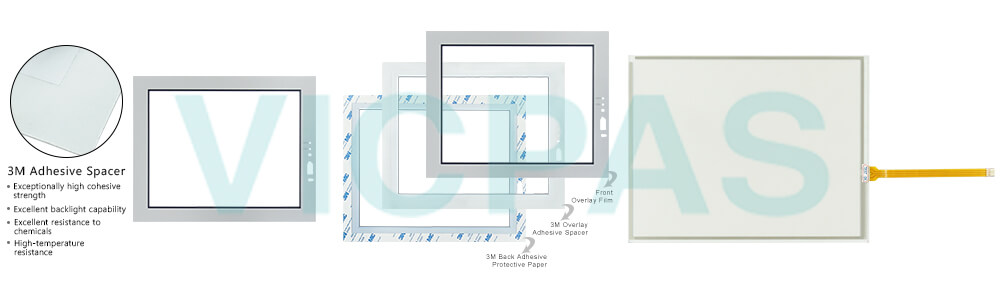
VICPAS supply Pro-face PS3000 Series 3480801-01 PS3651A-T42S PFXPS36NxAxxxxS Protective Film and Touch Screen Panel with 365 days warranty and support Urgent Worldwide Shipping.
Be aware of the following items when building the 3480801-01 PS3651A-T42S PFXPS36NxAxxxxS Front Overlay Touch Digitizer Glass PS-A into an end-use product:
• If the PS-A is mounted so as to cool itself naturally, be sure to install it in a vertical panel. Also, it's recommended that the PS-A should be mounted at least 50 mm away from any other adjacent structures or machine parts. The temperature must be checked on the final product in which the 3480801-01 PS3651A-T42S PFXPS36NxAxxxxS Touch Panel Front Overlay PS-A is installed.
• The PS-A unit's rear face is not approved as an enclosure. When building the PS-A unit into an end-use product, be sure to use an enclosure that satisfies standards as the end-use product's overall enclosure.
• The PS-A 3480801-01 PS3651A-T42S PFXPS36NxAxxxxS Touch Screen Monitor Protective Film unit must be used indoors only.
• Install and operate the PS-A with its front panel facing outwards.
• For use on a flat surface of a Type 4X (Indoor Use Only) and/or Type 12 Enclosure.
Specifications:
The table below describes the parameters of the Proface PS3000 3480801-01 PS3651A-T42S PFXPS36NxAxxxxS Touch Screen Monitor Front Overlay HMI Machine.
| Ambient Humidity: | 10 to 90%RH (no condensation) |
| Allowable Voltage Drop: | 10 ms or less |
| Product Line: | Proface PS3000 |
| Rated Voltage: | DC19.2V to DC28.8V |
| Brand: | Proface |
| Power Supply: | 24 V DC |
| Storage Temperature: | -20 to 60 degrees Celsius |
| Warranty: | 365 Days |
Related Proface PS3000 Series HMI Part No. :
| Pro-face PS3000 | Description | Inventory status |
| PS3651A-T41 | Proface PS3000 Touch Screen Protective Film Replacement | In Stock |
| PS3651A-T41-24V | Proface PS3000 Touch Panel Protective Film Repair | Available Now |
| PS3651A-T42 | Proface PS3000 Touchscreen Protective Film Repair | In Stock |
| PS3651A-T42-24V | Proface PS3000 HMI Touch Screen Glass Protective Film | Available Now |
| PS3651A-T42S | Proface PS3000 Touch Screen Panel Front Overlay Repair | In Stock |
| PS3651A-T42S-24V | Pro-face PS3000 Front Overlay Touch Membrane | In Stock |
| PS3710A-T41 | Proface PS3000 Touch Glass Front Overlay Repair | In Stock |
| PS3710A-T41-24V | Proface PS3000 Touch Digitizer Glass Overlay Repair | Available Now |
| PS3710A-T41-PA1 | Pro-face PS3000 HMI Panel Glass Protective Film | Available Now |
| PS3710A-T42 | Proface PS3000 Touch Screen Monitor Front Overlay | In Stock |
| PS3710A-T42-24V | Proface PS3000 MMI Touch Screen Front Overlay Replacement | In Stock |
| PS3710A-T42-PA1 | Proface PS3000 HMI Touch Screen Protective Film | Available Now |
| PS3710A-TA2 | Proface PS3000 Protective Film Touchscreen Repair | In Stock |
| PS3710A-TA2-24V | Proface PS3000 HMI Protective Film Touch Screen Glass | Available Now |
| Proface PS3000 | Description | Inventory status |
Proface PS3000 Series HMI Manuals PDF Download:
FAQ:
Question: Cleaning the 3480801-01 PS3651A-T42S PFXPS36NxAxxxxS Display
Solution: When the surface or frame of the display become dirty, soak a soft cloth in water with a neutral detergent, wring the cloth tightly, and wipe the 3480801-01 PS3651A-T42S PFXPS36NxAxxxxS display.
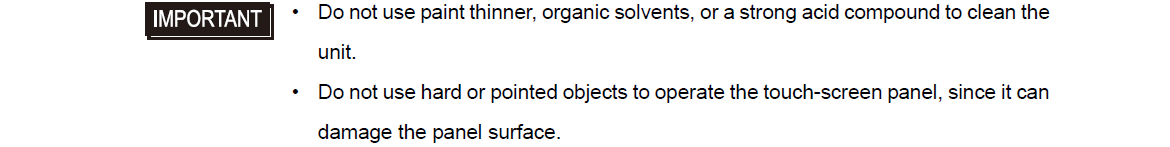
Question: Replacing the 3480801-01 PS3651A-T42S PFXPS36NxAxxxxS Backlight
Solution: 3480801-01 PS3651A-T42S PFXPS36NxAxxxxS Touch Membrane Front Overlay PS-A units use a CFL, long-life type backlight. The actual life of the backlight however, will vary depending on the 3480801-01 PS3651A-T42S PFXPS36NxAxxxxS Protective Film Touch Screen Panel PS-A unit's operating conditions. It is recommended that it be replaced periodically. The service life (half brightness life) of the backlight when it is lit continuously at room temperature is as described below. 60,000 hours - approx. 6.8 years (ambient temperature: 25°C, when lit continuously)
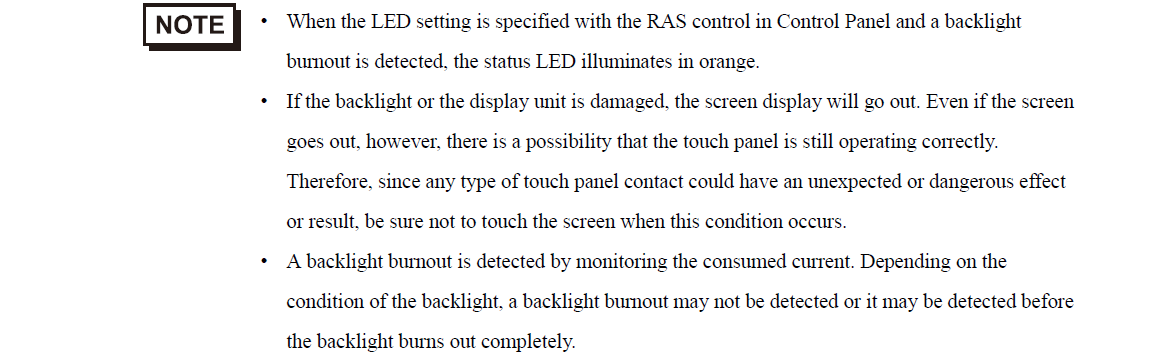
The touch screen and protective film are applicable to the following models:
| Part No. | Part No. | Part No. |
|---|---|---|
| PS3651A-T42S-1G-B | PS3651A-T42S-24V-2M-SU | PS3651A-T42S-2M-XM250-B |
| PS3651A-T42S-1G-EM2G | PS3651A-T42S-24V-2M-XM250 | PS3651A-T42S-5M-B |
| PS3651A-T42S-1G-EM2G-B | PS3651A-T42S-24V-5M-EM2G | PS3651A-T42S-5M-EM2G |
| PS3651A-T42S-1G-NO250 | PS3651A-T42S-24V-5M-SU | PS3651A-T42S-5M-EM2G-B |
| PS3651A-T42S-1G-SU | PS3651A-T42S-24V-5M-XM250 | PS3651A-T42S-5M-SU |
| PS3651A-T42S-1G-XM250 | PS3651A-T42S-2M-B | PS3651A-T42S-5M-XM250 |
| PS3651A-T42S-24V-1G-EM2G | PS3651A-T42S-2M-EM2G | PS3651A-T42S-5M-XM250-B |
| PS3651A-T42S-24V-1G-SU | PS3651A-T42S-2M-EM2G-B | PS365XA-BATTU |
| PS3651A-T42S-24V-1G-XM250 | PS3651A-T42S-2M-SU | PS365XA-HD250 |
| PS3651A-T42S-24V-2M-EM2G | PS3651A-T42S-2M-XM250 | PS365XA-HD40 |
Common Misspellings:
3480801-01 PS3651A-T2S PFXPS36NxAxxxxS3480801-01 PS3651A-T42S PFXPS36xAxxxxS
3480810-01 PS3651A-T42S PFXPS36NxAxxxxS
3480801-01 PS3651A-742S PFXPS36NxAxxxxS
3480801-01 PS3651A-T422S PFXPS36NxAxxxxS