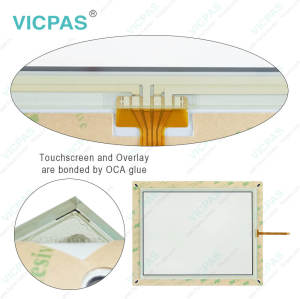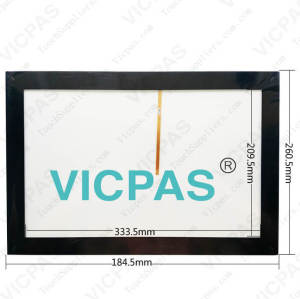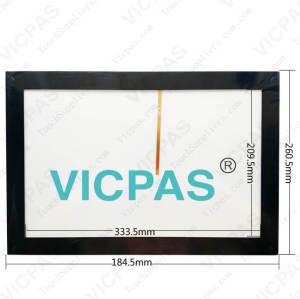Beijer HMI iX T7F-2 630005201 Touch Protective Film
- Model
- iX T7F-2
Item specifics
- Brand
- Beijer
- Warranty
- 365 Days
- Product Line
- iX TxX
- Resolution
- 800 × 480
- Supply
- Beijer iX T7F-2 Touchscreen Front Overlay
- Part Number
- 630005201
- Size
- 7 INCH
Review
Description
Beijer HMI iX T7F-2 630005201 Touchscreen Front Overlay Repair Replacement
Order each part separately is available

VICPAS supply Beijer iX T7F-2 Touch Panel and Protective Film with 365 days warranty and support Urgent Worldwide Shipping. The iX T7F-2 is a 7-inch industrial operator panel with high-resolution touch-screen and modern design. iX T7F-2 Touch Digitizer Glass Front Overlay model combines IP65 plastic housing with the full version of the iX HMI software, making it a cost-effective yet advanced HMI. The iX T7F-2 panel offers Ethernet, serial and USB ports as standard.
The new panel iX T7F-2 adds strength to Beijer Electronics' total HMI offer including industrial panels, specialized panels designed for rugged and marine environments and even panels with integrated CODESYS soft control and soft motion.
Specifications:
The table below describes the parameters of the 630005201 Beijer iX T7F-2 Touch Screen Monitor Protective Film HMI Parts.
| Brand: | Beijer |
| Article number: | 630005201 |
| Size: | 7 INCH |
| Warranty: | 365 Days Warranty |
| Product Line: | iX T7F-2 |
| Size diagonal: | 800 × 480 pixel |
| Display type: | TFT-LCD |
| Touch type: | Resistive |
| Backlight: | LED |
| Brightness: | 300 cd/m2 |
Beijer iX T7F-2 Touch Panel HMI Manuals PDF Download:
FAQ:
Question: Why the Beijer iX T7F-2 HMI have the chemical resistance?
Answer: Autoflex EBA180L covers the overlay surrounding the screen.
Question: What is Beijer iX T7F-2 Touchscreen and Overlay HMI parts price?
Answer: Submit a fast quote, send VICPAS an email for best price.
Question: How to ground the iX TxX Series Operator Panel?
Answer:
1. Connect a 2.5mm2 wire between the operator panel’s quick-connect plinth and the panel’s chassis, see 2 in drawing above.
2. Connect a 6mm2 or 4mm2 wire or grounding braid between the operator panel’s chassis and the closest grounding point on the door, see 3 in drawing above.
3. Connect a strong but short grounding braid between the door and the devicecabinet, see 4 in drawing above.
4. Twist the cables onto the 24VDCfeed, see 5 in drawing above. Minimumcross-section of the cable is 2.5mm2.2 turns around the ferrite core provide 4 times the suppression of 1 turn.3 turns around the ferrite core provide 9 times the suppression of 1 turn.
Common misspellings:
6300520130005201
630050201
6300052O1
6300052001