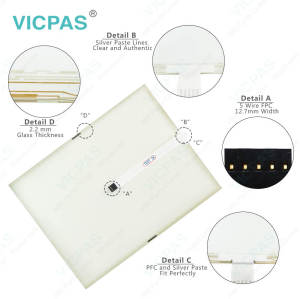ESA IT Touchscreen Terminal HCJ 015.8270.905.0 Repair
- Model
- HCJ 015.8270.905.0
Item specifics
- Brand
- ESA
- Size
- 4 inch
- Warranty
- 365 Days
- Product Line
- Touch screen terminals
- Supply
- HCJ 015.8270.905.0 Touch Screen Panel Glass
Review
Description
ESA Touch Screen HCJ 015.8270.905.0 Touch Panel Replacement
Order each part separately is available
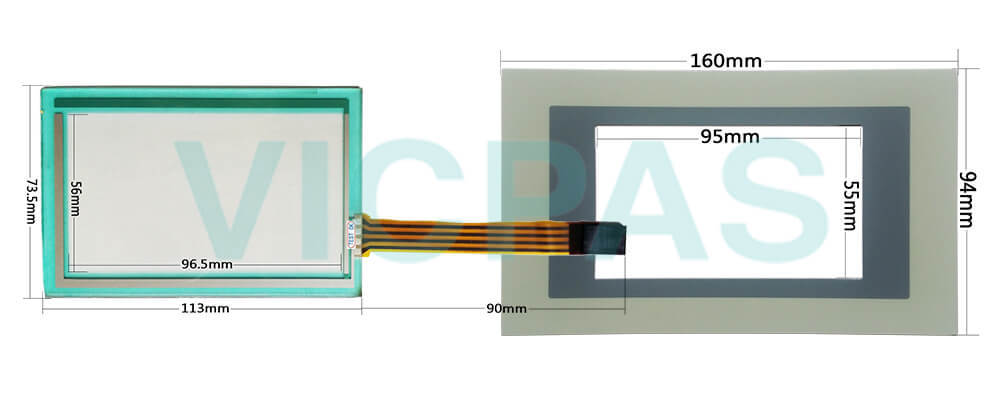
HCJ 015.8270.905.0 4.3” TFT 480x27265.536 colors Touch Screen Terminal Repair Kit, which in clude touchscreen and protective flim
HCJ 015.8270.905.0 HMI family is a complete range of flexible, universal operator terminals, that can meet any automation requirement.The use of specially designed materials as well as the complete absence of moving mechanical parts (ie: fans and Hard Disks)make ESA terminals extremely robust and perfectly suitable for use in industrial environments and in harsh operating conditions(such as in area with a high concentration of dust or intense vibrations).
VICPAS supply ESA Touchscreen Terminal HCJ 015.8270.905.0 Touch Panel with 365 days warranty and support Urgent Worldwide Shipping.
Specifications:
The table below describes the parameters of the ESA HCJ 015.8270.905.0 HMI Parts.
| Brand: | ESA |
| Resolution: | 240x128 |
| Size: | 4.3 INCH |
| Warranty: | 6-Months Warranty |
| Product Line: | Touch Terminal |
| Display Type: | Grey STN |
| Touch Screen Matrix: | 20x8 (12x16) |
| Display area size: | 3.72x2.15 |
| Input voltage: | 18 - 32 V DC |
| Part Number: | HCJ 015.8270.905.0 |
ESA Operator Panel HMI Manuals PDF Download:
FAQ:
Question: How to collect and process the IT104G data?
Answer:The operator panels in the IT range can be connected to a production plantand the production data can be exported directly to a remote PC throughthe integrated Ethernet port. Just indicate the names of the variables to bemonitored and, when necessary, their values are automatically read by thePLC and processed directly in an Excel file. In addition, the file can be savedon removable media devices automatically or on a shared folder on aremote PC.
Question: What is the HCJ 015.8270.905.0 Termination of CAN line?
Answer:The HCJ 015.8270.905.0 in question integratesthe termination resistances of the serial line (typically 120 ohms)which can be inserted by means of a jumper (preset on 1-2, line not terminated).To activate the termination:
• Make sure the device is not connected to the power supply.
• Remove the cover.
• Identify the jumper unit J2.
• Position the jumper between pins 2 and 3 (line terminated).
• Replace the back cover.
• Reconnect the power supply.
Question: What is ESA HCJ 015.8270.905.0 Touch Screen Panel Glass HMI parts price?
Answer: Submit a fast quote, send VICPAS an email for best price.
Common misspellings:
HCJ 015.8270905.0HCJ 015.8270.95.0
HJC 015.8270.905.0
HCJ 015.82T0.905.0
HCJ 015.82700.905.0