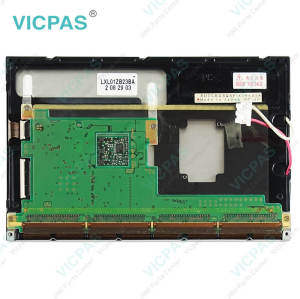Panasonic AUR01058 G2 Controller Keypad LCD Cover
- Model
- AUR01058 AUR 01058
Item specifics
- Warranty
- 365 Days
- Shipping
- 2-4 workdays
- Brand
- Panasonic
- Model
- Panasonic G2 Controller AUR01058
- Supply
- Teach Pendant Control Replacement Parts
Review
Description
Panasonic G2 Teach Pendant Controller AUR01058 keypad switch LCD display Plastic case cover
Order each part separately is available
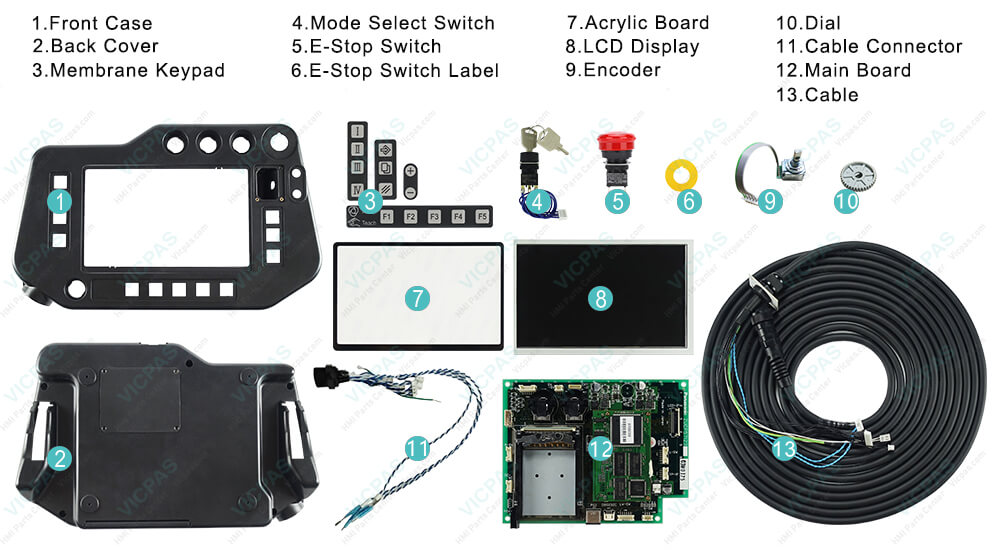
VICPAS supply Panasonic AUR01058 Teach Pendant G2 Controller spare part to replace, make the teach pendant running. We provide a 1-year warranty of the most product, which include most of AUR01058 membrane keypad, AUR01058 LCD display, E-Stop Switch Label, Acrylic Board, Mode Select Switch, E-Stop Switch, Main Board, Cable, Encoder, Dial, Cable Connector and AUR01058 protective case shell housing.
Panasonic G2 Controller Teaching pendant AUR01058 Keyboard Membrane LCD Housing Feature:
Improved operation
7 inch wide TFT-LCD
Easy operation by JOG-DIAL
Graphic User Interface (GUI) with ICONS provides easy identification of operations
Compliant with world standard
Patented Ergonomic Three Position Dead Man Switch
Revolutionary operation terminal
Log-in function by password
Classify user by level
Can be connected to internet
(Modem or LAN and contract with provider are required by customer)
Standard equipment: PCMCIA (type II) card slot, PS/2 port
Specifications:
The table below describes the parameters of the Panasonic Robot G2 AUR01058 Teach Pendant.
| Model Number : | AUR01058 |
| Product Line: | Panasonic G2 |
| Display Type: | TFT color graphic LCD |
| Warranty: | 1-Year Warranty |
| Display Size: | 7" colour LCD |
| Memory in TP: | IC memory |
| SD memory card slot: | 1 slot |
| USB 2.0 port: | 2 |
Panasonic Teach Pendant Manuals PDF Download:
FAQ:
Question: What is the price of Panasonic Robot G2 AUR01058 membrane keypad with case(shell), LCD Display?
Answer: Submit a fast quote, send VICPAS an email for best price.
Question:How to get assistance while you work with Panasonic Robot G2 AUR01058 Teach Pendant?
Answer:When you are in the middle of a task and need help, such as you want to know certain operation procedure or you want to know what to do with the alarm or error that occurred, click the Help icon to get the information you need.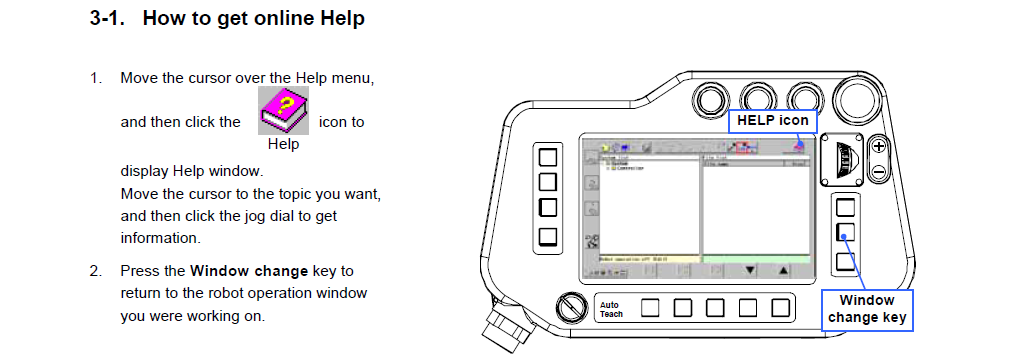
Common misspellings:
AUR1058
UR01058
AUR00158
AUR0l058
AUR01O58
AUR010558