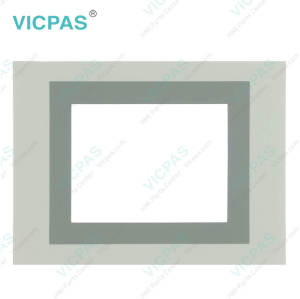ESA IT Text HMI IT105TK121 Membrane Keyboard Repair
- Model
- IT105TK121
Item specifics
- Brand
- ESA
- Size
- 5.7 inch
- Warranty
- 180 Days
- Product Line
- IT Series
- Supply
- IT105TK Membrane Keypad
Review
Description
ESA TEXT HMI IT105TK121 Membrane Keyboard Replacement

ESA IT105TK111 Keyboard Terminals 57 inch display (320 x 240) 41 total keys (18 operative keys 12 function keys and 11 alphanumeric keys)572 65K colors Keyboard SP1 SP2 ETH TFT
The ESA industrial PC is the ideal solution to overcomeconstraints caused by limited space for the installation of a PanelPC on a machine. ESA Industrial TERMINAL (IT) is a device that allows the user to control orsimply monitor a productive process. It can send commands using configuredby the user; it can send data determining the process on hand andcan display information deriving from the productive process. The informationcan be in the form of an Alarm, an Information (Info-) Message or inbinary data format.
VICPAS supply ESA IT TEXT HMI IT105TK121 membrane switch with 6 months warranty and support Urgent Worldwide Shipping.
Specifications:
The table below describes the parameters of the ESA IT105TK121 HMI Parts.
| Brand: | ESA |
| Display Type: | Graphic LCD monochrome STN |
| Resolution: | 320x240 |
| Warranty: | 6-Months Warranty |
| Product Line: | IT TEXT |
| Display Type: | LCD TFT |
| Display area size: | 4.85x2.68 |
| Columns by Rows: | Depending on used Font |
| Input voltage: | 18 - 32 V DC |
| Part Number: | IT105BK131 |
Related ESA IT105TK Part No. :
| ESA IT105TK | Description | Inventory status |
| IT105TK131 | ESA IT Text HMI IT105TK131 Membrane Switch Repair | In Stock |
| IT105TK121 | ESA IT Text HMI IT105TK121 Membrane Keyboard Repair | In Stock |
| IT105TK111 | ESA IT Text HMI IT105TK111 Membrane Keypad Repair | In Stock |
| ESA VT TEXT | Description | Inventory status |
ESA IT105TK121 Operator Panel HMI Manuals PDF Download:
FAQ:
Question: How to adjust the contrast on the ESA IT105TK121 Display?
Answer:To improve the quality of the representation on the display it may be necessaryto adjust its contrast. This can be done by rotating the trimmer (C) atthe back of the VT ; turn it (using a small screwdriveror a trimmer tool) in one direction and, if the display quality worsens,turn it the other way.
Question: What is the IT105TK121 Termination of CAN line?
Answer:The VT in question integratesthe termination resistances of the serial line (typically 120 ohms)which can be inserted by means of a jumper (preset on 1-2, line not terminated).To activate the termination:
• Make sure the device is not connected to the power supply.
• Remove the cover.
• Identify the jumper unit J2.
• Position the jumper between pins 2 and 3 (line terminated).
• Replace the back cover.
• Reconnect the power supply.
Question: What is ESA IT105TK121 mebrane keyboard HMI parts price?
Answer: Submit a fast quote, send VICPAS an email for best price.
Common misspellings:
I105TK121IT05TK121
IT15TK121
IT10TK121
IT105K121