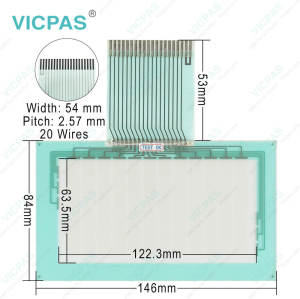NT612G-DT211 Omron NT612G Series HMI Touch Screen Replacement
- Model
- NT612G-DT211
Item specifics
- Warranty
- 365 Days
- Brand
- Omron
- Product Line
- Omron NT612G Series
- Supply
- Omron NT612G Touchscreen and Protective Film
- Size
- 9 inch
Review
Description
Omron NT612G series HMI NT612G-DT211 Touchscreen,Protective film and Display Repair Kit.

OMRON NT612G-DT211 NT612GDT211 DISCONTINUED BY MANUFACTURER OPERATOR INTERFACE 9 INCH TOUCH PANEL EL DISPLAY 400 X 640 DOTS YELLOW ORANGE DISPLAY COLOR 100-240 VAC 50/60 HZ 40 VA BEIGE
The NT600-series PTs provide a choice of three models depending on theinput specifications of your system. You can also choose either of two typesof display devices. Any of six methods can be selected for communicatingwith the host, which may be an FA Computer, a Programmable Controller, ora compatible device.
VICPAS supply NT612G-DT211 Omron NT612G Touchscreen glass,Overlay and Display with 365 Days warranty and support Urgent Worldwide Shipping.
Specifications:
The table below describes the parameters of the NT612G-DT211 Omron NT612G Parts.
| Part Number: | NT612G-DT211 |
| Display device: | EL |
| Screen diagonal: | 9 in |
| Warranty: | 365 Days |
| Product Line: | Omron NT612G Series |
| Case color: | BEIGE |
| Effective area: | 206 mm x 130 mm |
| Resolution: | 640 x 400 |
| Life expectancy: | 50,000 hours |
| Input type:: | Pressure-sensitive |
Related Omron NT612G Series Part No. :
| Omron NT612G Series | Description | Inventory status |
| NT612G-DT211B | Omron NT612G series HMI | In Stock |
| NT612G-DT21 | Omron NT612G series HMI | In Stock |
| Omron NT612G HMI | Description | Inventory status |
Omron NT612G Series HMI Manuals PDF Download:
FAQ:
Question: Why we need spare Terminals?
Answer:In order to restore operations as quickly as possible in the event of aNT612G breakdown, it is a good idea to always keep a spare Terminal on.hand.
Question:How to install the Omron NT612G PT in a Panel?
Answer:1. Cut a hole in the panel in accordance with the recommended dimensionsshown below. The panel should be between 1.6 and 4.8 mm thick.All dimensions are in millimeters.
2. Insert the PT into the hole from the front of the panel.
3. Use the accessory metal fittings and tool to fasten the PT to the panelsurface. Do not use a screwdriver. A screwdriver may damage the fittingsor the PT.
4. To remove the PT from the panel, use a flat-blade screwdriver.
Question: What is the NT612G-DT211 Omron NT612G touch panel, protective fim ,diplay and other HMI parts price?
Answer: Submit a fast quote, send VICPAS an email for best price.
Common misspellings:
N612G-DT211NT12G-DT211
NT62G-DT211
NT61G-DT211
NT612-DT211