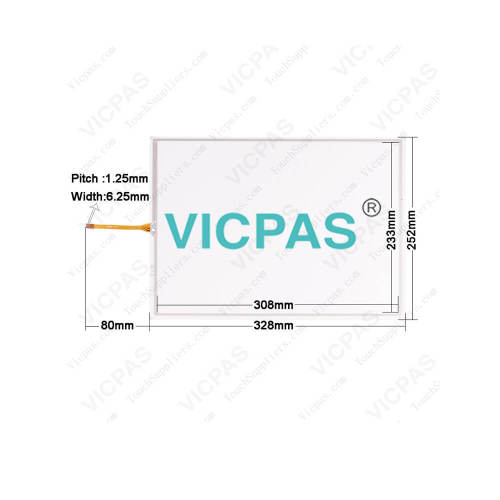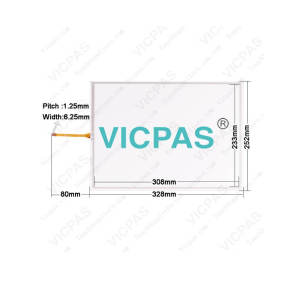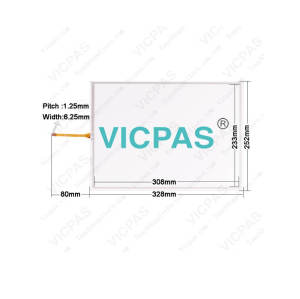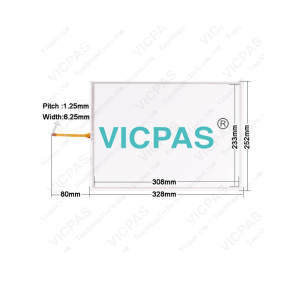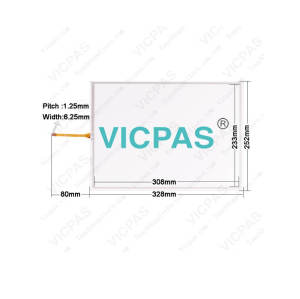NSA15-TX01S-02E Omron NSA15 HMI Touch Screen Panel Glass
- Model
- NSA15-TX01S-02E
Item specifics
- Brand
- Omron
- Warranty
- 365 Days
- Product Line
- Omron NSA15 series
- Supply
- Omron NSA15 Repair Kit
- Size
- 15 inch
Review
Description
Omron NSA15 series HMI NSA15-TX01S-02E Touch Panel,Membrane Keyboard, Display and Protective Film Replacement
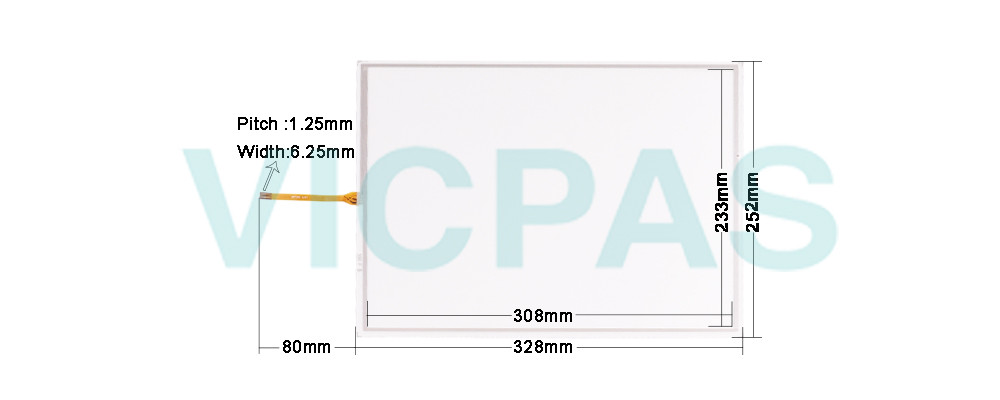
The NSA-series Industrial PC is a panel-mountable computer equipped with a Celeron M Processor and featuring a touch panel (input), display (output), andRAS (reliability, availability, serviceability) functions.
SA15-TX01S-E INDUSTRIAL PC, 600MHZ INTEL CELERON M, 256MB, 15" TOUCHSCREEN TFT COLOUR LCD (1,024 X 768 PIXELS), RAS BOARD, PCI SLOT, 2 X 100BASE-TX ETHERNET PORT, COMPACT FLASH SLOT, 4 X USB PORTS, 2 X RS-232C PORTS, SILVER CASE
VICPAS supply NSA15-TX01S-02E Omron NSA15 Series HMI Touchscreen glass and Overlay with 365 Days warranty and support Urgent Worldwide Shipping.
Specifications:
The table below describes the parameters of the NSA15-TX01S-02E Omron NSA15 Parts.
| Part Number: | NSA15-TX01S-02E |
| Resolution: | 1024 x 768 |
| Screen diagonal: | 15 in |
| Warranty: | 365 Days |
| Product Line: | Omron NSA15 Series |
| Colors displayed: | 262,144 |
| Touchscreen Type: | Analog Resistive |
| Service life: | 50,000 hours |
| Capacity: | 2 or 4 Gbytes |
| Memory Card: | CF Card, |
Related Omron NSA15 Series Part No. :
| Omron NSA15 Series | Description | Inventory status |
| NSA15-TX11B | Omron NSA15 series HMI | In Stock |
| NSA15-TX12B | Omron NSA15 series HMI | In Stock |
| NSA15-TX11S | Omron NSA15 series HMI | In Stock |
| NSA15-TX12S | Omron NSA15 series HMI | In Stock |
| NSA15-TX01S-02E | Omron NSA15 series HMI | In Stock |
| NSA15-TX01S-01E | Omron NSA15 series HMI | In Stock |
| NSA15-TX01S-E | Omron NSA15 series HMI | In Stock |
| NSA15-TX01S | Omron NSA15 series HMI | In Stock |
| NSA15-TX01B-02E | Omron NSA15 series HMI | In Stock |
| NSA15-TX01S-01E | Omron NSA15 series HMI | In Stock |
| NSA15-TX01S-E | Omron NSA15 series HMI | In Stock |
| NSA15-TX01B-02E | Omron NSA15 series HMI | In Stock |
| NSA15-TX01B-01E | Omron NSA15 series HMI | In Stock |
| NSA15-TX01S | Omron NSA15 series HMI | In Stock |
| NSA15-TX01B | Omron NSA15 series HMI | In Stock |
| NSA15-TX01B-E | Omron NSA15 series HMI | In Stock |
| Omron NSA15 HMI | Description | Inventory status |
Omron NSA15 Series HMI Manuals PDF Download:
FAQ:
Question: What is the dimension of NSA15-TX01S-02E Omron Touch Panel?
Answer:The Touch Screen is 15 inch.
Question:How to changing the NSA15 RAS Board Battery?
Answer:The NSA-series Industrial PC is normally mounted in a panel. Follow the stepsbelow to mount the Unit.
1. Backup the maintenance status data held in the RAS board.Refer to C:\Program Files\OMRON\tools\readme.html for the backupprocedure for maintenance status data on the RAS board.
2.Remove the side cover. (Refer to 3-2 Installing a PCI Board and Setting theDIP Switch.)
3. Remove the RAS board battery from the clamps, and then unhook theconnectors.
4.Replace the battery, and then assemble the unit in the reverse order.
5. Register the maintenance status data in the RAS board.Refer to C:\Program Files\OMRON\tools\readme.html for the registrationprocedure for maintenance status data in the RAS board
Question: What is the NSA15-TX01S-02E touchscreen, memebrane keyboard ,diplay and other HMI parts price?
Answer: Submit a fast quote, send VICPAS an email for best price.
Common misspellings:
NA15-TX01S-02ENS15-TX01S-02E
NSA5-TX01S-02E
NSA1-TX01S-02E
NSA15TX01S-02E