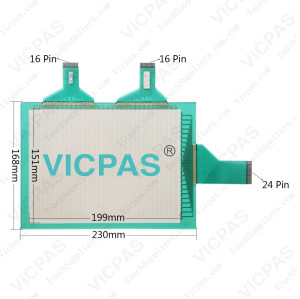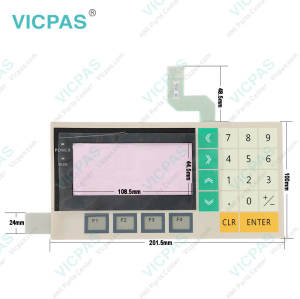NT30-ST131B-E Omron NT30 Series HMI Touchscreen Replacement
- Model
- NT30-ST131B-E
Item specifics
- Warranty
- 365 Days
- Brand
- Omron
- Product Line
- Omron NT30 Series
- Supply
- Omron NT30 Touchscreen and Protective Film
- Size
- 5.7 inch
- Supply
- LCD Display Enclosure
Review
Description
Omron NT30 series HMI NT30-ST131B-E Touchscreen, Overlay, HMI Case and Display Repair Kit.
Order each part separately is available
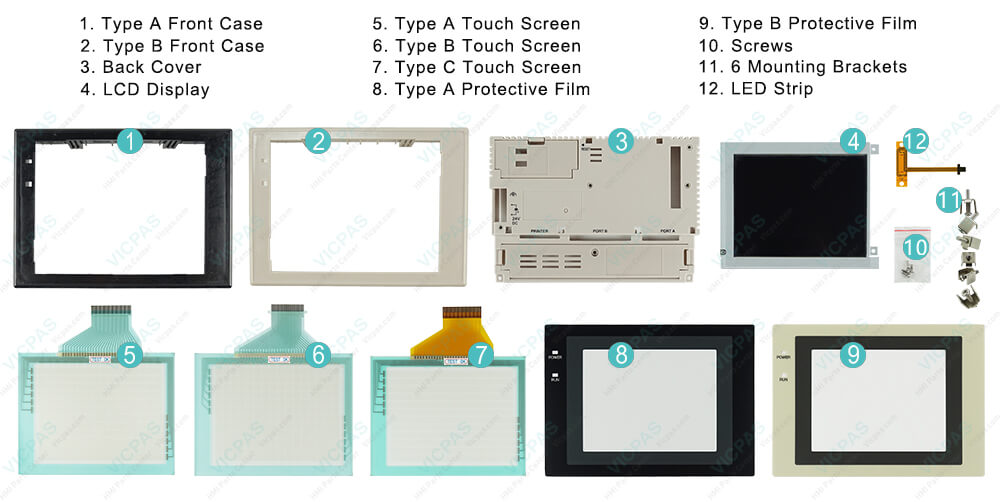
NT30 is a Programmable Terminal used to display and transmit the information in an FA site
The NT30-ST131B-E has the following features.
- Easy-to-read screen even in direct sunligh
- The panel is an LCD panel with a white/red backlight for the NT30, and an STN color LCD panel with a backlight for the NT30C.
- Its backlight unit and battery can be replaced at the operation site.
- Waterproofed to a standard equivalent to IP65.
VICPAS supply NT30-ST131B-E Omron NT30 Touchscreen glass, Overlay, Plastic Enclosure, Screws, Mounting Clips, LED Strip and Display with 365 Days warranty and support Urgent Worldwide Shipping.
Specifications:
The table below describes the parameters of the NT30-ST131B-E Omron NT30 Parts.
| Part Number: | NT30-ST131B-E |
| Display device: | STN LCD |
| Screen diagonal: | 5.7 in |
| Warranty: | 365 Days |
| Product Line: | Omron NT30 Series |
| Case color: | Ivory or black |
| Number of colors : | 8 colors |
| Resolution: | 320 * 240 |
| Service life: | 50,000 hours min. |
| Screen data capacity: | 20 Mbytes |
Related Omron NT30 Series Part No. :
| Omron NT30 Series | Description | Inventory status |
| NT30-ST131-EK | Omron NT631C-ST153 series HMI | In Stock |
| NT30-ST131B-E | Omron NT631C-ST153 series HMI | In Stock |
| NT30-ST131-E | Omron NT631C-ST153 series HMI | In Stock |
| NT30-ST123-V3 | Omron NT631C-ST153 series HMI | In Stock |
| NT30-ST131B-EK | Omron NT631C-ST153 series HMI | In Stock |
| Omron NT30 HMI | Description | Inventory status |
Omron NT30 Series HMI Manuals PDF Download:
FAQ:
Question: How to install the Omron NT30 system program?
Answer: With the NT30/NT30C, the system program is not fixed and can be installed (reinstalled). This means that the system program can be easily replaced when upgrading or changing the system configuration.
If the system program is erased, it will become completely impossible to use the NT30/NT30C without reinstalling the system program. Before erasing the system program, confirm that the System Installer and the system program are at hand. Screen data and memory switch settings, however, will be saved.
Question: How to check the battery voltage?
Answer: Check the battery voltage by using the menu operation from the System Menu.
Question: What is the NT30-ST131B-E Omron NT30 Touch Screen, Protective Film, Display and other HMI parts price?
Answer: Submit a fast quote, send VICPAS an email for best price.
Common misspellings:
N30-ST131B-ENT0-ST131B-E
NT3-ST131B-E
NT30ST131B-E
NT30-T131B-E