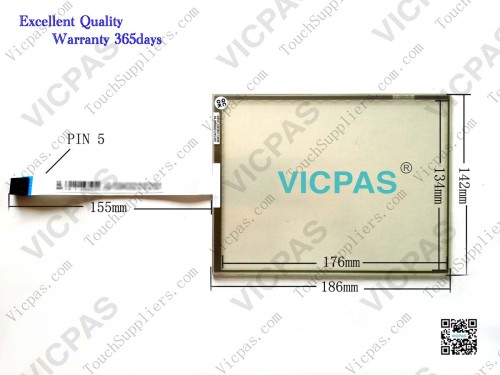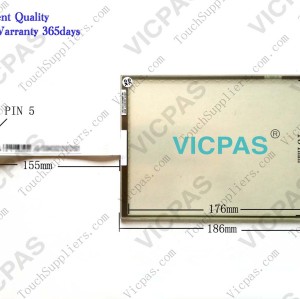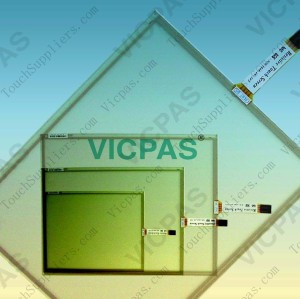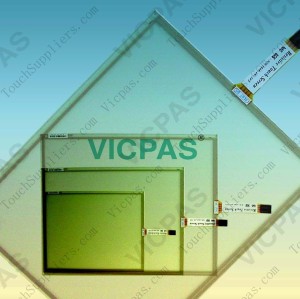New!Touch screen panel for TR5-084F-13 touch panel membrane touch sensor glass replacement repair
- Model
- TR5-084F-13
Item specifics
- Touch screen panel type
- Resistance touch screen
- size
- 8.4 inch
Review
Description
TR5-084F-13 Touch Screen Panel Replacement repair
Store packaged TR5-084F-13 HMI Touch Glass at the temperature and humidity mentioned in the specification with care. Do not expose TR5-084F-13 Touch Panel to direct sunlight or stress such as that caused by piling. Check for the correct vertical direction of the package before unpacking. Clean finger sacks or gloves and mask are required during handling to prevent finger-prints or stain on the TR5-084F-13 Touch Screen Monitor and damages to the TR5-084F-13 MMI Touch Screen caused by sharp edges. Do not handle the viewing area of the TR5-084F-13 panel. Do not handle the panel at the tail (connector) to prevent detachment of the tail to the TR5-084F-13 Touch panel.
Clean soft clothes with neutral detergent or ethanol may be used for surface TR5-084F-13 HMI Touch Screen cleaning. Do not use any chemical solvent, acidic or alkali solution for TR5-084F-13 Touch Screen Hmi cleaning. Any use or soaking of liquid that may result peeling or malfunctioning of the film and glass is prohibited. Excessive force or strain to the panel or the tail is prohibited in the process of TR5-084F-13 Touch Digitizer Installation
Clean soft clothes with neutral detergent or ethanol may be used for surface TR5-084F-13 HMI Touch Screen cleaning. Do not use any chemical solvent, acidic or alkali solution for TR5-084F-13 Touch Screen Hmi cleaning. Any use or soaking of liquid that may result peeling or malfunctioning of the film and glass is prohibited. Excessive force or strain to the panel or the tail is prohibited in the process of TR5-084F-13 Touch Digitizer Installation
Product Specification:
Size : inch;
Shipping : 2~3 Workdays
Warranty : 365 Days
Altitude Up to 3, 000m
Storage Range: -20° C ~ 70° C
Temperature Operating Range: -10° C ~ 60° C
Shipping : 2~3 Workdays
Warranty : 365 Days
Altitude Up to 3, 000m
Storage Range: -20° C ~ 70° C
Temperature Operating Range: -10° C ~ 60° C
Application:
* Light Industrial equipment, Home appliances.
* MID, Tablet PC, Digital photo frame, Car GPS.
* POS. All-in-one. KIOSK. Advertising display. ATM.
* Medical device/Medical equipment/HMI/Industrial computer.
* Light Industrial equipment, Home appliances.
* MID, Tablet PC, Digital photo frame, Car GPS.
* POS. All-in-one. KIOSK. Advertising display. ATM.
* Medical device/Medical equipment/HMI/Industrial computer.
FAQ:
Question: What is TR5-084F-13 Touch Screen Panel Glass HMI parts price?
Answer: Submit a fast quote, send VICPAS an email for best price.
Question: How to operate the TR5-084F-13 Touch Terminal with touchscreen panel?
Answer:To be able to carry out a change in any editable variable field you musttouch the chosen field on the display and a page appears offering theneeded to modify the field.
Common misspellings:
TR5-04F-13
TR5-084F-1
TR-5084F-13
TR5-O84F-13
TR5-084FF-13