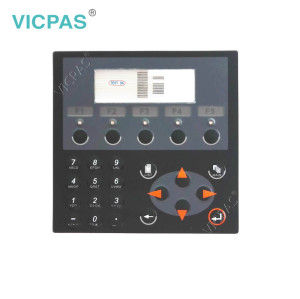Beijer HMI PWS6600S-P 300-56201 Touch Panel Replacement
- Model
- PWS6600S-P
Item specifics
- Brand
- Beijer
- Size
- 5.7 inch
- Warranty
- 365 Days
- Product Line
- PWS Series
- Supply
- PWS6600S-P Repair Kit
- Part Number
- 300-56201
Review
Description
Beijer HMI PWS6600S-P 300-56201 Touch Screen Panel Membrane Keyboard Keypad Protective Film LCD Screen Housing Repair Replacement
Order each part separately is available
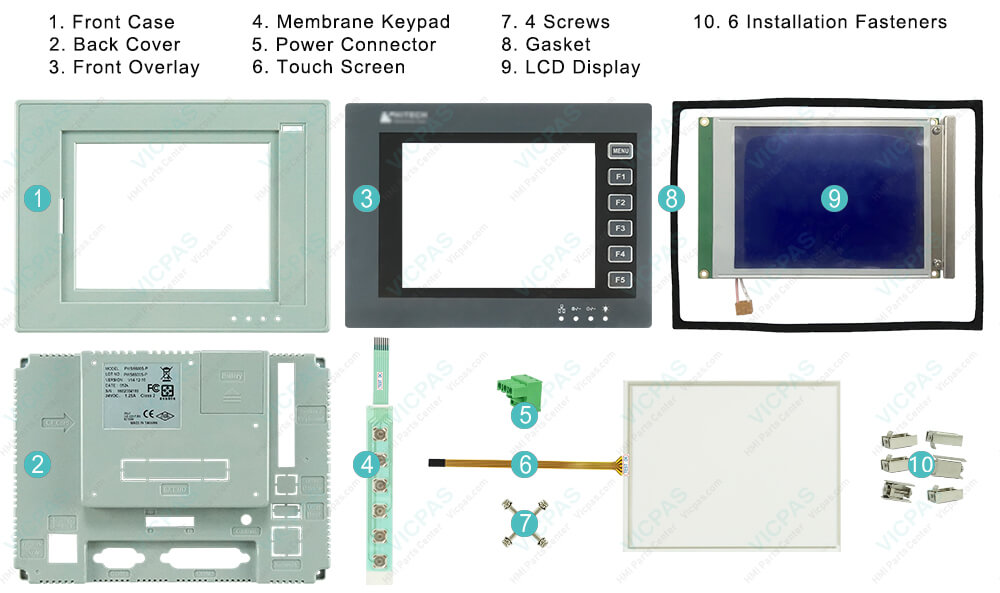
Beijer PWS6600S-P 5.7'' graphic touch HMI kits include touchscreen, Operator Panel Keypad, Enclosure, LCD Display, Screws, Mounting Clips, Power Supply Connector, Gasket and overlay
• 16 shades of blue
• STN display
• COM Port x1
• 240 x 128 pixels
HITECH-PWS series offers valuable fundamental HMI functionality. The series include keypad and touchscreen interfaces and will be available in seven different sizes. The PWS series provides valuable basic HMI functions. This series includes a keyboard and touch screen interface, from 3 inches to 10.4 inches in 7 different sizes. The PWS series provides three functional levels: Standard, Plus and Network, and you can select and purchase the required HMI technology level.As an operating terminal, the Standard version contains most of the hardware and software requirements that should exist in terms of existing sizes. The Plus version has the same functions as the Standard version, and has expanded memory for data/recipe processing, and a multi-function port for output.
VICPAS supply Beijer PWS6600S-P touchscreen, Operator Keyboard, HMI Case, LCD Screen, Gasket, Power Supply Connector, Mounting Clips, Screws and front overlay with 12 months warranty and support Urgent Worldwide Shipping.
Specifications:
The table below describes the parameters of the Beijer 300-56201 PWS6600S-P HMI Parts.
| Brand: | Beijer |
| Touch type: | Resistive |
| Housing material: | Plastic, Gray |
| Warranty: | 6-Months Warranty |
| Product Line: | Beijer HITECH PWS |
| Display Type: | LCD |
| Size: | 5.7 INCH |
| Resolution: | 320x240 pixels |
| Part number: | 300-56201 |
| Display type: | Mono STN LCD |
Beijer PWS6600S-P Operator Panel HMI Manuals PDF Download:
FAQ:
Question: How to install PWS6600S-P Terminal?
Answer:The basic H-Designer system requirements are as follows:
– PC - CPU 80586 or higher;
– Memory - 64 MB RAM or more;
– Hardware - 60 MB or more available hard drive space;
– Display - VGA or SVGA. Microsoft Windows with 256 colors or higher, and a resolution of 800×600 or higher.
Since all the programs in the H-Designer suite have been compressed, you need to uncompress and install the software before using it.
Question: What is the Ladder Programming of Beijer H-Series operator panel?
Answer: TLadder logic is a method of drawing electrical logic schematics. It can also be used for programming controllers. A program in ladder logic, also called a ladder diagram, is similar to a schematic for a set of relay circuits.
H-series operator terminals and H-Designer support ladder programming and functions in a continuous, cyclical series of tasks called scan. When the operator terminal is running, your program should be in one of the following statuses: RUN, STOP, PAUSE, and ERROR, and you can control the status changing by using debug commands and inserting instructions in your program.
Detailed information about using ladder programming as well as examples are available by selecting Help/LadderPlus in H-Designer
Question: What is PWS6600S-P membrane keyboard HMI parts price?
Answer: Submit a fast quote, send VICPAS an email for best price.