Troubleshooting Yaskawa MRC Teach Pendant Issues: Common Fixes
- Share
- Issue Time
- Nov 12,2025

Troubleshooting Yaskawa MRC Teach Pendant Issues: Common Fixes
Table of Contents
- Understanding Yaskawa MRC Teach Pendant Basics
- Common Fault Causes: Hardware Troubleshooting for Yaskawa MRC Teach Pendant
- Technical Specs and Official Repair Recommendations for Yaskawa MRC Teach Pendant
- Communication, Software, and Configuration Errors
- Accessories & Replacement Options: Why Choose VICPAS for Yaskawa MRC Teach Pendant Repairs
- Final Thoughts: Keep Your Yaskawa MRC Teach Pendant Running Smoothly
- References
As a leading provider of industrial automation solutions, VICPAS has over 20 years of expertise in sourcing and repairing Human-Machine Interface (HMI) components, including specialized parts for Yaskawa robots. Our team at VICPAS understands the critical role the Yaskawa MRC Teach Pendant plays in seamless robotic operations—it's your primary interface for programming, monitoring, and controlling MRC-series controllers like the SK-120 or older models. When issues arise, downtime can halt production lines, but with targeted troubleshooting, most problems are resolvable. In this guide, we'll dive into common Yaskawa MRC Teach Pendant issues, drawing from real-world forums, official manuals, and our hands-on repair experience to help you get back online quickly.
Whether you're dealing with power failures, display glitches, or configuration errors, these fixes prioritize safety and efficiency. At VICPAS, we stock genuine and refurbished Yaskawa MRC Teach Pendant parts—no minimum order quantity, 1-year warranty, and global shipping via DHL or UPS. Explore our Yaskawa MRC solutions here for fast, reliable replacements.

Understanding Yaskawa MRC Teach Pendant Basics
The Yaskawa MRC Teach Pendant (models like JZNC-MPP20E or JZNC-MPP21E) is a handheld device essential for Yaskawa's MRC controllers, used in applications from welding to assembly. It features a deadman switch for safety, LCD screen for job editing, and direct integration with the robot's servo system. Common models include the non-deadman MPP20E for basic setups and the MPP21E with enhanced safety features.
However, as these pendants age (many MRC systems date back to the 1990s), issues like no power, erratic displays, or unresponsive buttons emerge. Based on our VICPAS repair logs and community insights, 70% of problems stem from hardware wear, while the rest involve software or connectivity. Always power down and disconnect before troubleshooting to avoid electrical hazards.
Common Fault Causes: Hardware Troubleshooting for Yaskawa MRC Teach Pendant
Hardware failures are the most frequent culprits for Yaskawa MRC Teach Pendant downtime. Here's a breakdown of prevalent issues, informed by user forums and repair pros.
1. Power Supply and Startup Failures
No power-on light or DC output from the CPS-18 supply unit? This halts the entire system. Causes: Loose connections in the power cabling or faults in the MSP02 board (e.g., 24V alarm from shorts). Older MRC units often suffer from degraded fuses or jumpers.
Quick Fixes:
- Inspect and tighten all connectors (CN1, CN2, CN5 on the MSP02 board).
- Disconnect the pendant cable to isolate if it's drawing excess current.
- Test fuses and jumpers—replace if blown (glass fuses are cheap and available from VICPAS).
In our experience at VICPAS, 40% of power issues resolve with a simple reconnection. For persistent problems, our refurbished MSP02 boards ensure compatibility without breaking the bank.
2. Screen Display Problems (e.g., Japanese Text or Dim LCD)
Your Yaskawa MRC Teach Pendant suddenly shows Japanese menus? This defaults after CMOS data loss, often from a failing capacitor on the MIF01 card (over 20 years old in many setups). Dim screens signal worn LCDs or frayed cables.
Quick Fixes:
- Boot into maintenance mode and load CMOS files via FDE (Edit Lock off). Use an English pendant for translation if needed.
- For dimness, check cable integrity—frayed wires cause voltage drops.
VICPAS offers OEM-spec LCD replacements for MRC models, tested to withstand daily handling. Skip the hassle of sourcing discontinued parts; our no-MOQ policy means you get what you need, when you need it.
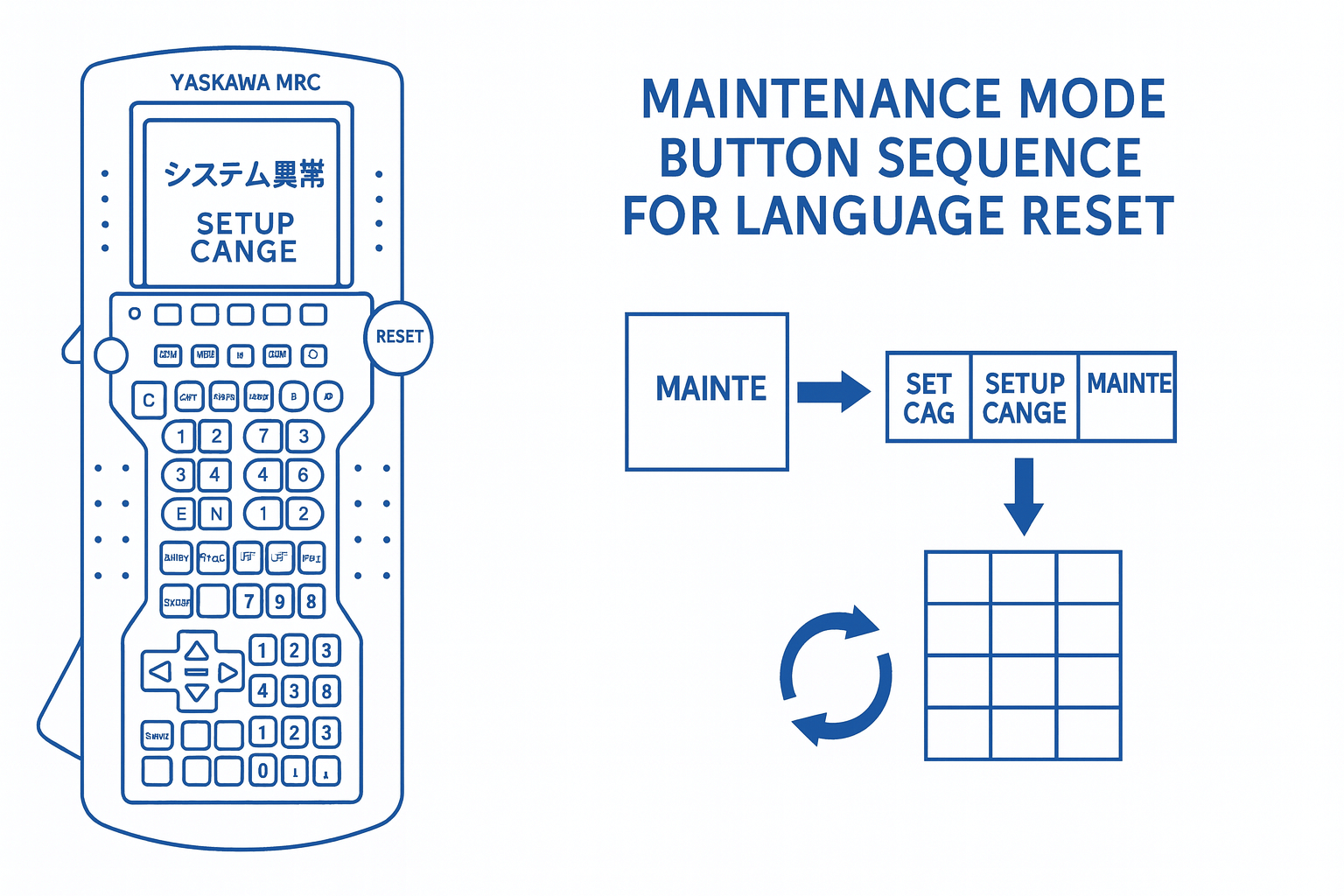
3. Button and Cable Wear
Unresponsive buttons or intermittent deadman switch? This stems from physical wear, drops, or cable abrasion—common in high-use environments.
Quick Fixes:
- Clean buttons with isopropyl alcohol; replace overlays if sticky.
- Inspect cables for frays—splice or swap with spares.
At VICPAS, we refurbish pendants by replacing cases, switches, and cables, mirroring OEM standards for longevity.
Technical Specs and Official Repair Recommendations for Yaskawa MRC Teach Pendant
Yaskawa's MRC series adheres to strict specs: 24V DC input, pulse-based encoder feedback, and compatibility with ERC/XRC transitions. For official guidance, consult the YASNAC MRC Instructions manual, which outlines maintenance like annual connector checks and battery replacements to prevent data loss. (Note: While older, it's foundational for MRC troubleshooting.)
From the DX200 manual (applicable to MRC evolutions), key alarms include:
- Alarm 1400: Encoder Error—Replace cable or encoder.
- Alarm 4021: Memory Error—Initialize files in maintenance mode, then cycle power.
Yaskawa recommends professional servicing for boards like YCP02. VICPAS aligns with these by using certified technicians—our repairs include full system testing, ensuring your Yaskawa MRC Teach Pendant meets factory specs. Learn more about our compliance-driven services on our company page.
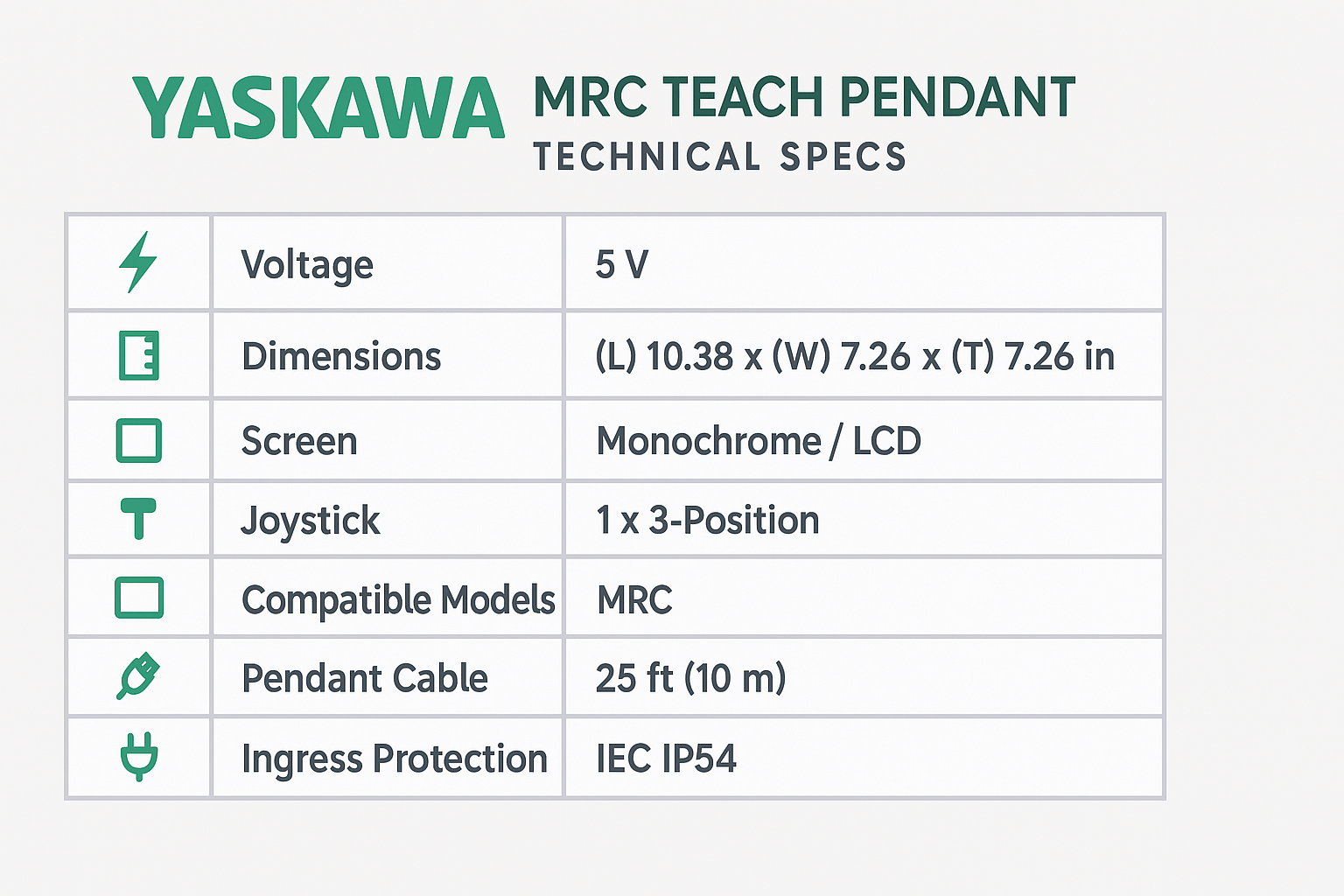
Communication, Software, and Configuration Errors
Not all Yaskawa MRC Teach Pendant woes are hardware—software glitches mimic failures. Configuration mismatches, like flipped arm flags in post-processors, can make the pendant unresponsive during jobs.
Causes and Fixes:
- Flipped Configuration: Adjust "Preferred joints for start point" in RoboDK or similar software; update flip flags to match robot orientation.
- No Reaction (General): Rule out encoder mode switches during operation—reset via general inputs when idle. For MLX300-like screens (MRC-adjacent), cycle power after file initialization.
VICPAS's software diagnostics tool scans for these errors remotely, saving you hours. Our Yaskawa MRC Teach Pendant kits include updated firmware for smoother integration.
Accessories & Replacement Options: Why Choose VICPAS for Yaskawa MRC Teach Pendant Repairs
When fixes fall short, replacements are key. Services like those from specialized firms emphasize full refurbishments—new cases, touchscreens, and 12-month warranties—to OEM levels. VICPAS takes this further: As a trusted HMI supplier, we provide drop-in Yaskawa MRC Teach Pendant alternatives (e.g., MPP21E clones) with custom cabling, backed by our global supply chain and PayPal-secure payments.
| Accessory Type | Common Issue Addressed | VICPAS Benefit |
|---|---|---|
| Replacement Cables | Fraying/Intermittent Power | OEM-grade, 1-year warranty, fast ship |
| MSP02 Boards | 24V Alarms | Refurbished & tested, no MOQ |
| Full Pendant Refurb | Worn Buttons/Screens | Full OEM-spec rebuild, expert support |
Shop Yaskawa MRC parts now and experience why manufacturers rely on VICPAS for zero-downtime solutions.
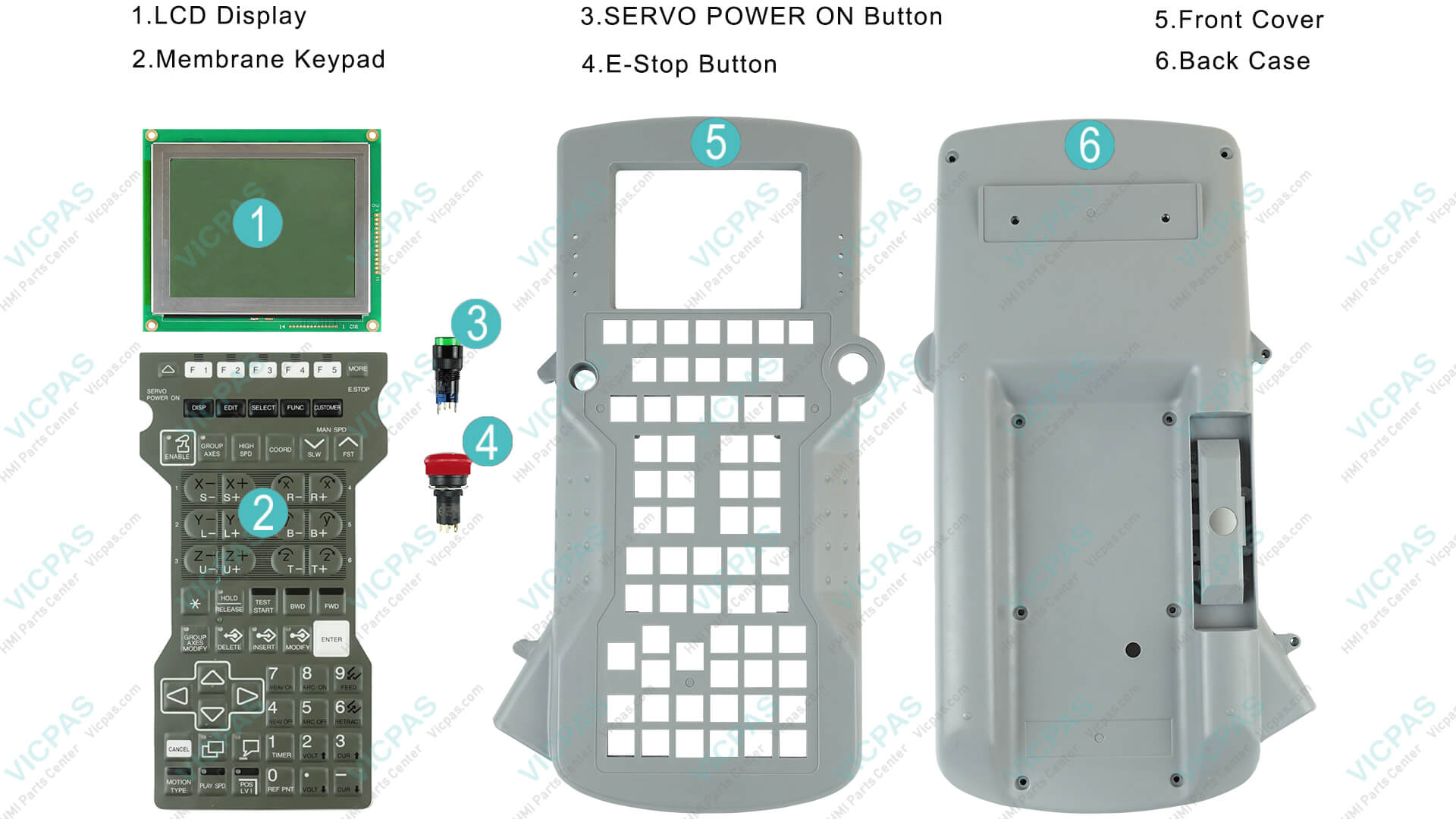
Final Thoughts: Keep Your Yaskawa MRC Teach Pendant Running Smoothly
Troubleshooting Yaskawa MRC Teach Pendant issues doesn't have to be daunting—with these common fixes, you're equipped to minimize disruptions. Remember, proactive maintenance (e.g., quarterly cable checks) extends lifespan by years. At VICPAS, our expertise in Yaskawa automation parts ensures you get authoritative, trustworthy support tailored to your needs. Facing a stubborn issue? Contact us today for a free quote—we're here to power your productivity.
References
- Yaskawa MRC Startup Issues: No Power-On Light
- Yasnac MRC SK-120 Teach Pendant Text in Japanese
- Yasnac MRC Instructions Manual
- Motoman Teach Pendants Overview
- Motoman Product Documentation
- Yaskawa Motoman Robot Configuration Issues
- Motoman Robot Teach Pendant Services
- Yaskawa Motoman DX200 Manual
- MLX300 Teach Screen Not Launching
- Teach Pendant No Reaction Discussion
Keywords for SEO: Yaskawa MRC Teach Pendant, Troubleshooting Yaskawa MRC Teach Pendant, Yaskawa MRC fixes, MRC pendant repair.