Common Issues with KUKA Teach Pendants and How to Fix Them
- Share
- Issue Time
- Aug 15,2025

Common Issues with KUKA Teach Pendants and How to Fix Them
The KUKA Teach Pendant, commonly known as the KUKA SmartPAD, is an indispensable tool for programming, operating, and troubleshooting KUKA robots in industrial automation. This handheld device enables precise control but, like any advanced equipment, can encounter issues due to wear, environmental factors, or technical malfunctions. In this detailed guide, we explore the most frequent problems with KUKA Teach Pendants, their causes, and actionable solutions to keep your operations running smoothly. Backed by industry insights and user experiences, this article also highlights how Vicpas Touch Technology Co., Ltd. can provide reliable repair and replacement solutions.
With over 20 years of expertise in HMI operator panel parts, Vicpas specializes in high-quality components for KUKA Teach Pendants, including touchscreens, membrane keypads, and full SmartPAD replacements. Our durable, customized parts come with a 1-year warranty and global shipping, ensuring your KUKA systems stay operational, even with obsolete models. Trust Vicpas for seamless solutions tailored to your needs.
1. Screen Damage or Unresponsive Touch Display
A common issue with KUKA Teach Pendants is screen damage, such as cracks, scratches, or unresponsive touch functionality, often caused by drops or harsh industrial conditions.
Causes:
- Physical impact from accidental drops.
- Dust, oil, or chemical buildup on the 8.4-inch touch display.
- Wear on the analog resistive touch technology over time.
How to Fix It:
- Clean the Screen: Use a microfiber cloth with isopropyl alcohol to gently remove debris. Avoid abrasive cleaners to prevent further damage.
- Calibrate the Touch: Access the calibration menu via the pendant or KRC4 controller to realign touch sensitivity.
- Replace the Screen: For severe damage, opt for a professional touchscreen replacement. Vicpas offers brand-new, compatible touchscreens for KUKA SmartPAD, ensuring quick installation and durability. Our parts are tested for scratch resistance and include detailed installation guides.
Refer to KUKA’s system variables manual for diagnostic codes to determine if the issue is hardware- or software-related.
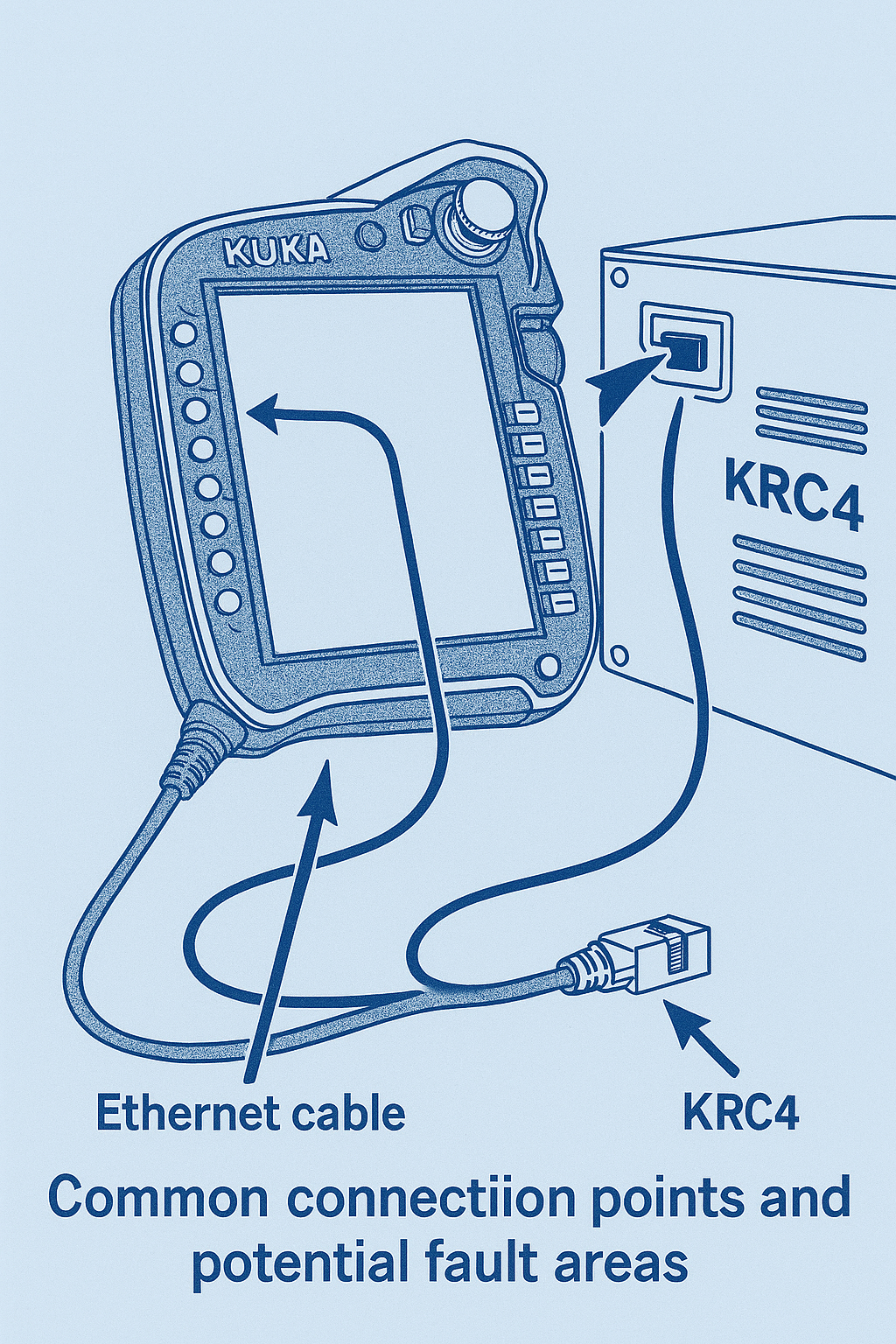
2. Connection Problems (e.g., Ethernet or Cable Loss)
Connectivity issues, such as lost Ethernet connections or error messages like "Connection Lost" on the KRC4 controller, can disrupt operations with KUKA Teach Pendants.
Causes:
- Damaged or loose cables connecting the pendant to the controller.
- Network interference or software mismatches in KUKA System Software (KSS).
- Overheating or power fluctuations affecting the USB port or Ethernet link.
How to Fix It:
- Inspect Cables: Check for cable damage, reseat connections, or test with a replacement cable.
- Restart the System: Power cycle the controller and pendant by holding the power button for 10 seconds.
- Update Software: Ensure the KSS (e.g., version 8.3) is current, following KUKA’s programming manual. Monitor connection status via system variables.
- Professional Repair: For hardware issues, Vicpas provides membrane keyboard switches and protective case shells to prevent future disruptions. Our KUKA SmartPAD replacements are plug-and-play, supporting hot-swapping to minimize downtime.
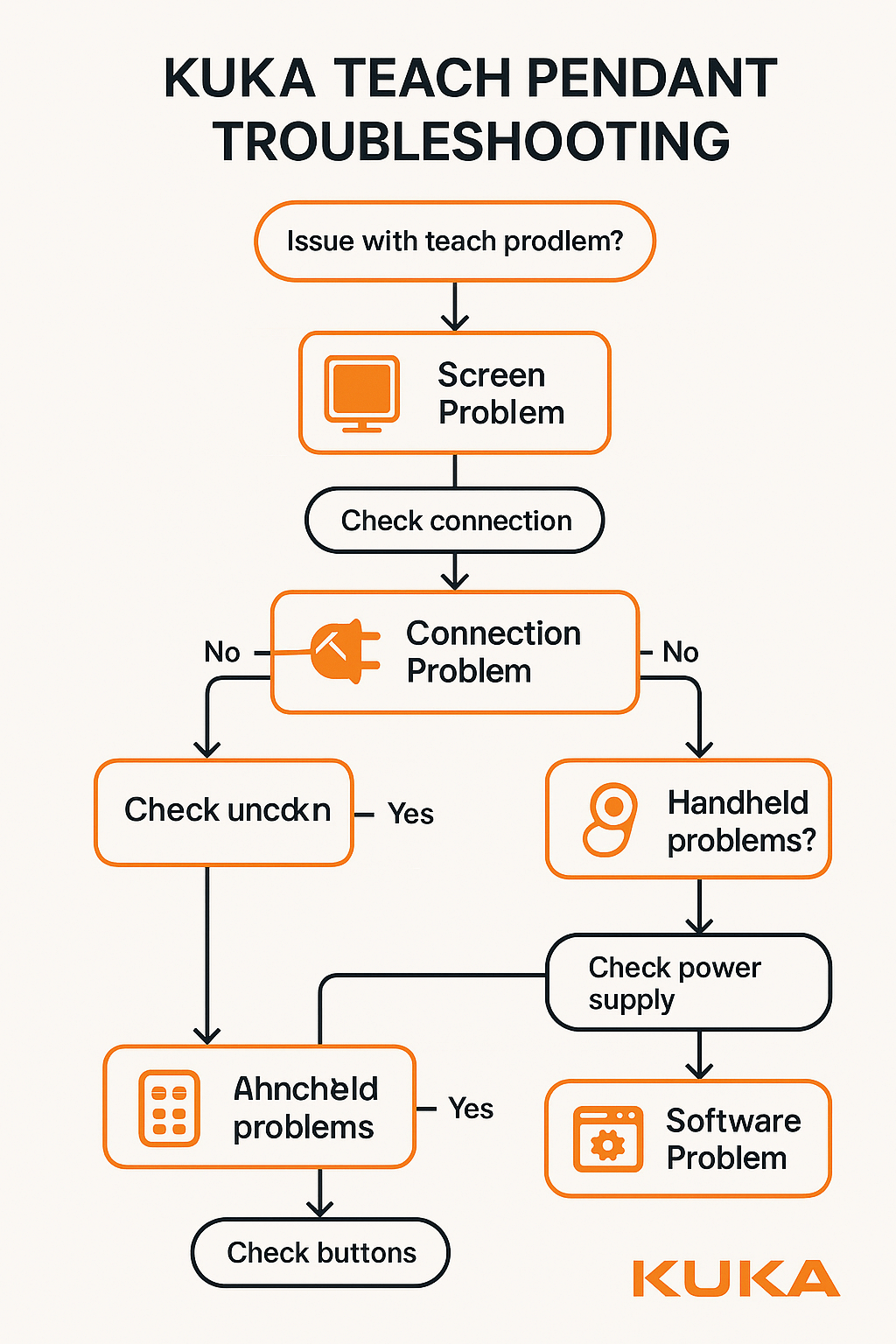
3. Pendant Not Powering On or "Dead" Device
A "dead" KUKA Teach Pendant that fails to power on can bring production to a standstill, especially in high-usage environments.
Causes:
- Depleted internal battery or power supply failure.
- Internal circuit damage from voltage spikes.
- Firmware corruption or overheating.
How to Fix It:
- Verify Power Source: Ensure proper connection to the controller and check the power cable for damage.
- Battery Replacement: Replace rechargeable batteries with compatible units and charge fully.
- Diagnostic Mode: Boot into safe mode (per KUKA manuals) to check error logs.
- Expert Repair: Vicpas offers LCD display and power module replacements for KUKA SmartPAD, ensuring reliable startups. Our components come with a 12-month warranty for long-term performance.
4. Button or Jog Key Malfunctions
The eight jog keys on the KUKA Teach Pendant are critical for axis control but can become sticky or unresponsive due to heavy use.
Causes:
- Wear from repetitive programming tasks.
- Contaminants in the membrane keypad.
- Electrical shorts from moisture exposure.
How to Fix It:
- Clean the Keys: Use compressed air and a gentle cleaner to clear debris.
- Test Functionality: Run KUKA diagnostics to pinpoint faulty keys.
- Keypad Replacement: Vicpas provides custom-fit membrane keypads for KUKA models, restoring precise control. Our keypads are in stock and available for global shipping.
5. Software Glitches or Freezes
Software issues, such as freezes or KSS error codes, can hinder KUKA Teach Pendant performance, disrupting workflows.
Causes:
- Outdated firmware or incompatible updates.
- Memory overload from complex programs.
- Integration issues with external devices via USB.
How to Fix It:
- Soft Reset: Use the pendant’s reset function to clear temporary glitches.
- Backup and Restore: Save backups to a USB stick and restore from a stable state, per KUKA guidelines.
- Firmware Update: Follow the KSS 8.3 programming manual for safe updates.
- Advanced Solutions: Vicpas offers upgraded components to enhance software stability, including full SmartPAD units tailored for your KUKA setup.
6. Overheating or Environmental Damage
In demanding industrial settings, KUKA Teach Pendants may overheat or suffer from dust, humidity, or other environmental factors.
Causes:
- Poor ventilation during prolonged use.
- Exposure to extreme temperatures or corrosive substances.
- Lack of protective casing.
How to Fix It:
- Improve Environment: Operate in controlled conditions and use protective covers.
- Cool Down Periods: Allow the device to rest if overheating occurs.
- Protective Upgrades: Vicpas supplies rugged protective case shells for KUKA SmartPAD, shielding against impacts and environmental hazards to extend device lifespan.
Why Choose Vicpas for Your KUKA Teach Pendant Needs?
Ensuring your KUKA Teach Pendant remains reliable is critical to avoiding costly downtime. Vicpas goes beyond generic solutions, offering specialized products like the KUKA SmartPAD replacement, fully compatible with KUKA robots and KR C4 controllers. Our brand-new touchscreens, LCDs, and keypads are in stock, shipped urgently via DHL, UPS, or FedEx, with no minimum order quantity and flexible payment options (PayPal, credit cards, etc.). Learn more about our expertise at Vicpas Company Introduction.
By proactively addressing these common issues, you can maximize the performance of your KUKA Teach Pendant. For persistent problems, Vicpas provides trustworthy, high-quality solutions to keep your KUKA systems at peak efficiency. Contact us today to explore our products and services!
References
- KUKA SmartPAD Screen Replacement
- KSS26198 Ethernet Connection Lost to KRC4
- KRC4 SmartPAD Connection Problem
- SmartPAD is Dead
- Understanding Teach Pendants: Common Issues and Solutions
- Robot Teach Pendant Repair
- SmartPAD Replacement/Repair
- SmartPAD Does Not Turn On
- KUKA System Variables 8.1, 8.2, 8.3
- KUKA KSS 8.3 Programming Manual