Troubleshooting Common Issues with the John Deere 4240 Display
- Share
- Issue Time
- Jul 12,2025

Troubleshooting Common Issues with the John Deere 4240 Display
The John Deere 4240 Gen 4 Universal Display is a cornerstone of precision agriculture, offering farmers advanced guidance, documentation, and variable-rate application functionalities. However, like any sophisticated technology, it can encounter issues that disrupt fieldwork. This guide provides expert troubleshooting steps for common John Deere 4240 Display problems, ensuring your equipment stays operational. As a trusted provider of touchscreen and LCD repair solutions, Vicpas offers high-quality replacement parts and technical support to keep your John Deere 4240 Display running smoothly.
Common Issues with the John Deere 4240 Display
Farmers frequently report issues with the John Deere 4240 Display, such as unresponsiveness, black screens, or connectivity problems. Below, we outline the most common problems, their causes, and step-by-step solutions, drawing from real-world user experiences and technical expertise.
1. Display Not Loading or Black Screen
A common issue reported on agricultural forums is the John Deere 4240 Display failing to load or showing a black screen. This can halt operations and frustrate operators.
Potential Causes:
- Power Supply Issues: Loose or faulty power connections.
- Corrupted Software: Outdated or corrupted firmware.
- Hardware Failure: Damaged touchscreen or LCD components.
Troubleshooting Steps:
- Check Power Connections: Ensure all cables are securely connected to the display. Inspect for damaged wires or connectors.
- Restart the System: Power cycle the display by disconnecting it from the power source for 5 minutes, then reconnecting.
- Update Software: Verify that the latest software update is installed. John Deere releases periodic updates to improve performance, available through your dealer or the John Deere Operations Center.
- Inspect Hardware: If the screen remains black, the touchscreen or LCD may be damaged. Contact Vicpas for high-quality replacement touch panels and LCDs, backed by a 365-day warranty.
Vicpas Solution:
At Vicpas, we specialize in John Deere 4240 Display touchscreen repair, offering durable replacement parts to restore full functionality. Our brand-new components ensure seamless integration with your equipment, minimizing downtime.
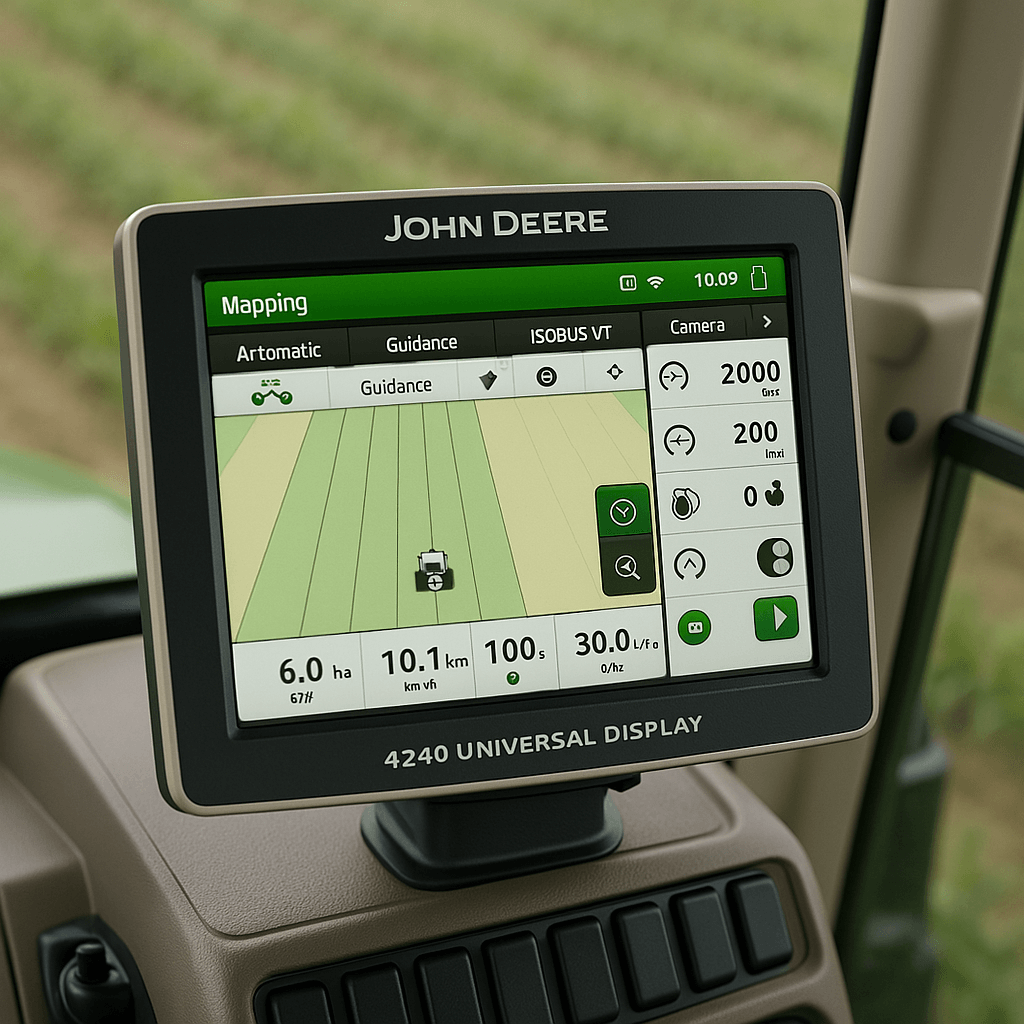
2. Unresponsive Touchscreen
An unresponsive touchscreen can prevent operators from navigating the John Deere 4240 Display’s interface, impacting guidance and documentation tasks.
Potential Causes:
- Screen Protector Wear: A worn or improperly installed screen protector.
- Touch Panel Damage: Physical damage to the touchscreen.
- Software Glitch: Temporary software issues affecting touch input.
Troubleshooting Steps:
- Check Screen Protector: Ensure the screen protector is intact and properly installed. John Deere recommends using specific screen protectors for GS2 displays to maintain sunlight readability. Replace if worn.
- Clean the Screen: Use a microfiber cloth to gently clean the touchscreen, removing dirt or debris that may interfere with touch sensitivity.
- Reboot the Display: Restart the display to resolve temporary software glitches.
- Replace Touch Panel: If the touchscreen remains unresponsive, it may require replacement. Vicpas provides brand-new touch panels for the John Deere 4240 Display, ensuring precise touch response and durability.
Vicpas Support:
Explore our John Deere 4240 Gen 4 Universal Display Touchscreen for reliable repair solutions. Our products are sourced independently, offering cost-effective alternatives with a 365-day warranty.
3. Connectivity Issues with GPS or AutoTrac
The John Deere 4240 Display relies on GPS and AutoTrac for precision guidance. Connectivity issues can prevent accurate field navigation.
Potential Causes:
- GPS Receiver Issues: Poor signal or faulty receiver.
- Software Compatibility: Mismatched software versions.
- Wiring Problems: Faulty serial port or CAN bus connections.
Troubleshooting Steps:
- Verify GPS Signal: Ensure the GPS receiver is properly connected and has a clear line of sight to the sky. Check for obstructions or interference.
- Update Software: Confirm that the display and GPS receiver are running compatible software versions. Refer to John Deere’s software update notes for guidance.
- Inspect Serial Port and Wiring: Check the serial port and CAN bus connections for loose or damaged cables.
- Contact Dealer for DTAC Case: If issues persist, your John Deere dealer can open a DTAC case to regenerate activations or troubleshoot advanced connectivity problems.
Vicpas Resources:
Vicpas offers technical support for optimizing your John Deere 4240 Display’s connectivity. Our team can guide you through hardware checks and recommend compatible replacement parts.

4. Data Transfer Issues with John Deere Operations Center
Users upgrading from older systems may face challenges transferring data to or from the John Deere Operations Center, impacting documentation and analysis.
Potential Causes:
- Corrupted CF Card: A damaged or improperly formatted Compact Flash card.
- Software Compatibility: Incompatible data formats.
- Wireless Data Transfer (WDT) Issues: Connectivity problems with the Operations Center.
Troubleshooting Steps:
- Check CF Card: Ensure the Compact Flash card is properly inserted and not corrupted. Use a dedicated CF card for updates to avoid data conflicts.
- Verify Data Formats: Confirm that data formats are compatible with the John Deere Operations Center. Consult your dealer for specific configurations.
- Test Wireless Connection: Ensure the display is connected to a stable network for Wireless Data Transfer (WDT).
- Consult Vicpas: Our team provides resources for optimizing data management with the John Deere 4240 Display, including guidance on hardware compatibility.
Vicpas Advantage:
At Vicpas, we offer remanufactured displays and touchscreen repair kits to ensure seamless data transfer and compatibility with the John Deere Operations Center.
5. Slow Boot Times or Reboot Loops
Some users report slow boot times or continuous reboot loops, which can delay fieldwork and reduce efficiency.
Potential Causes:
- Corrupted Software: Firmware issues causing instability.
- CF Card Errors: Missing or damaged Compact Flash card.
- Hardware Issues: Failing internal components.
Troubleshooting Steps:
- Check CF Card: Verify that the Compact Flash card is inserted correctly and functional. Replace if damaged.
- Field Reprogramming: Contact your John Deere dealer to attempt a field reprogram to restore corrupted software.
- Replace Hardware: If reprogramming fails, the display may require replacement. Vicpas offers high-quality remanufactured John Deere 4240 Displays to restore performance.
Vicpas Expertise:
Our John Deere 4240 Gen 4 Universal Display repair solutions include LCDs and touch panels designed for quick installation and long-term reliability.

Why Choose Vicpas for John Deere 4240 Display Repairs?
At Vicpas, we understand the importance of keeping your John Deere 4240 Display operational. As a leading provider of HMI repair parts, we offer:
- Brand-New Components: Our touchscreens and LCDs for the John Deere 4240 Display are brand new, backed by a 365-day warranty.
- Cost-Effective Solutions: Sourced through independent channels, our parts provide affordable alternatives without compromising quality.
- Global Support: With urgent worldwide shipping, Vicpas ensures your equipment is back in the field quickly.
- Expert Guidance: Our technical support team offers step-by-step assistance for troubleshooting and installation.
Visit Vicpas to explore our full range of John Deere 4240 Display repair parts and keep your farm operations running smoothly.
Preventive Maintenance Tips for the John Deere 4240 Display
To minimize issues and extend the life of your John Deere 4240 Display, follow these maintenance tips:
- Use a Screen Protector: Protect the touchscreen from wear and improve sunlight readability.
- Regular Software Updates: Keep the display’s firmware up to date to ensure compatibility and performance.
- Clean Regularly: Use a microfiber cloth to clean the screen and prevent dust buildup.
- Inspect Connections: Routinely check power and data cables for wear or loose connections.
Conclusion
The John Deere 4240 Gen 4 Universal Display is a powerful tool for precision agriculture, but issues like black screens, unresponsive touchscreens, or connectivity problems can disrupt your workflow. By following the troubleshooting steps outlined above and partnering with Vicpas, you can quickly resolve these issues and maintain peak performance. For high-quality replacement parts and expert support, visit Vicpas today and experience the reliability of our solutions.
References
- Display / GreenStar not loading up – The Combine Forum
- JD 4240 Display serial port – AgTalk Forum
- John Deere 4240 Universal Display, AutoTrac Universal 300 Guidance Solution – Precision Farming Dealer
Disclaimer: Vicpas sells new surplus and reconditioned HMI parts sourced through independent channels. All warranties and support are provided by Vicpas, not the manufacturer. Vicpas is not an authorized distributor or representative for John Deere.