Troubleshooting Common John Deere 2600 Display Issues
- Share
- Issue Time
- Jul 3,2025

Troubleshooting Common John Deere 2600 Display Issues
The John Deere 2600 GreenStar Display is a critical tool for farmers, enabling precise control and monitoring during planting and other agricultural tasks. However, like any advanced technology, it can encounter issues such as reboot loops, slow boot times, or unresponsive touchscreens. This guide provides practical troubleshooting steps for common John Deere 2600 display problems, drawing from real-world user experiences and expert solutions. As a trusted provider of touchscreen repair and replacement parts, Vicpas offers reliable solutions to keep your equipment running smoothly.
Common John Deere 2600 Display Issues
Farmers frequently report several recurring issues with the John Deere 2600 display, as discussed in agricultural forums like New Ag Talk. Below are the most common problems and their potential causes:
- Continuous Reboot Loops
Some users experience the display restarting repeatedly, especially when the Compact Flash (CF) card is not inserted. This issue may stem from corrupted operating software or hardware damage. - Slow Boot Times
After software updates, the display may take significantly longer to start up, sometimes freezing during the process. This can be frustrating during time-sensitive fieldwork. - Unresponsive Touchscreen
Touchscreen issues, such as unresponsiveness or erratic behavior, are often due to wear and tear or calibration problems, impacting the display's usability. - Software Update Failures
Problems during software updates can lead to incomplete installations, causing the display to malfunction or fail to recognize settings. - Data Export/Import Issues with Operations Center
Users upgrading from older systems, like the Brown Box, may face challenges transferring data to or from the John Deere Operations Center.

Step-by-Step Troubleshooting Guide
1. Addressing Continuous Reboot Loops
- Check the CF Card: Ensure the Compact Flash card is properly inserted and not corrupted. A missing or damaged CF card can cause reboot loops. If the issue persists without the card, the operating software or hardware may be damaged.
- Field Reprogramming: Contact your local John Deere dealer to attempt a field reprogram. This process can restore corrupted software. If unsuccessful, the display may require replacement.
- Vicpas Solution: At Vicpas, we provide high-quality remanufactured displays and touchscreen repair kits for the John Deere 2600, ensuring quick recovery from hardware failures.
2. Resolving Slow Boot Times
- Software Update Check: Verify that the latest software update is correctly installed. If the display is slow after an update, try rolling back to a previous version via your dealer or Service Adviser.
- Power Supply Inspection: Slow boot times may indicate a failing internal power supply. Test the display’s power connections and consult a technician if needed.
- Vicpas Expertise: Our team at Vicpas offers diagnostic support and replacement parts to address power-related issues, ensuring your display performs optimally.
3. Fixing Unresponsive Touchscreens
- Calibration: Recalibrate the touchscreen through the display’s settings menu. Follow the on-screen instructions to realign touch inputs.
- Physical Inspection: Check for physical damage, such as cracks or dirt on the screen, which can affect responsiveness.
- Vicpas Touchscreen Repair: Vicpas specializes in John Deere 2600 touchscreen repair, offering durable replacement touch panels that restore full functionality.
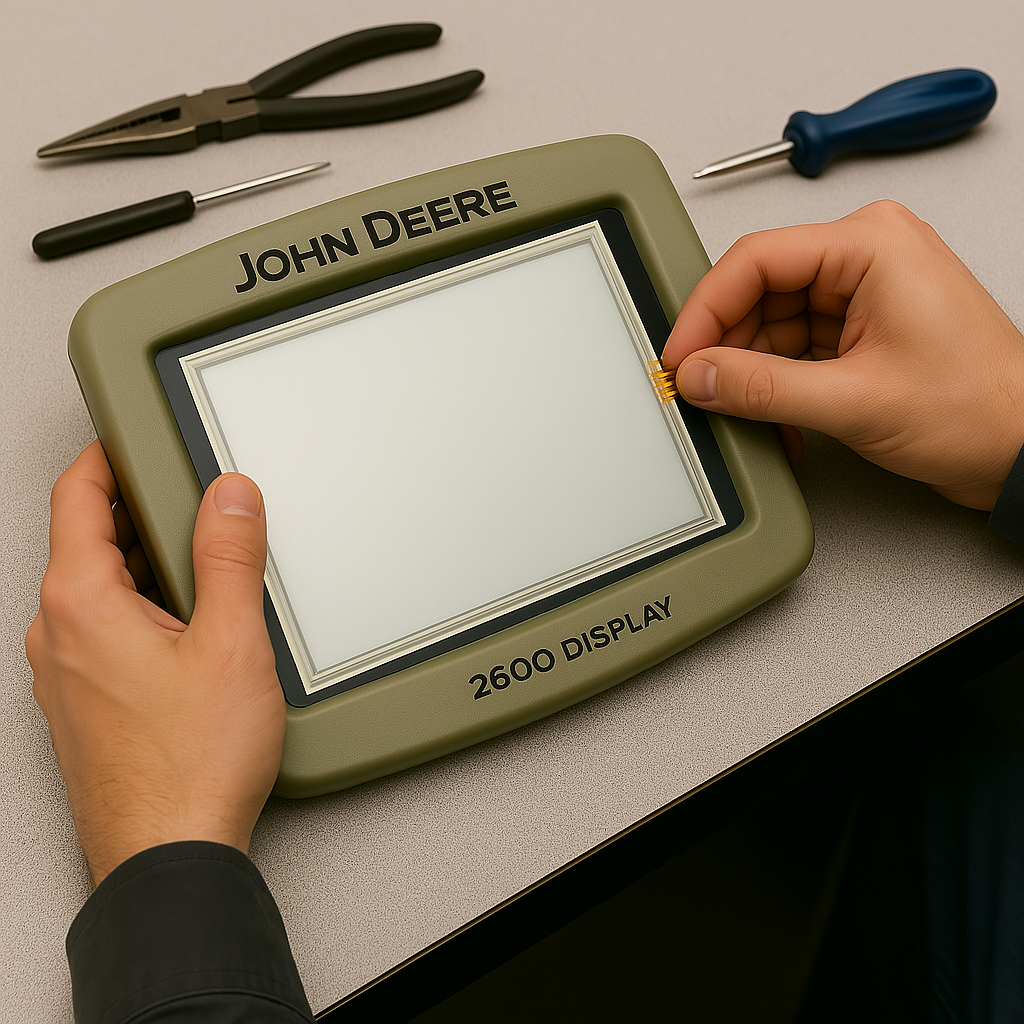
4. Handling Software Update Failures
- Use a Dedicated CF Card: When updating, use a separate CF card specifically for updates to avoid conflicts with existing data.
- DTAC Case: If the update fails, your dealer can open a DTAC case to regenerate activations and resolve software issues.
- Vicpas Support: Vicpas provides guidance on software updates and compatible hardware replacements to ensure seamless performance.
5. Managing Data Export/Import Issues
- Compatibility Check: Ensure your data formats are compatible with the John Deere Operations Center. Older systems may require specific configurations.
- Consult Dealer: Work with your dealer to verify settings and troubleshoot data transfer issues.
- Vicpas Resources: Explore our technical support resources for tips on optimizing your John Deere 2600 for data management.
Why Choose Vicpas for Your John Deere 2600 Repairs?
At Vicpas, we understand the importance of reliable equipment for your farming operations. As a leading provider of touchscreen repair solutions, we offer:
- High-Quality Parts: Our replacement touchscreens and remanufactured displays for the John Deere 2600 are rigorously tested for durability and compatibility.
- Expert Support: With years of experience in agricultural equipment repairs, our team provides detailed guidance to resolve display issues efficiently.
- Global Reach: Based in China, Vicpas serves farmers worldwide, delivering fast and reliable solutions to keep your operations running. Learn more about our services.

Preventative Maintenance Tips
To avoid future issues with your John Deere 2600 display:
- Regularly clean the touchscreen to prevent dust buildup.
- Store the display in a dry, temperature-controlled environment when not in use.
- Schedule periodic software updates through your dealer to maintain performance.
- Partner with Vicpas for routine maintenance checks and high-quality replacement parts.
Conclusion
The John Deere 2600 GreenStar Display is a powerful tool, but issues like reboot loops, slow boot times, and touchscreen failures can disrupt your workflow. By following the troubleshooting steps outlined above and leveraging Vicpas’s expertise in John Deere 2600 touchscreen repair, you can quickly restore your equipment to peak performance. For more information or to order replacement parts, visit Vicpas today and keep your farm operations running smoothly.
Contact Vicpas for Expert Repair Solutions